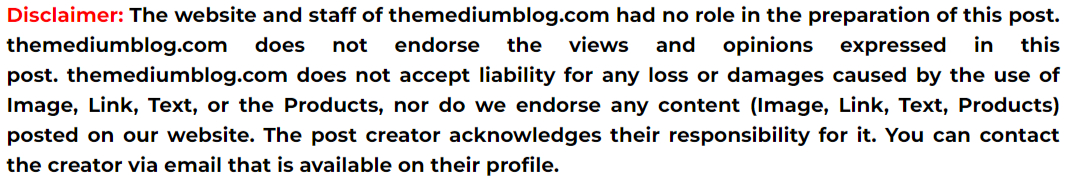Imagine you're on a highway with a bunch of lanes. Cars are cruising at top speed, but then you hit a single-lane bridge. Suddenly, everything slows down. That's kind of what happens in a computer when you have a bottleneck: one component holding back the performance of others. But how do you know if a bottleneck is the culprit behind your PC's sluggishness? Here's where bottleneck checker comes in!
Why Use a Bottleneck Checker?
Upgrading your PC can be an exciting prospect, but it's important to target the right component. Let's say your games are lagging, and you suspect a bottleneck. Upgrading your fancy graphics card (GPU) might seem logical, but if your CPU is struggling to keep up, that new GPU won't reach its full potential. A bottleneck checker helps you identify the weak link in your system, ensuring your upgrades deliver the biggest performance boost.
Types of Bottlenecks: CPU vs. GPU
There are two main types of bottlenecks: CPU bottlenecks and GPU bottlenecks. The CPU (central processing unit) is the brain of your PC, handling all the calculations. The GPU (graphics processing unit) is a specialized processor for graphics-intensive tasks like gaming and video editing.
CPU Bottleneck: If your CPU is overloaded, it can't feed data to your GPU fast enough, resulting in stuttering and frame rate drops in games or slowdowns in demanding applications.
GPU Bottleneck: If your GPU is underutilized because the CPU is feeding data too slowly, you're not maximizing its potential. While not as detrimental as a CPU bottleneck, it means your expensive GPU isn't performing to its specs.
Benefits of Using a Bottleneck Checker
Targeted Upgrades: By pinpointing the bottleneck, you can invest in the component that will have the most significant impact on your PC's performance. This saves you money from buying unnecessary upgrades.
Future-Proofing: Bottleneck checkers can help you choose components that complement each other, ensuring a balanced system that can handle future software and games smoothly.
Peace of Mind: No more guesswork! Bottleneck checkers provide data-driven insights, so you can upgrade with confidence.
Steps to Use a Bottleneck Checker
There are two main ways to check for bottlenecks:
Online Bottleneck Checkers: These websites require you to input your PC's components (CPU, GPU, RAM, etc.). They use pre-defined performance benchmarks to estimate if a bottleneck exists. While convenient, these checkers have limitations. They don't account for individual system configurations and software variations.
Monitoring Software: Downloading software like MSI Afterburner allows you to monitor your hardware usage in real-time. During demanding tasks like gaming, keep an eye on CPU and GPU utilization. If your CPU usage is consistently maxed out while your GPU usage remains low, you might have a CPU bottleneck. Conversely, a maxed-out GPU with a low CPU workload suggests a GPU bottleneck.
Remember: Online checkers are a starting point, while monitoring software provides a more in-depth analysis.
Conclusion
Bottleneck checkers are handy tools for PC enthusiasts. By identifying performance limitations, they help you make informed upgrade decisions, optimize your system, and avoid wasting money. Remember, these tools are best used in conjunction with real-world usage monitoring to get a complete picture of your PC's performance.
FAQs
Are online bottleneck checkers accurate?
Online checkers are a good starting point, but they may not be 100% accurate. Real-world monitoring software provides a more precise picture.
What if my bottleneck checker says I have no bottleneck?
That's great! It means your components are well-balanced. However, if you're still experiencing performance issues, consider other factors like software conflicts, outdated drivers, or insufficient RAM.
Can I use a bottleneck checker to choose new components?
Bottleneck checkers can help you identify compatible components that won't create a bottleneck. However, consider your specific needs and budget when choosing new hardware.
My friend says over clocking can fix a bottleneck. Is that true?
Over clocking can squeeze some extra performance out of your components, but it's not a guaranteed solution. It can also generate heat and potentially damage your hardware if not done carefully. Only attempt over clocking if you're comfortable with the risks and have proper cooling solutions.