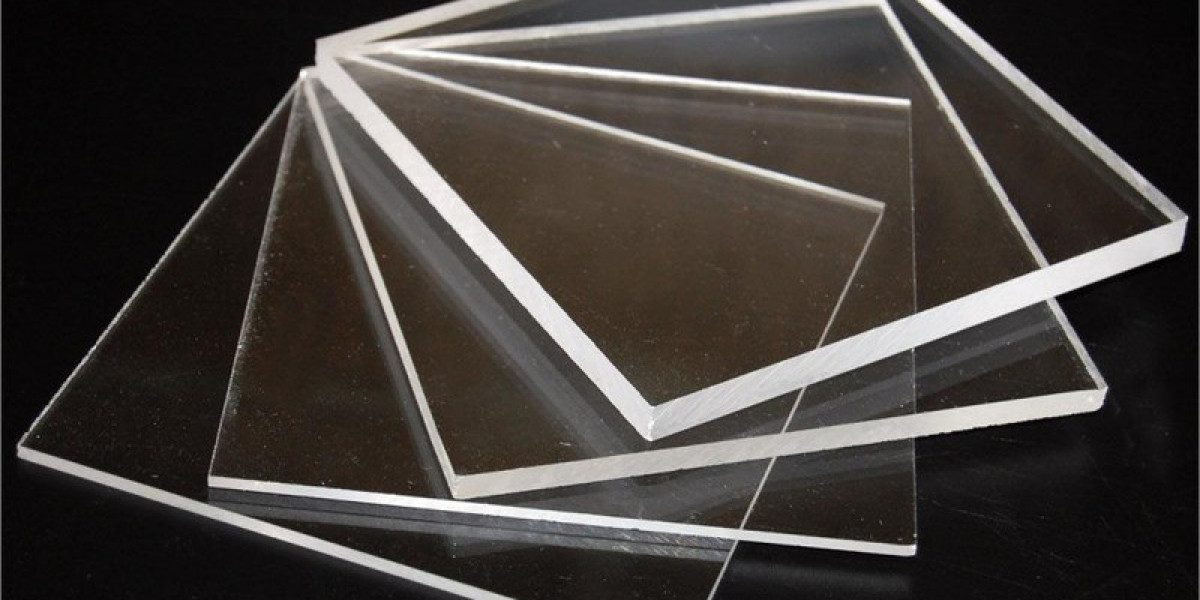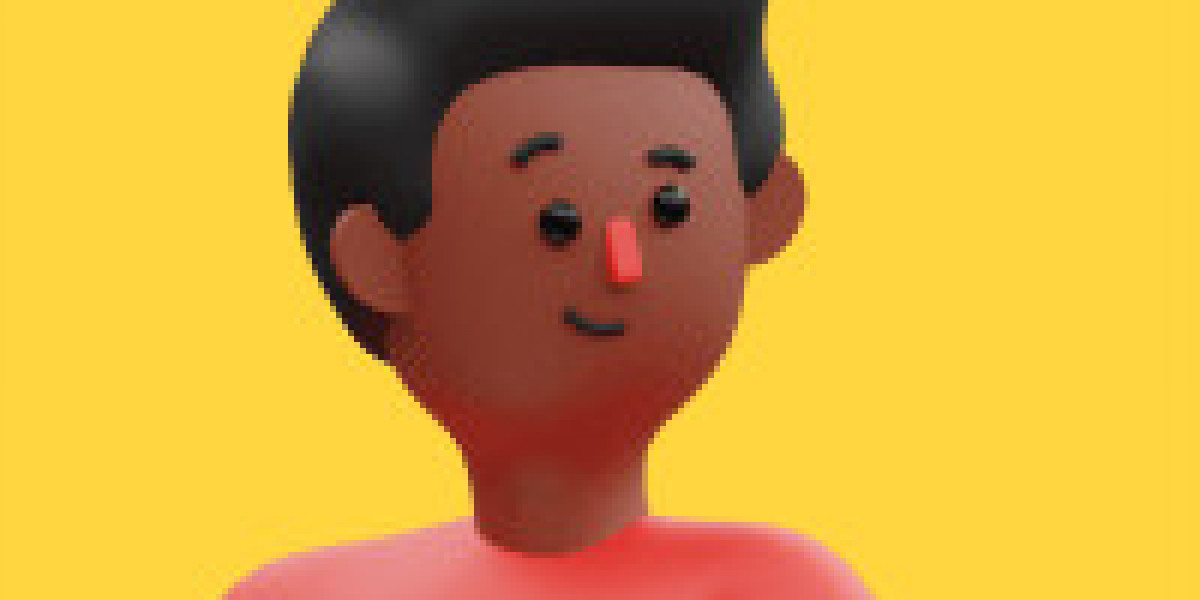The cisco glc-sx-mmd is a widely used optical transceiver module designed for short-range fiber-optic communication. It operates over multimode fiber and supports 1 Gigabit Ethernet, making it ideal for high-speed data transmission in enterprise environments. While it is a reliable piece of hardware, users may encounter a range of issues that could affect its performance. This blog will guide you through the common problems and troubleshooting steps to ensure your Cisco GLC-SX-MMD module operates smoothly.
Common Issues with Cisco GLC-SX-MMD
Before diving into troubleshooting, it’s important to recognize the typical issues that users might face with the Cisco GLC-SX-MMD:
No Link or Connectivity Issues
One of the most common issues is the lack of connectivity between the transceiver and the network. This can be due to several factors, such as faulty cables, incompatible equipment, or incorrect settings.Signal Loss or Weak Signal
A weak signal can cause intermittent connectivity or poor network performance. This issue is often related to the fiber optics used or improper alignment of the cable.Error Messages on the Console
Sometimes, the switch or router may generate error messages, such as "Link Down" or "SFP Not Detected." These errors can stem from compatibility problems, transceiver failure, or issues with the switch’s port.Overheating of the Transceiver
The Cisco GLC-SX-MMD can overheat if the temperature exceeds its rated operating range. Overheating can result in the transceiver shutting down intermittently or failing completely.Incompatible SFP Modules
Sometimes, users may try to use third-party SFP modules, which may not be fully compatible with Cisco devices, leading to connection or performance issues.
Troubleshooting Steps
Let’s look at some simple troubleshooting steps to resolve these common issues.
1. Check the Physical Connection
Verify the Fiber Optic Cable: Ensure the fiber optic cable is properly inserted into the transceiver and switch. Check for any visible damage, such as cuts or bends in the cable that may be causing the problem.
Use Compatible Cables: Ensure that you are using a multimode fiber optic cable with the appropriate specifications (such as OM1, OM2, OM3, or OM4). The Cisco GLC-SX-MMD is designed for short-range communication, so it requires multimode fiber.
2. Check the Transceiver for Overheating
Ensure Proper Ventilation: Check that your device is not overheating. The Cisco GLC-SX-MMD operates within a specific temperature range (typically between 0°C and 70°C). If the device is located in an area with poor ventilation or excessive heat, consider moving it to a cooler environment.
Inspect for Overheating Indicators: If the transceiver is getting too hot, you may notice it flashing red or not functioning properly. In this case, turning off the device to let it cool down might resolve the issue temporarily.
3. Verify Device Compatibility
Check Cisco’s Documentation: Ensure that the transceiver is compatible with your Cisco switch or router. Refer to Cisco’s hardware compatibility guide or datasheets for specific model requirements. Incompatible transceivers may not function correctly, and you may experience connectivity issues.
Ensure the Firmware is Up-to-Date: Check if the firmware on your Cisco device is updated. Sometimes, a software bug can cause issues with the transceiver, and an update may resolve these.
4. Inspect the Switch or Router Port
Test Other Ports: Try inserting the transceiver into a different port on the switch or router to see if the issue persists. If it works on another port, the original port may be faulty.
Reset the Port: Disable and re-enable the port via the command line interface (CLI) to reset the connection. This can help resolve issues caused by temporary software glitches.
5. Replace the Transceiver
Test with a Known Good Transceiver: If all else fails, try using a different Cisco GLC-SX-MMD module that is known to be working. If the new transceiver resolves the issue, it may indicate that the original one was defective.
6. Check for Signal Loss or Weak Signals
Measure the Fiber Length: The Cisco GLC-SX-MMD supports a range of up to 550 meters (with OM3 fiber). If your fiber optic cable is too long or exceeds the supported distance, the signal may degrade. Ensure your network setup complies with the recommended cable lengths for optimal performance.
Clean the Fiber Optic Connectors: Dirt and dust can obstruct the signal. Use a fiber optic cleaning tool to clean both the transceiver and cable connectors.
Conclusion
The Cisco GLC-SX-MMD is a reliable and effective transceiver, but like any piece of technology, it can experience issues that require troubleshooting. By checking the physical connections, ensuring compatibility, and keeping an eye on overheating or signal loss, you can address most problems quickly and efficiently. Always refer to Cisco’s documentation for device-specific troubleshooting steps and ensure that your firmware and cables are up to date for the best performance.
By following these tips, you should be able to troubleshoot and resolve common issues with the Cisco GLC-SX-MMD module, keeping your network running smoothly and efficiently.
Providing IT solutions globally, It hardware Solution caters to both business and public organizations. Acquire Cisco routers, switches, and other IT products from our selection.