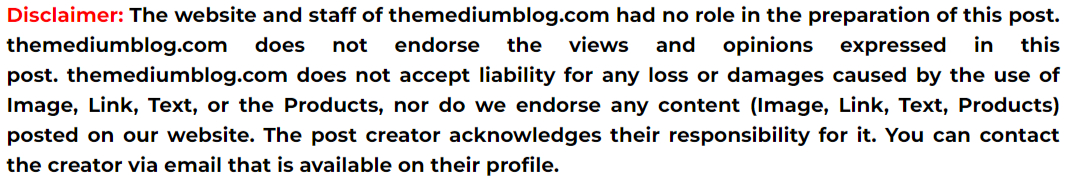Introduction:
Keeping your driving licence information up-to-date is essential for ensuring its validity and avoiding any legal complications while on the road. Whether you have moved to a new address, changed your name, or need to update any other personal information, the process of updating your driving licence is typically straightforward. In this guide, we will walk you through the steps to update your address and other details on your driving licence.
Step 1: Gather Necessary Documents
Before initiating the update process, make sure you have the required documents on hand. Typically, you will need the following:
- Your current driving licence.
- Proof of your new address (utility bill, bank statement, or government-issued ID).
- Proof of name change (if applicable, such as marriage certificate or court order).
- Any other supporting documents specified by your local licensing authority.
Step 2: Visit the Licensing Authority's Website
Check the website of your local licensing authority or the relevant department responsible for driving licences. Many authorities now offer online services to update driving licence details, which can save you time and effort.
Step 3: Create an Account (If Needed)
If the online service requires an account, create one using your email and password. Keep your login details safe for future reference.
Step 4: Navigate to the Update Section
Once logged in, locate the section for updating driving licence details. This section may be named differently depending on your licensing authority, but it is often labeled as "Update Personal Details" or "Change of Address."
Step 5: Enter the Required Information
Carefully enter the necessary information in the provided fields. This typically includes your full name, driver's licence number, date of birth, and the new address or other details you wish to update.
Step 6: Upload Supporting Documents
Attach the scanned copies of the required documents, such as proof of your new address or name change. Ensure that the documents meet the specifications provided by the licensing authority to avoid any delays.
Step 7: Verify the Information
Before finalizing the update request, double-check all the entered details and uploaded documents for accuracy. Incorrect information could lead to processing delays or rejection.
Step 8: Submit the Update Request
Click on the "Submit" or "Update" button to send your request to the licensing authority. Once submitted, you may receive a confirmation email or reference number for tracking the status of your request.
Step 9: Pay the Required Fee (If Applicable)
Some licensing authorities may charge a nominal fee for updating your driving licence details. If there is a fee associated with the update process, you will typically be prompted to make the payment online. Ensure that you use a secure payment method and keep the payment receipt for your records.
Step 10: Wait for Confirmation
After submitting your update request and making the payment (if required), you will need to wait for confirmation from the licensing authority. The processing time can vary depending on the volume of requests and the efficiency of the authority's systems. In some cases, you may receive an email or a physical letter confirming the successful update.
Step 11: Receive the Updated Driving licence
Once your request has been processed and approved, you will receive your updated driving licence. If you updated only your address or other personal details, your existing licence may be returned to you with the updated information. In some cases, you might receive a new driving licence card with the revised details.
Step 12: Update Other Relevant Records
While updating your driving licence is crucial, it is equally important to update other relevant records to reflect your new address and details. Some essential records to update include:
Vehicle registration documents: Notify the relevant motor vehicle department about your address change to update your vehicle registration records.
Car insurance: Inform your car insurance provider about your new address to ensure you receive important communications and coverage documents.
Voter registration: Update your voter registration with your new address to exercise your voting rights without any issues.
Banking and financial institutions: Inform your banks, credit card companies, and other financial institutions about your address change to avoid any disruptions in receiving statements or important communications.
Employment records: If your employer has your driving licence on file for work-related purposes, update your details with them to maintain accurate records.
Suggested Read- Driving Licence Renewal
Conclusion:
Updating your address and other details on your driving licence is a crucial responsibility for every driver. By following the steps outlined in this guide, you can ensure that your driving licence remains valid and reflects your current information accurately. Remember to check your local licensing authority's specific requirements and guidelines to have a smooth and hassle-free experience during the update process. Safe driving starts with having an up-to-date and accurate driving licence, so be sure to keep yours current.