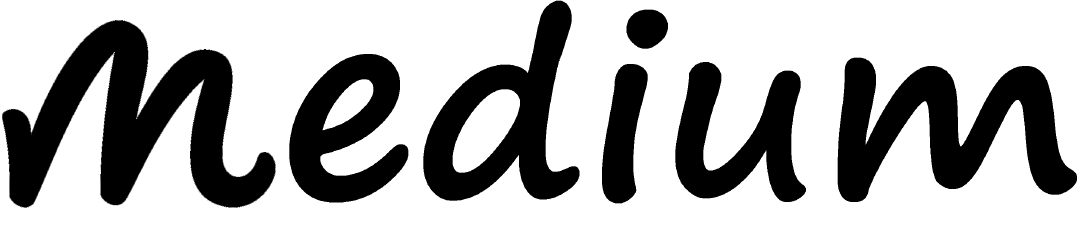APK files, short for Android Application Package, are essential components for installing and running applications on Android devices. However, encountering errors while dealing with APK files is not uncommon. One such issue is the “APK empty” error, which can be frustrating for users trying to install or update applications. In this article, we’ll delve into the causes of this error and provide practical solutions to resolve it.
Understanding APK Empty Error
The APK empty error typically occurs when attempting to install or update an application using its corresponding APK file. Instead of initiating the installation process, users are met with an error message indicating that the APK file is empty or corrupt. This prevents the successful installation or update of the desired application, causing inconvenience for users.
Causes of APK Empty Error
Several factors can contribute to the occurrence of the APK empty error. One common reason is file corruption during the download process. If the APK file is not downloaded properly or gets interrupted, it may result in an empty or incomplete file, triggering the error.
Another possible cause is insufficient storage space on the device. When there’s not enough space available, the APK file may fail to download completely, leading to the empty file error during installation or update.
Common Solutions to Fix APK Empty Error
Clear Cache and Data of the App
Sometimes, accumulated cache or corrupted data of the app can interfere with the installation process, causing the APK empty error. Clearing the cache and data of the relevant app can help resolve this issue.
Re-download the APK File
If the APK file is incomplete or corrupted, re-downloading it from a trusted source can often fix the empty file error. Ensure a stable internet connection and download the file again, paying attention to any interruptions during the process.
Check Storage Availability
Ensure that your device has sufficient storage space available to accommodate the APK file. Delete unnecessary files or apps to free up space if needed, and then attempt to install or update the application again.
Advanced Solutions for APK Empty Error
Check for File Corruption
Use a file manager app to check the integrity of the APK file. If it’s found to be corrupted, consider downloading the file from an alternate source or contacting the app developer for assistance.
Verify APK Source
Always download APK files from reputable sources to minimize the risk of encountering empty or corrupted files. Avoid downloading from unknown or untrustworthy websites, as they may distribute malicious or incomplete files.
Check for System Updates
Ensure that your device’s operating system is up to date, as outdated software can sometimes interfere with app installations. Check for system updates in the device settings and install any available updates before attempting to install or update the application.
Tips to Prevent APK Empty Error
To minimize the occurrence of the APK empty error in the future, follow these preventive measures:
- Download APK files from official app stores or trusted websites.
- Maintain sufficient storage space on your device.
- Regularly clear cache and data of installed apps to prevent corruption.
- Keep your device’s operating system and apps up to date with the latest updates and patches.
Conclusion
Encountering the “APK empty” error can be frustrating, but with the right troubleshooting steps, it’s often possible to resolve the issue and successfully install or update the desired application. By understanding the causes of the error and implementing the appropriate solutions, users can ensure a smooth and hassle-free experience when dealing with APK files on their Android devices.