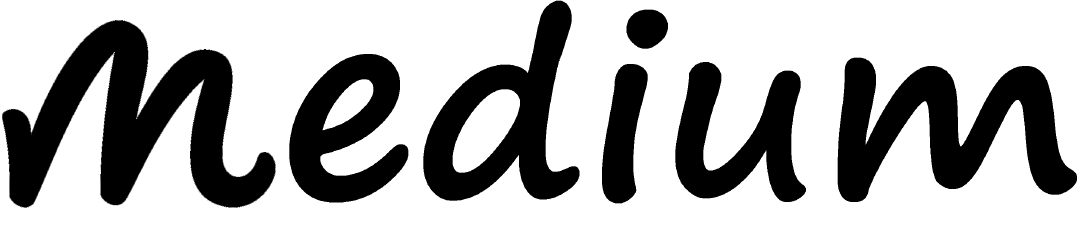In the ever-evolving world of customer service, having access to real-time data and insights is crucial for making informed decisions and optimizing service operations. Salesforce Service Cloud offers robust capabilities for creating custom dashboards and reports, empowering service teams to monitor performance, track key metrics, and drive continuous improvement. This article explores the significance of custom dashboards and reports in Service Cloud, delving into their benefits, best practices for implementation, and real-world applications.
The Importance of Custom Dashboards and Reports
Custom dashboards and reports in Service Cloud provide a comprehensive view of service operations, enabling organizations to track performance indicators, identify trends, and uncover insights that drive strategic decision-making. These tools offer several key advantages:
-
Real-Time Visibility: Custom dashboards provide real-time visibility into service metrics, allowing managers and agents to monitor ongoing activities, identify bottlenecks, and take proactive measures to ensure optimal performance.
-
Data-Driven Decisions: By leveraging detailed reports, service teams can analyze historical data, compare performance against benchmarks, and make data-driven decisions to enhance service delivery and customer satisfaction.
-
Performance Monitoring: Dashboards and reports enable continuous monitoring of key performance indicators (KPIs) such as case resolution times, customer satisfaction scores, and agent productivity. This monitoring fosters accountability and helps teams stay aligned with organizational goals.
Benefits of Custom Dashboards and Reports in Service Cloud
-
Enhanced Productivity: Custom dashboards streamline access to critical information, reducing the time agents spend searching for data and allowing them to focus on delivering exceptional customer service. Automated reports further enhance productivity by eliminating manual data extraction and analysis.
-
Improved Customer Experience: By providing insights into customer interactions and service trends, custom dashboards help organizations identify areas for improvement and implement targeted strategies to enhance the customer experience. This proactive approach leads to higher customer satisfaction and loyalty.
-
Strategic Planning and Forecasting: Detailed reports offer valuable insights into service trends and patterns, enabling organizations to anticipate future demands and plan resources accordingly. This strategic planning ensures that service teams are well-prepared to handle fluctuations in customer inquiries and maintain consistent service levels.
Best Practices for Implementing Custom Dashboards and Reports
To maximize the benefits of custom dashboards and reports in Service Cloud, organizations should follow these best practices:
-
Salesforce Org Strategy: Align the development of custom dashboards and reports with your overall Salesforce org strategy. Define clear objectives, KPIs, and performance metrics to track the impact of these tools on service operations and customer satisfaction.
-
Engage Salesforce Implementation Partners: Collaborate with experienced Salesforce implementation partners who specialize in CRM implementation services. These experts can help design and implement custom dashboards and reports tailored to your specific business needs and processes.
-
User-Centric Design: Design dashboards and reports with end-users in mind. Ensure that they are intuitive, easy to navigate, and provide relevant information at a glance. Gather feedback from service teams to refine and optimize these tools continuously.
-
Leverage the Salesforce Framework: Utilize the robust capabilities of the Salesforce framework to customize dashboards and reports. Take advantage of built-in features such as filters, widgets, and drill-down options to create dynamic and interactive visualizations that provide deeper insights into service performance.
Real-World Application: Salesforce Service Cloud Implementation
Consider a scenario where a healthcare organization undergoes a Salesforce org migration to consolidate its customer service operations within Service Cloud. By implementing custom dashboards and reports, the organization gains real-time visibility into critical metrics such as patient inquiry resolution times, appointment scheduling efficiency, and patient satisfaction scores. This visibility allows the organization to identify areas for improvement, optimize resource allocation, and deliver a superior patient experience.
For example, the organization creates a custom dashboard that displays key performance indicators related to patient interactions. The dashboard includes widgets that provide a real-time view of open cases, average response times, and resolution rates. Additionally, automated reports are generated to analyze historical data, identify trends, and measure performance against established benchmarks.
By leveraging these insights, the healthcare organization can implement targeted initiatives to reduce response times, improve the efficiency of appointment scheduling processes, and enhance overall patient satisfaction. The ability to monitor performance in real-time also enables the organization to identify and address potential issues proactively, ensuring a seamless and positive patient experience.
Conclusion
In conclusion, custom dashboards and reports in Salesforce Service Cloud play a vital role in enhancing service operations, driving data-driven decisions, and improving overall customer satisfaction. By providing real-time visibility into performance metrics, these tools empower service teams to monitor activities, identify trends, and implement strategies for continuous improvement.
To maximize the benefits of custom dashboards and reports, organizations should align their development with their Salesforce org strategy, engage experienced Salesforce implementation partners, and design user-centric tools that provide actionable insights. By leveraging the capabilities of the Salesforce framework, organizations can create dynamic and interactive visualizations that drive strategic planning, enhance productivity, and deliver exceptional customer experiences.
As businesses continue to prioritize customer-centricity and operational excellence, investing in custom dashboards and reports within Salesforce Service Cloud is essential for staying competitive and achieving long-term success. By harnessing the power of data and insights, organizations can make informed decisions, optimize service delivery, and build stronger relationships with their customers.