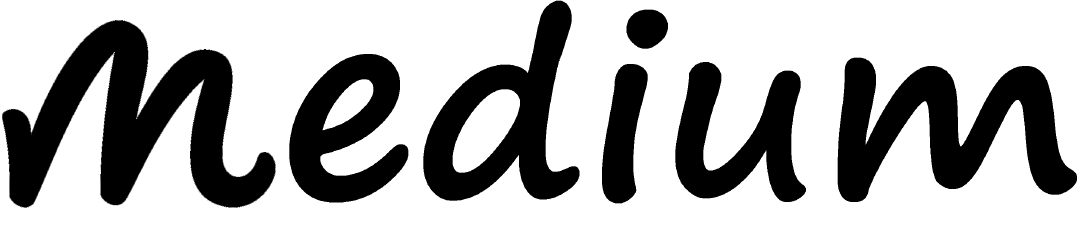Our everyday lives are now completely dependent on mobile applications, which are transforming the ways in which we work, communicate, shop, and pass the time. The growing popularity of iOS devices, such iPads and iPhones, has made developing an iOS app a profitable venture for companies and entrepreneurs alike. For beginners, actually the process of developing an iOS app can look difficult. We will simplify the process into seven easy steps in this article to assist you in creating your own iOS app in 2024.
What is iOS app?
An iOS application is a software program developed particularly for use on devices using Apple’s iOS operating system, such as iPod Touch, iPad, and iPhone models. Swift and Objective-C are two programming languages that are used in the development of iOS apps, together with Apple’s proprietary software development kit (SDK).
iOS apps provide a multitude of functions and objectives, meeting all of the needs and interests of users. Productivity tools, social media sites, entertainment apps, game apps, instructional materials, utility apps, and much more can be found among them.
Users can browse, search, and download iOS apps onto their devices through Apple’s App Store. This is how iOS apps are distributed. Before making their apps publicly available, developers submit them to Apple for review and authorization via the App Store. By using a selected method, customers can be provides safe and dependable software and quality standards are maintained.
All things considered, iOS applications are important to the mobile ecosystem since they give consumers access to a wide range of services, entertainment, and information while giving developers a chance to connect with a large number of iOS device owners.
Seven Steps to develop iOS app
Step 1: Define Your App Idea and Goals
Clarifying the purpose and concept of your iOS app is the first step in designing one. Which issue is resolved by your app? Who is the intended audience for you? What functionalities will your app have? To validate your app idea and find possible competitors, do market research. Make a thorough project plan that outlines the objectives, target market, features, and monetization strategy of your app.
Step 2: Design Your App’s User Interface (UI/UX)
It is time to design your app’s user interface (UI) and user experience (UX) once you have an business understanding on its concept and objectives. The main goal should be to create a design that is visually appealing and intuitive, fits your brand identity, and appeals to your target market. Aspects like usability, color scheme, layout, navigation, and typography should be considered. You may make wireframes and prototypes of the UI/UX of your app with design programs like Sketch, Adobe XD, or Figma.
Step 3: Develop Your App’s Backend Infrastructure
Next, you’ll need to set up the backend infrastructure for your iOS app. This involves building the server-side components that handle data storage, user authentication, and communication with external APIs. Choose a backend technology stack that suits your app’s requirements and scalability needs. Popular backend technologies for iOS app development include Node.js, Firebase, Django, and Ruby on Rails. Ensure robust security measures are in place to protect user data and prevent unauthorized access.
Step 4: Code Your App Using Swift or Objective-C
With your app’s design and backend infrastructure in place, it’s time to start coding your iOS app. iOS apps are typically developed using either Swift or Objective-C programming languages. Swift is Apple’s preferred programming language for iOS app development due to its modern syntax, safety features, and performance optimizations. Objective-C, although less commonly used nowadays, is still supported and can be used for legacy projects or compatibility with existing codebases.
Step 5: Test Your App Thoroughly
Testing is a crucial step in the iOS app development process to ensure your app functions as intended and delivers a seamless user experience. Conduct comprehensive testing across different devices, screen sizes, and iOS versions to identify and fix any bugs or performance issues. Utilize tools like Xcode’s built-in debugger, XCTest framework for unit testing, and third-party testing services for automated UI testing. Solicit feedback from beta testers and iterate on your app based on their insights.
Step 6: Submit Your App to the App Store
Once you’re satisfied with the quality and performance of your iOS app, it’s time to submit it to the App Store for review and approval. Prepare your app listing, including screenshots, app description, keywords, and privacy policy, adhering to Apple’s App Store guidelines. Create an Apple Developer account and follow the submission process outlined in the App Store Connect dashboard. Be prepared to address any feedback or requests for modifications from Apple’s review team promptly.
Step 7: Launch and Market Your App
Congratulations! Your iOS app is now live on the App Store. However, the work doesn’t end here. A successful app launch requires effective marketing to attract users and drive downloads. Develop a marketing strategy that leverages various channels such as social media, email marketing, app store optimization (ASO), influencer partnerships, and paid advertising. Engage with your target audience, gather user feedback, and continuously update and improve your app to enhance its performance and user satisfaction.
iOS App Development Cost in India 2024
The cost of developing an iOS app can vary widely depending on various factors such as the complexity of the app, the number of features, the level of customization, and the development team’s location and expertise. On average, iOS app development costs range from $10,000 to $250,000 or more, with simple apps costing less and complex apps with advanced features costing more. Additional expenses may include design, backend infrastructure, testing, maintenance, and marketing.
Conclusion
Developing an iOS app from scratch can be a rewarding but challenging endeavor. By following these seven steps and investing time, effort, and resources into your app development project, you can create a high-quality iOS app that delights users and achieves your business objectives. Remember to stay focused on your app’s goals, prioritize user experience, and adapt to feedback and market trends to ensure the success of your iOS app in 2024 and beyond.