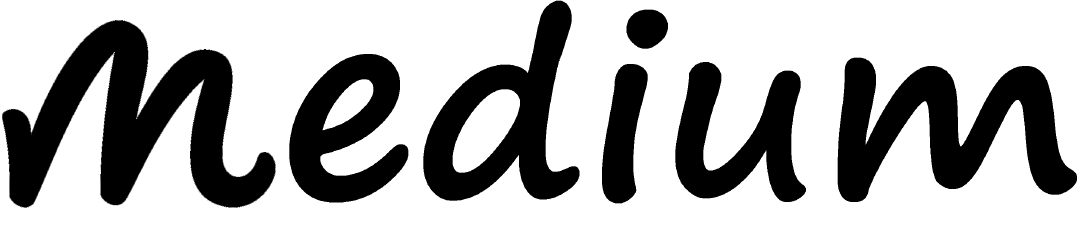Google Maps is one of the most popular online mapping services, with over 1 billion active users. It provides users with a variety of features, including directions, traffic information, and reviews of businesses and other places.
Google Maps reviews can be a valuable source of information for potential customers. They can provide insights into the quality of a business’s products or services, as well as the customer experience. However, it can be time-consuming to manually read through all of the reviews for a particular business.
This is where Google Maps Review Extraction comes in. Google Maps Review Extractor is the process of using automated tools to collect and extract reviews from Google Maps. This can be a valuable tool for businesses that want to track their online reputation, as well as for researchers who want to study customer sentiment.
There are a number of different ways to extract reviews from Google Maps. One option is to use a web scraping tool. Web scraping tools are designed to extract data from websites. They can be used to extract reviews from Google Maps by parsing the HTML code of the review pages.
Another option is to use a Google Maps API. The Google Maps API provides developers with access to a variety of data from Google Maps, including reviews. Developers can use the API to extract reviews from Google Maps and store them in a database or other data storage system.
Whichever method you choose, it is important to be aware of the terms of service for Google Maps. Google’s terms of service prohibit the use of automated tools to collect data from Google Maps without permission.
Extracting Google Maps Reviews Using A Web Scraping Tool
To extract Google Maps reviews using a web scraping tool, you will need to:
-
Choose a web scraping tool.
There are a number of different web scraping tools available, both free and paid. Some popular options include Google Maps Extractor, Web Data Extractor, etc.
- Select the Google Maps review pages that you want to extract data from. You can do this by searching for the businesses or places that you are interested in and then clicking on the “Reviews” tab.
- Configure your web scraping tool to extract the data that you are interested in. This may include the review text, the rating, and the author’s name.
- Run the Google Maps scraping tool to extract the data from the Google Maps reviews pages.
- Save the extracted Google Maps data to a CSV or Excel
Extracting Google Maps Reviews Using a Google Maps API
To extract Google Maps reviews using a Google Maps API, you will need to:
- Create a Google Maps API project. This is free to do.
- Enable the Places API. The Places API is the API that provides access to Google Maps reviews.
- Obtain an API key. You will need this API key to access the Places API.
- Write code to extract the reviews from Google Maps. You can use any programming language to do this.
- Run your code to extract the reviews from Google Maps.
- Save the extracted data to a file.
Analyzing Google Maps Reviews
Once you have extracted Google Maps reviews, you can use a variety of tools and techniques to analyze them. For example, you can use sentiment analysis to identify the overall tone of the reviews. You can also use topic modeling to identify the most common topics that are discussed in the reviews.
By analyzing Google Maps reviews, you can gain valuable insights into the customer experience and the overall reputation of a business. This information can be used to improve business operations, marketing campaigns, and product development.
Benefits of Extracting Google Maps Reviews
There are a number of benefits to extracting Google Maps reviews, including:
-
Time Savings:
Manually reading through all of the reviews for a particular business can be very time-consuming. Extracting Google Maps reviews using a Google Maps Data Extractor can save you a lot of time.
-
Accuracy:
Extracting Google Maps reviews using automated Google Maps Lead Generation tools can help to ensure that the data is accurate and complete.
-
Insights:
Google Maps reviews can provide valuable insights into the customer experience and the overall reputation of a business. This information can be used to improve business operations, marketing campaigns, and product development.
Conclusion
Extracting Google Maps reviews can be a valuable tool for businesses and researchers. By extracting Google Maps reviews using a Google Maps Extractor, you can save time, improve accuracy, and gain valuable insights.