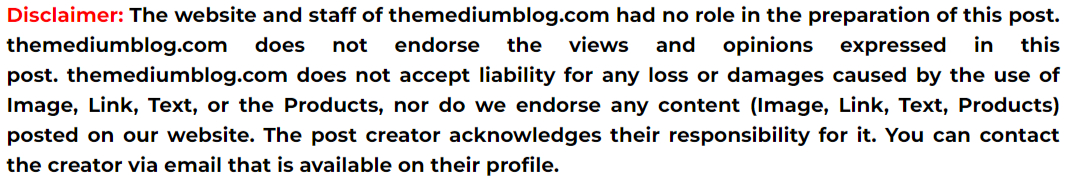1. Stay Updated with Latest Technologies
Staying current with the latest advancements in ASP.NET and related technologies is crucial for efficient development. Microsoft regularly releases updates, new features, and enhancements for ASP.NET, including improvements in performance, security, and functionality. Subscribing to official blogs, participating in forums, and taking advantage of online courses and certifications can keep developers informed about new tools and best practices. Additionally, leveraging the latest features of .NET Core, such as Blazor for building interactive web UIs, can significantly enhance productivity and application performance.
2. Utilize Visual Studio Tools
Visual Studio is a powerful Integrated Development Environment (IDE) that offers a plethora of tools to Streamline ASP.NET application development services. Features like IntelliSense, CodeLens, and integrated debugging help developers write and troubleshoot code more efficiently. Visual Studio also supports a variety of extensions and plugins that can automate repetitive tasks, enforce coding standards, and integrate with version control systems like Git. Utilizing these tools can reduce development time, improve code quality, and facilitate collaboration among team members.
3. Follow Best Practices for Code Organization
Maintaining a well-organized codebase is essential for efficient development and long-term maintenance. Adhering to best practices in code organization involves following the SOLID principles, using meaningful naming conventions, and modularizing code into smaller, reusable components. Structuring projects with a clear separation of concerns, such as separating data access logic from business logic and presentation layers, enhances readability and maintainability. Using patterns like Model-View-Controller (MVC) or Model-View-View Model (MVVM) can also help in managing complex applications effectively.
4. Optimize Database Access
Efficient database access is critical for the performance of ASP.NET applications. Using Object-Relational Mapping (ORM) tools like Entity Framework can simplify database interactions and reduce the amount of boilerplate code. However, it is important to write efficient queries and use features like lazy loading, eager loading, and asynchronous database calls to optimize performance. Indexing frequently accessed columns and optimizing database schema design can also significantly improve query performance. Additionally, monitoring and profiling database queries can help identify and resolve performance bottlenecks.
5. Implement Authentication and Authorization
Ensuring robust security in ASP.NET applications is paramount. Implementing authentication and authorization correctly helps protect sensitive data and prevent unauthorized access. ASP.NET Core Identity provides a comprehensive framework for managing user authentication and authorization, supporting various authentication methods, including OAuth, OpenID Connect, and JWT tokens. Following best practices such as using HTTPS, securing API endpoints, and regularly updating dependencies to address security vulnerabilities is crucial. Additionally, implementing role-based or claims-based authorization can provide fine-grained control over user access to different parts of the application.
6. Optimize Page Load Times
Optimizing page load times is crucial for enhancing user experience and improving the performance of your ASP.NET applications. Use techniques such as minifying CSS and JavaScript files, compressing images, and leveraging browser caching. Utilize content delivery networks (CDNs) to serve static resources quickly. Implement asynchronous loading for non-critical resources and reduce the number of HTTP requests by combining files where possible. Efficient use of server-side caching and optimizing database queries also contributes to faster page loads.
7. Use Client-Side Scripting Sparingly
While client-side scripting can enhance interactivity, overusing it can lead to performance bottlenecks and maintenance challenges. Use JavaScript and frameworks like jQuery or AngularJS judiciously to avoid unnecessary complexity. Ensure that client-side scripts are optimized and minified to reduce load times. Where possible, rely on server-side processing for tasks that require high security or involve complex business logic. Balance client-side and server-side scripting to maintain optimal performance and security.
8. Implement Error Handling and Logging
Robust error handling and logging are essential for diagnosing and resolving issues efficiently. Implement global exception handling to capture unhandled exceptions and provide user-friendly error messages. Use structured logging frameworks such as Serilog or NLog to log errors, warnings, and informational messages. Ensure that logs capture sufficient context to troubleshoot issues effectively. Regularly monitor and analyze logs to identify and address recurring problems, thereby improving application reliability.
9. Automate Testing
Automated testing ensures that your application functions correctly and helps catch bugs early in the development process. Use unit testing frameworks like MSTest, NUnit, or xUnit to create and run automated tests. Implement test-driven development (TDD) practices to write tests before coding, ensuring that your application meets requirements. Integrate automated tests into your build process to run them consistently and identify issues promptly. Automated testing reduces manual testing efforts and enhances code quality and reliability.
10. Embrace Continuous Integration and Deployment
Continuous Integration (CI) and Continuous Deployment (CD) streamline the development process, allowing for frequent and reliable releases. Set up a CI/CD pipeline using tools like Azure DevOps, Jenkins, or GitHub Actions to automate build, test, and deployment processes. Ensure that each code change triggers automated builds and tests, providing immediate feedback to developers. Implementing a CD allows you to deploy changes to production or staging environments seamlessly, reducing downtime and ensuring that new features and bug fixes reach users quickly.
By following these tips, you can enhance the efficiency, performance, and reliability of your Best .Net Development Companies in India , leading to more robust and maintainable software solutions.