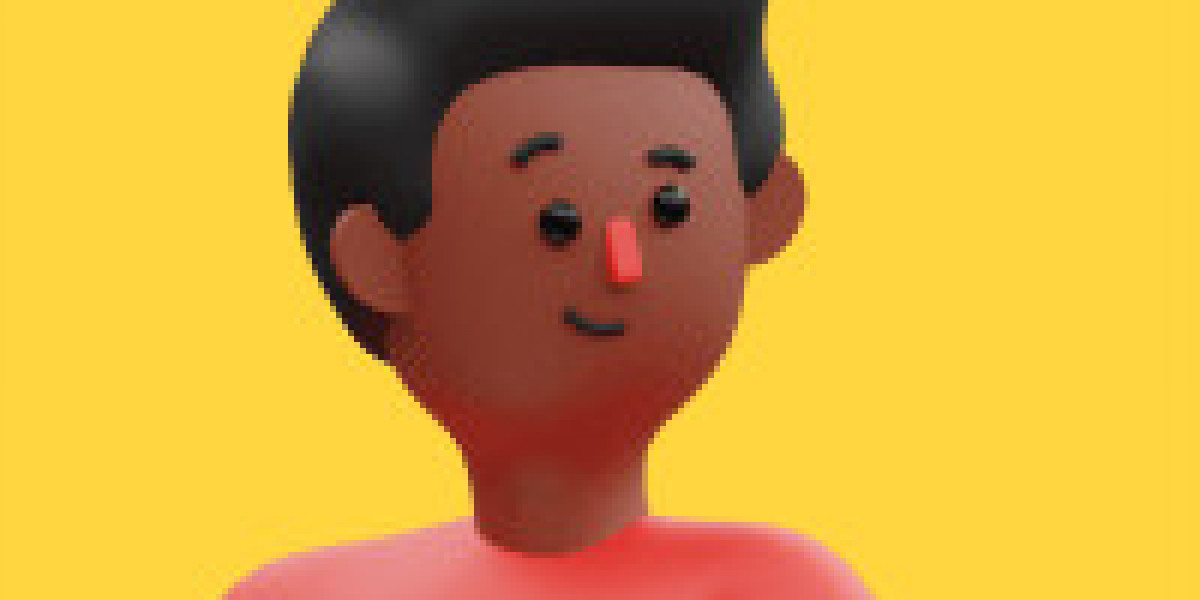Fast-moving Consumer Goods (FMCG) mainly include consumable goods and toiletries. They sell quickly and at a relatively low cost. A store may be selling different types of these products made by different manufacturers and vendors. Since these products are non-durable, businesses must have a thorough system in place to manage their flow.
POS solutions like QueueBuster are best suited for these businesses as they greatly help in improving process and transaction management.
What is POS software?
POS software is a transaction management software that basically acts as a digital ledger. It has many other features as well which are extremely useful in business improvement and management. The QueueBuster's POS All-in-one Super app is one such POS application that includes features specifically curated for the management of FMCG businesses.
How does POS software help FMCG businesses?
FMCG businesses - such as grocery or kirana stores, supermarkets, vegetable and fruit stores, etc. - are those that sell goods that are consumed almost immediately. POS systems simplify management by using several features like the ones listed below.
Bulk Data Management
FMCG products have a short shelf-life. It becomes very difficult for storekeepers to manually sort out the products that are to be sold first. Keeping a track of the arrival of different batches is another hassle. POS solutions like QueueBuster help businesses manage bulk data in the form of Excel worksheets and CSV-based uploads.
Inventory Management
FMCG business inventories are particularly difficult to manage. They have to be updated every day. Different products with different shelf lives must be simultaneously managed and vendors must be aptly contacted for maintaining stocks.
A POS software can maintain an inventory online, on the cloud application itself. Product details such as the arrival of stock and categorization based on type as well as expiry dates let businesses stay updated on the stock status. Businesses can also set up reminders on the QueueBuster POS app to alert them when they are low on stocks.
Vendor Management
When it comes to FMCG businesses like grocery or kirana stores, there are many different products the stores offer. This means that there are different vendors too. On top of this, stores have to contact vendors beforehand to maintain their stocks or risk losing business.
This is where Queuebuster's POS solutions can simplify things. Vendor details can be stored on the app so that businesses have all transaction details of when and what items have been ordered. All purchase orders, invoices, stock orders and returns can be accessed from the same account.
Billing, Payment Integration and Management
Billing is a key aspect of a business. For FMCG businesses, it also includes small, multiple and fast transactions which are hard to keep a track of. The QueueBuster POS application offers certain features that can improve and fast-track the billing process.
- Online Catalogs: Businesses can maintain an online catalog of the products they sell.
- Quick Bills: Customers purchase goods in small numbers from grocery or kirana stores almost every day. POS software has the option of providing quick bills that can be produced by entering a few basic details.
- Barcode Scanners: To make things even simpler, an integrated barcode scanner can be used for billing to fast-track the process. This reduces the lines during peak hours as well.
- Payment Integration: Multiple payment interfaces can be integrated into the software itself. Customers can pay digitally via UPI, card, e-wallets, etc., while cash transactions can be manually entered into the system. Now businesses can see all required data in the same application itself.
- Taxes: Applicable taxes can be automatically added to bills.
- Receipt Printers: For customers who request printed receipts or bills, printers can be integrated into the QueueBuster software. Receipts can now be printed with just a click.
- Customer Data: Customer data received when billing can be stored for future transactions. The same can be used for business promotion purposes too.
- Split Payments: The QueueBuster app also supports split payments.
CRM and Loyalty Points
To run a profitable business, keeping customers happy is crucial. Using the CRM and loyalty points feature, businesses can reward their regular customers every time they make a purchase.
Once customer data has been entered, they receive points based on the purchase-to-point system. Customers can use these points to get discounts on future transactions through the point-to-purchase system.
Business Promotion
Keep customers in the loop by reaching out to them! Businesses can promote offers or sales by text messaging and emailing customers. General messaging can be used for promoting such discount offers or new product arrivals.
Businesses can turn offers into more sales if they can gauge the purchasing trends of the customer. The QueueBuster app also has the option of targeted promotion based on the customer’s preferences.
E-Store/ Online Dukaan
Want to set up an e-store? POS solutions like QueueBuster have the provision of setting up an e-store or an online dukaan. Businesses can manage separate inventories for the online store and the physical store. Product catalogs exclusively for the e-store can be shared with customers.
The POS software can easily –
- Manage orders based on availability
- Manage separate pricing for the e-store
- Manage delivery to customers
- Integrate different payment interfaces to keep all transactions in one place (UPI, COD, cards, etc.)
- Use the QR code of the store to accept orders
- Share digital invoices with the customers
Cloud Backup
Worried about losing data due to system crashes? QueueBuster has cloud backup to ensure data retrieval in such cases. This also has the additional advantage of accessing data from anywhere using an internet connection.
Multiple Outlet Management
Have multiple outlets? Businesses generally maintain separate inventories and other data for different outlets. A new outlet can be added to the QueueBuster POS app with a few simple clicks. Since all the data is synced to the cloud, information can be accessed from any outlet with an internet connection. Managing multiple outlets from one location becomes easier.
Offline Support
What to do when there is no internet connection? The QueueBuster POS app lets businesses enter and store data on the local system. The data is backed up to the cloud once the system is again connected to the internet. Businesses can work without any hindrance.
Khata/ Digital Ledger
The digital ledger or Khata has to be updated regularly for FMCG businesses. This tedious task can be transferred to the POS software which maintains a digital ledger and saves a lot of time and manpower. All transactions can be stored in one place. Businesses can set up reminders for tax deadlines and even upload cash transactions.
Data Reporting and Management
To improve business, understanding customer trends is paramount. The QueueBuster app can display information like business reports and sales data for better analysis. Businesses can now easily identify points that need to be worked on and also those that can boost business.
Conclusion
POS software is a crucial part of the digital revolution. The QueueBuster app is one of the best POS solutions with many industry-specific customizations. It can be further customized based on client preference. It also has an easy-to-use interface and is cost-effective making it the perfect POS solution for small businesses as well.
Looking for POS software for an FMCG business? Visit the QueueBuster website https://www.queuebuster.co/ and book a demo right away.
References