In recent years, machine learning (ML) has transformed the way applications operate, enabling them to deliver more personalized, intelligent, and efficient user experiences. For Android developers, integrating machine learning into apps opens up endless possibilities, from enhancing user interfaces to providing predictive insights and automation. However, while the potential is immense, successfully embedding machine learning into Android apps requires a strategic approach.
In this blog, we’ll explore the steps to effectively integrate machine learning into Android apps, from selecting the right ML model to deploying it within your application. Are you looking to advance your career in Android? Get started today with the Android Training in Chennai from FITA Academy!
Introduction to Machine Learning in Android
Machine learning is a subsets of artificial intelligence (AI) which enables machine to learn from data and makes decisions without explicit programming. Android apps that utilize ML can analyze user behavior, detect patterns, and even perform tasks such as image recognition, language translation, or recommendations, all in real-time.
With the growing popularity of ML, Android developers now have access to tools like TensorFlow Lite and ML Kit, which make it easier to incorporate machine learning models into mobile applications. Whether you're building an app that requires voice recognition, recommendation engines, or predictive analysis, integrating ML can vastly improve the functionality and user experience.
Integrate Machine Learning into Android Apps
Choosing the Right Machine Learning Model
The first step in integrating machine learning into your Android app is selecting the appropriate ML model. Machine learning models are pre-trained systems designed to perform specific tasks, such as object detections, image classification, or text recognition. Depending on your app's requirements, you can either choose a pre-trained model or train your own custom model.
Pre-trained models: These models are readily available and can be easily integrated into your app. Google's ML Kit, for example, offers several pre-trained models for tasks like face detection, barcode scanning, and text recognition.
Custom models: If your app requires more specialized functionality, you may need to train your own ML model using frameworks like TensorFlow or PyTorch. Once trained, you can convert the model to a format compatible with mobile devices using TensorFlow Lite, allowing it to run efficiently on Android devices.
Setting Up the Development Environment
Before you can integrate machine learning into your Android app, you'll need to set up the appropriate development environment. Android Studio, the officials IDE for Android development, is essential for building ML-powered apps. You will also need to include dependencies for tools such as TensorFlow Lite or ML Kit in your project.
For instance, to use TensorFlow Lite, you’ll needs to add the following dependency to your apps build.gradle file:
implementation 'org.tensorflow:tensorflow-lite:2.7.0'
For Google’s ML Kit, the dependency might look like this:
implementation 'com.google.mlkit:vision:16.0.0'
These dependencies allow you to use machine learning frameworks seamlessly within your Android app.
Loading the Machine Learning Model
Once your development environment is set up, the next step is loading the ML model into your Android app. Depending on whether you’re using a pre-trained or custom model, this can be done using the corresponding APIs or libraries.
For example, when using TensorFlow Lite, you can load a model by converting it into a .tflite file and then importing it into your app’s assets. Here’s an example of how you can load a TensorFlow Lite model:
try {
Interpreter interpreter = new Interpreter(loadModelFile());
} catch (Exception e) {
e.printStackTrace();
}
Similarly, with ML Kit, you can initialize a pre-trained model for tasks like image labeling or text recognition with just a few lines of code. Learn all the Android Development and Become an Android Developer. Enroll in our Android Online Course.
Integrating the Machine Learning Model
Now that the ML model is loaded, it’s time to integrate it with the app's core functionality. Integration involves using the model’s predictions or outputs to enhance your app’s features. For example:
For image recognition: Feed an image input into the model and use the output (such as recognized objects) to improve the user interface or trigger specific actions.
For recommendations: Use a predictive model to suggest content based on the user’s previous interactions.
For voice recognition: Process voice input with a natural language processing (NLP) model and generate responses or actions based on the detected language.
Throughout this process, it’s important to consider the performance implications of running ML models on mobile devices. Tools like TensorFlow Lite are optimized for mobile devices, ensuring your app runs efficiently without draining the user’s battery or consuming excessive memory.
Testing and Optimizing Your App
After integrating the machine learning model, extensive testing is crucial. Ensure that your app performs accurately and efficiently across different devices and scenarios. Testing should cover areas such as:
Model accuracy: Ensure the model provides reliable predictions or classifications based on various inputs.
App performance: Measure the app’s load times, memory usage, and responsiveness while the model is running.
User experience: Verify that the machine learning features improve the user experience without causing unnecessary delays or issues.
Optimizing the ML model for mobile is key. Tools like TensorFlow Lite allow you to quantize your models (i.e., reduce the size and complexity of the model) to ensure faster and more efficient performance on Android devices.
Integrating machine learning into Android apps offers an array of exciting possibilities, from real-time object detection to personalized recommendations. By carefully choosing the right model, setting up a suitable development environment, and testing for performance, developers can create intelligent apps that enhance user experiences.
As mobile technology continues to evolve, machine learning will play an increasingly crucial roles in shaping the future of Android development. Embracing these tools now can give your app a competitive edges in a rapidly changing market. Looking for a career as an Android developer? Enroll in this Advanced Training Institute in Chennai and learn about Android techniques and tools from experts.