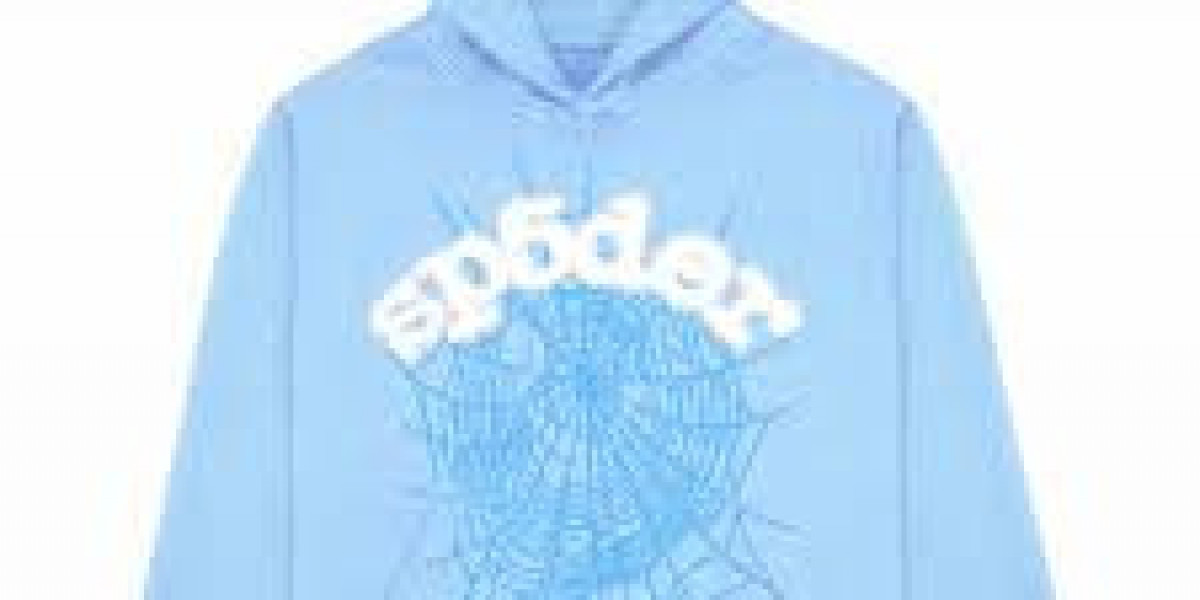As the demand for high-quality iOS apps continues to rise, staying updated with the latest best practices in iOS app development services is crucial for developers and businesses. Whether you’re building a simple app or a complex system, following best practices ensures your app performs efficiently, provides an excellent user experience, and meets Apple’s stringent App Store guidelines. In this blog, we’ll cover key best practices for iOS development in 2024, touching on technologies, tools, performance optimization, and security.
1. Choose the Right Programming Language
When developing iPhone apps, the choice of programming language is critical. Apple offers two primary languages for iOS development: Swift and Objective-C.
Swift: The Modern Choice
Swift is Apple's preferred language for iOS development, offering powerful and intuitive features that make coding safer, faster, and more enjoyable. It’s a beginner-friendly language, making it the best option for new developers. Swift is regularly updated with new features that improve performance, reliability, and security, making it an excellent choice for modern app development.
Objective-C: For Legacy Support
While Objective-C is less popular today, it’s still used to maintain older apps or projects that haven’t been migrated to Swift. Developers should familiarize themselves with Objective-C for legacy support but prioritize Swift for new projects.
2. Follow Apple’s Design Guidelines
Apple has a strong focus on user experience, and iOS apps are expected to follow specific design guidelines to ensure consistency across all iOS devices. Human Interface Guidelines (HIG) are Apple’s detailed set of standards that help developers create intuitive and functional user interfaces.
Key Principles:
Clarity: The design should make it easy for users to understand and interact with the app.
Deference: Design elements should not compete with content; instead, the app's focus should be on delivering the content in a streamlined way.
Depth: Use visual layers and realistic motion to make the app experience feel engaging and immersive.
Using Apple’s design guidelines ensures your app not only looks good but also aligns with what users expect from iOS apps, reducing the chances of App Store rejections.
3. Optimize for Performance and Efficiency
Performance is a crucial factor for the success of any iOS app. Users expect apps to run smoothly without crashing or slowing down their devices. Apple also emphasizes efficiency in app operation, which is why performance optimization is key.
Performance Optimization Best Practices:
Minimize app load times: Ensure that your app loads quickly by using lazy loading techniques for non-essential data.
Memory management: Efficient memory usage is essential to avoid crashes or performance lags. Use Apple’s Instruments tool to identify memory leaks and optimize memory allocation.
Asynchronous programming: Use Grand Central Dispatch (GCD) or Operation Queues to run tasks in the background and prevent the main thread from being blocked.
By focusing on performance optimization, you ensure your app provides a seamless experience for users across various iOS devices.
4. Leverage the Power of SwiftUI and UIKit
SwiftUI is Apple’s latest framework for building app interfaces across all Apple platforms. It allows for a more declarative approach to UI design, making it simpler for developers to create complex interfaces with less code. UIKit is still widely used for iOS development, particularly for more advanced or legacy projects.
SwiftUI Benefits:
Declarative syntax: You can define the UI and behavior of your app in a simple, readable way, making development faster and more intuitive.
Live previews: SwiftUI offers live previews within Xcode, allowing developers to see changes in real-time as they make adjustments to the interface.
Cross-platform compatibility: SwiftUI supports not only iOS but also macOS, watchOS, and tvOS, making it easier to create consistent apps across all Apple devices.
While SwiftUI is ideal for new projects, UIKit remains relevant for more advanced features and backward compatibility.
5. Security is a Priority
Security is a non-negotiable factor in iOS app development. Apple enforces strict privacy and security standards to protect user data, and developers must implement best practices to ensure their apps are secure.
Key Security Practices:
Use secure APIs: Always use HTTPS for all communication between the app and the server. Ensure APIs are secure and implement proper authentication and authorization methods.
Data encryption: Encrypt sensitive data both in transit and at rest using Apple’s security frameworks like CommonCrypto or CryptoKit.
Keychain services: Store sensitive data like passwords, tokens, or keys securely using Keychain services, which provide a secure way to manage secrets.
By prioritizing security, you not only comply with Apple’s guidelines but also build trust with your users.
6. Test Rigorously Before Deployment
Testing is an integral part of the iOS development process. Before launching your app on the App Store, ensure that it works flawlessly across all devices and iOS versions.
Best Practices for Testing:
Unit testing: Ensure that individual components of your code work correctly by writing unit tests for key functions and classes.
UI testing: Automate UI testing to verify that the app’s interface works as intended, even under different scenarios and screen sizes.
Beta testing: Use platforms like TestFlight to release beta versions of your app to real users and gather valuable feedback before launching.
Comprehensive testing helps you catch bugs early and ensure a smooth experience for your end users.
7. Stay Up-to-Date with iOS Versions and Frameworks
Apple frequently updates iOS with new features, tools, and APIs. To ensure your app remains functional and competitive, developers must stay current with the latest iOS versions and frameworks.
Update SDKs: Regularly update the SDKs and third-party libraries used in your project to ensure compatibility with new iOS versions.
Adopt new features: With each iOS release, Apple introduces new APIs and frameworks. For example, SwiftUI and ARKit offer opportunities to add advanced features to your app and enhance user experience.
Backwards compatibility: While adopting new features is essential, ensure that your app remains compatible with older iOS versions to accommodate a broader user base.
Keeping your app updated not only improves user experience but also enhances the app’s chances of being featured on the App Store.
Conclusion
Following these best practices for iOS app development in 2024 will help developers create secure, high-performing, and user-friendly apps that meet Apple’s standards and exceed user expectations. From choosing the right programming language to optimizing performance and ensuring security, attention to detail in every stage of development is essential for success.
Investing in these best practices ensures that your app is not only ready for the App Store but also delivers an exceptional user experience, keeping your customers engaged and satisfied.
FAQs
1. What technologies should iOS developers know?
iOS developers should be proficient in Swift and Objective-C. Familiarity with frameworks like UIKit, SwiftUI, Core Data, and Core Animation is also essential. Developers should also be well-versed in Apple's Xcode IDE and version control systems like Git.
2. What is the best way to learn iOS app development?
The best way to learn iOS app development is by starting with Apple’s Swift programming language and gradually learning about Xcode, SwiftUI, and UIKit. Resources like Apple’s Developer Documentation, online courses, and hands-on projects are effective ways to build skills.
3. What language should I use to develop iOS apps for beginners?
Swift is the recommended language for beginners learning iOS app development. It is intuitive, easy to learn, and highly supported by Apple, making it an excellent starting point for new developers.
4. Which tool is used for iOS app development?
Xcode is the primary tool used for iOS app development. It includes everything needed to build, test, and deploy iOS apps, including an interface builder, code editor, and debugging tools.
5. What is required for iOS development system?
For iOS development, you need a Mac computer running the latest version of macOS. Xcode, Apple’s official development environment, is essential for coding, testing, and deploying apps to the App Store.