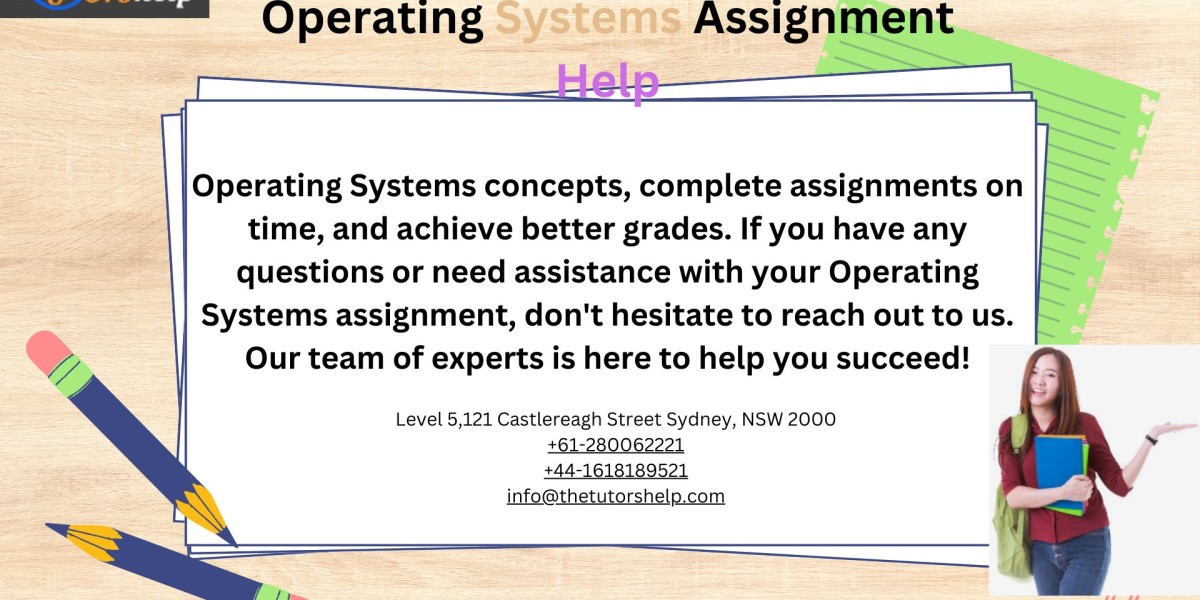In the era of digital transformation, organizations relying on IBM’s AS400 (now IBM iSeries) face mounting challenges. While AS400 systems are known for their robustness and reliability, they often lack the modern capabilities required for today’s business demands. To address these challenges, integrating legacy systems like AS400 with cutting-edge platforms such as Salesforce has become a popular solution. Salesforce Connect, a powerful tool for real-time integration, offers seamless data access between AS400 and Salesforce. This article explores the modernization of AS400 using Salesforce Connect and highlights how Salesforce development services can simplify the integration process.
The Need for AS400 Modernization
AS400 systems, introduced in the late 1980s, were revolutionary at the time but have since become isolated from the rapidly evolving IT ecosystem. These systems often serve critical business functions in industries like manufacturing, retail, and finance. However, their limitations include:
- Lack of scalability: Modern business demands require agile systems that can scale with organizational growth.
- Data silos: AS400 stores valuable data that is often inaccessible to other platforms, hindering cross-functional insights.
- Outdated interfaces: Traditional green screens are not user-friendly for today’s workforce.
Modernizing AS400 by connecting it to Salesforce enables businesses to retain the reliability of their legacy system while leveraging the scalability, mobility, and analytics capabilities of Salesforce.
What is Salesforce Connect?
Salesforce Connect is a tool that allows Salesforce users to access and interact with external data in real time without importing it into Salesforce. It achieves this by leveraging the OData (Open Data Protocol) standard or other integration methods to connect Salesforce with external systems like AS400.
Key features include:
- Real-Time Data Access: Salesforce Connect pulls data from AS400 in real time, ensuring that users always have access to the most up-to-date information.
- External Objects: External data is represented as "External Objects" in Salesforce, which function like native Salesforce objects.
- Seamless Integration: Users can view, edit, and interact with AS400 data directly within Salesforce’s interface.
- Scalability and Security: Built-in scalability and enterprise-grade security features make it suitable for handling sensitive and large-scale data.
Benefits of Using Salesforce Connect for AS400 Modernization
1. Elimination of Data Silos
By integrating AS400 with Salesforce Connect, data from the legacy system becomes accessible to Salesforce users without the need for complex migrations. This ensures a single source of truth, improving decision-making and collaboration.
2. Real-Time Access to Critical Data
Salesforce Connect allows real-time access to AS400 data, enabling users to view and update customer records, inventory, financial information, and more. For instance, a sales representative can check inventory levels stored in AS400 directly within Salesforce before confirming a customer order.
3. Enhanced Customer Experiences
With Salesforce’s CRM capabilities and AS400’s transactional data combined, businesses can offer personalized services. For example, financial institutions can provide real-time account updates to their clients.
4. Cost-Effective Modernization
Salesforce Connect reduces the need for costly and time-consuming data migrations. Instead of transferring data to a new system, organizations can leverage their existing AS400 infrastructure while extending its capabilities with Salesforce.
5. Improved Workflow Efficiency
Automated workflows within Salesforce can be triggered based on data changes in AS400. This eliminates manual processes and reduces errors.
How Salesforce Development Services Simplify Integration
Integrating AS400 with Salesforce requires careful planning and execution to ensure seamless data flow and optimal performance. This is where Salesforce development services come into play. Experienced Salesforce developers provide expertise in customizing and optimizing Salesforce Connect for AS400 modernization.
Key Areas Where Development Services Help
Customization of External Objects: Developers can customize external objects in Salesforce to align with AS400’s data structure. This ensures that Salesforce users can interact with AS400 data intuitively.
Building Middleware Solutions: For systems that do not natively support OData, developers can build middleware solutions to bridge the gap. Middleware tools like MuleSoft or Jitterbit can convert AS400’s DB2 data into OData-compatible endpoints.
API Development: Developers can create custom APIs to expose AS400 data securely and integrate it with Salesforce. REST and SOAP APIs are commonly used for this purpose.
UI Enhancements: Development services can enhance Salesforce’s user interface to display AS400 data in a user-friendly manner. For example, developers can create custom Lightning components to visualize legacy data.
Performance Optimization: To handle large datasets and high transaction volumes, developers can optimize queries and caching mechanisms to ensure fast and reliable data access.
Real-World Use Cases
1. Manufacturing
A manufacturing company using AS400 for inventory management can integrate it with Salesforce to give sales teams real-time access to stock levels. This prevents over-promising and enhances customer satisfaction.
2. Financial Services
Banks and financial institutions often rely on AS400 for core banking operations. By connecting AS400 to Salesforce, they can offer a unified view of customer accounts, transactions, and loan statuses.
3. Retail
Retail businesses can integrate AS400’s point-of-sale (POS) data with Salesforce to analyze customer purchase patterns and deliver personalized promotions.
Steps to Modernize AS400 with Salesforce Connect
Assessment: Evaluate AS400’s existing data structure and identify the data that needs to be accessed in Salesforce.
OData Enablement: If AS400 does not natively support OData, implement middleware or adapters to create OData endpoints.
Salesforce Configuration: Configure Salesforce Connect and define external data sources. Create external objects to represent AS400 data.
Testing: Conduct thorough testing to ensure data integrity, performance, and security.
Deployment and Training: Deploy the integration and provide training to end-users to maximize adoption.
Overcoming Challenges
While Salesforce Connect simplifies integration, organizations may encounter challenges such as:
- Data Compatibility: AS400’s DB2 data structure may require transformation for seamless integration.
- Security Concerns: Sensitive data must be protected during transmission and storage.
- Performance Bottlenecks: Large datasets may require optimization to prevent slowdowns.
By working with experienced Salesforce development service providers, businesses can navigate these challenges effectively.
Conclusion
Modernizing AS400 with Salesforce Connect is a cost-effective and efficient way to unlock the full potential of legacy systems. By enabling real-time data access, eliminating silos, and enhancing workflows, this integration empowers businesses to stay competitive in a data-driven world. Salesforce development services play a critical role in ensuring the success of such initiatives, providing the expertise needed to customize and optimize the integration.
For organizations looking to modernize their AS400 systems, embracing Salesforce Connect is a step toward achieving seamless data access and a unified customer experience. It’s time to bridge the gap between the past and the future, one integration at a time.