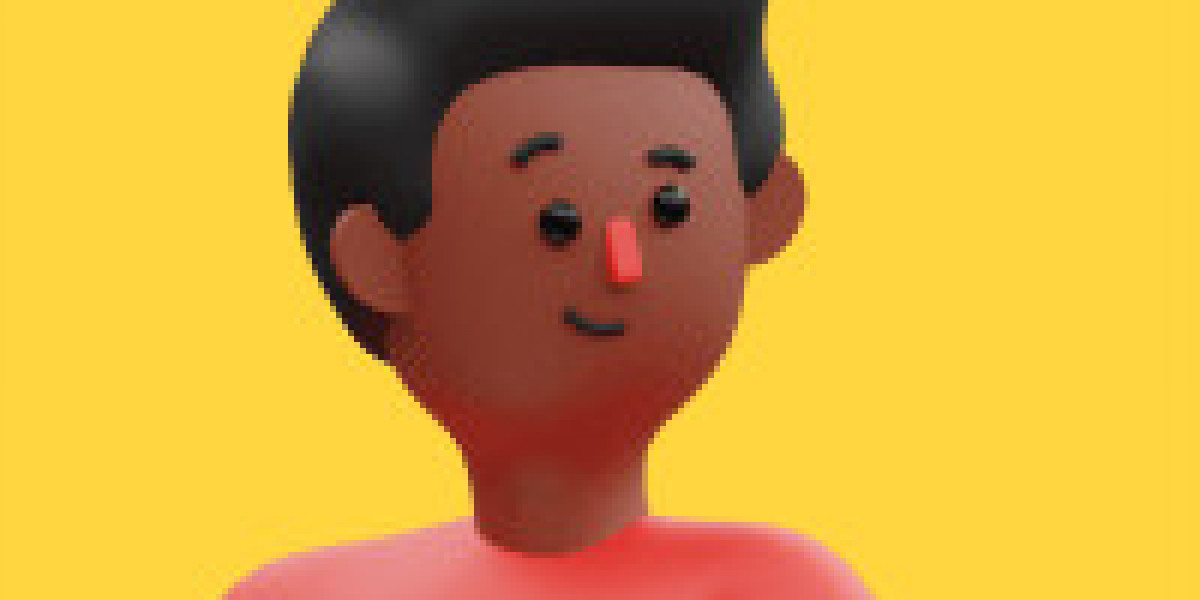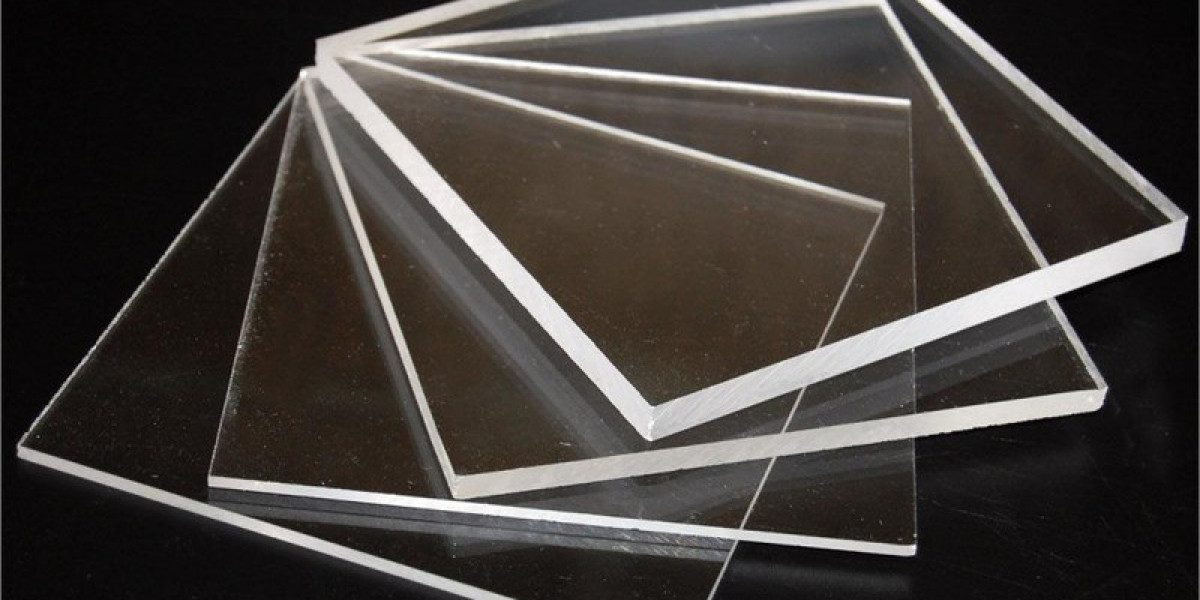Microsoft Outlook is a popular email management tool that boasts numerous features for both personal and professional use. However, even though this program is so reliable, PST (Personal Storage Table) file duplication occurs to many of its users. This type of duplication leads to overweighed storage, slow performances, and messy inboxes. Luckily, there are applications specifically designed to solve such a problem quickly. This article gives the reader an insightful view on the top-ranked Outlook PST duplicate email remover tools, along with their characteristics, advantages, and usage.
Understanding the Problem of Duplicate Emails in Outlook
Duplicate emails in Outlook are a general problem created by a combination of causes, including synchronization errors, incorrect or overlapping management rules for incoming emails, as well as the resending caused by a server or network timeout.
Importing PST Files: Duplicate emails often arise when importing older PST files into your account.
These duplicates clutter your inbox, slow down search functionality, and inflate your PST file size, leading to potential file corruption.
Why Use a PST Duplicate Email Remover Tool?
Manually, one would delete the same Outlook email multiple times, a laborious and error-prone activity. A specialized PST duplicate email remover tool can take this task from your shoulders.
Key benefits of such tools include:
· Time Saving: It scans and removes the same email in just a few minutes.
· Accuracy: Only deletes the duplicate email while preserving the original.
· Customizability: Provides filters by date range, folders selected, and so on.
· Data Integrity: It maintains your PST file clean, and there will be no chances of corruption.
Top Features in a PST Duplicate Email Remover Tool
Choosing the right tool means keeping all these features in mind.
· Detailed Scanning: It must support scanning specific folders or a whole PST file.
· Versatile Filtering Options: Such as filters based on attributes of e-mails, like subject or sender, or by times.
· Preview: It helps preview duplicates before their deletion and thus adds an assurance to its operations
· Compatibility: It supports several Outlook versions from 2010 to the latest version.
· User-Friendly Interface: User-friendly design targeting users who do not possess technical skills.
· Creation of Backup: Automated creation of a backup before deletion of duplicates for security.
Step-by-Step Guide on Deleting Duplicate Emails
To remove duplicate emails using a PST duplicate email remover, follow these steps:
1. Install the Software: Download and install your selected software.
2. Import PST File: Import your PST file with duplicate emails
3. Set Filters: Apply filters using attributes such as date range or sender.
4. Scan for Duplicates: Initiate the scan to identify redundant items.
5. Preview and Remove: Review detected duplicates and confirm their removal.
6. Backup and Save: Save changes and ensure a backup copy of your cleaned PST file.
Best Practices to Prevent Duplicate Emails
Prevention is always better than cure. Follow these tips to minimize the occurrence of duplicate emails in Outlook:
Configure Email Rules Properly: Avoid overlapping or conflicting rules.
1. Monitor Sync Settings: Ensure smooth synchronization across devices.
2. Prevent Multiple Imports: Check for duplicates before importing PST files.
3. Utilize Archiving: Archives old emails regularly to make your inbox manageable.
4. Make use of Reliable Tools: Third-party tools can really help prevent and manage duplicates effectively.
Dealing with duplicate emails in Outlook can be a nightmare, but the right PST duplicate email remover tool can make this task significantly easier. Tools like vMail Outlook Duplicate Remover, and others discussed in this article, offer powerful features to declutter your mailbox and enhance productivity.
By understanding the root causes of duplicate emails and putting in place preventive measures, you will be able to maintain a clean and organized Outlook environment. Pick a tool that best fits your needs, and you will be enjoying a smoother email management experience.