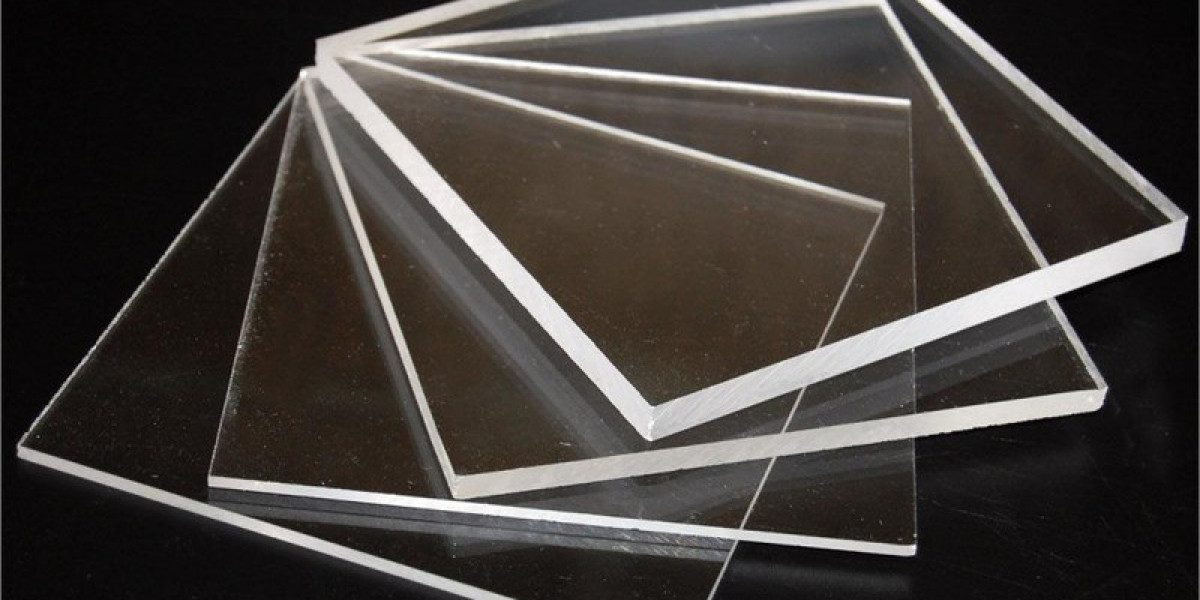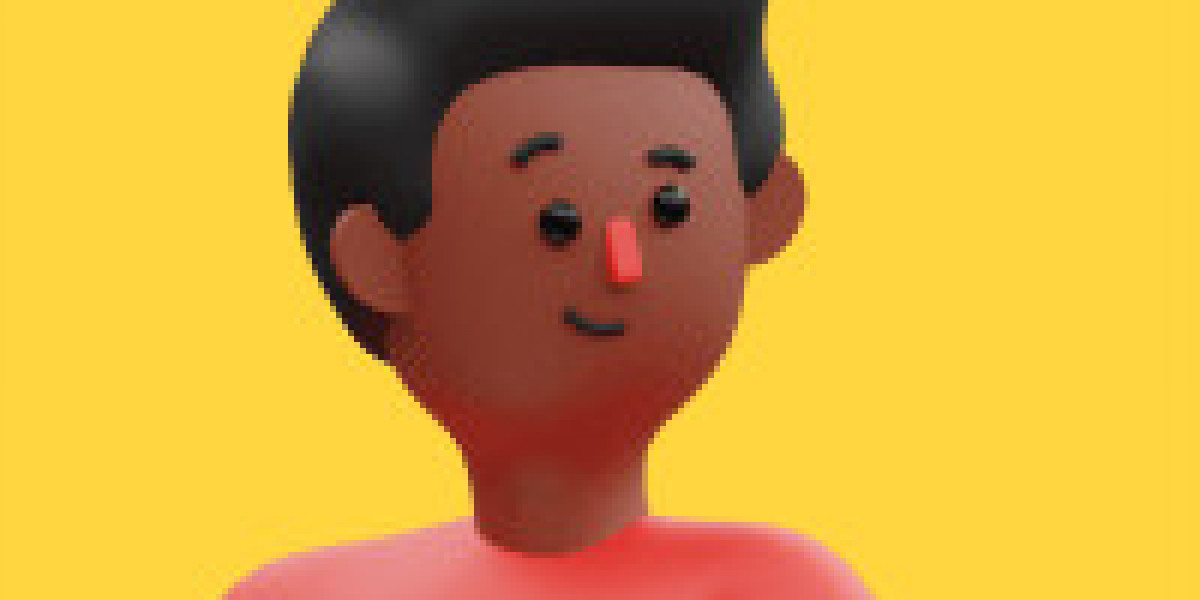Creating a standout resume is no longer a task that requires hours in front of a computer. With the power of smartphones and advanced apps, you can now build a professional, job-winning resume anytime and anywhere. Here’s a step-by-step guide to help you craft the perfect resume using just your phone.
1. Start with the Right App
Your resume journey begins with selecting a reliable and efficient resume-building app. Look for an app that offers a wide range of templates, customization options, and user-friendly features. A good app will also ensure your resume is optimized for Applicant Tracking Systems (ATS) used by recruiters.
Spend a few minutes exploring reviews and features to pick an app that meets your needs. With the right tool in hand, you’ll save time and effort while creating a polished resume.
2. Choose a Professional Template
After selecting the app, the next step is to pick a template that reflects your career goals. Apps like the Resume Builder CV maker app provide a variety of modern and professional templates suitable for different industries. Available for Android and iOS, this app offers designs that help you stand out while maintaining a professional appeal.
Select a template that complements your field and showcases your skills and experiences in a visually appealing way. Ensure that the design is clean, readable, and ATS-friendly.
3. Input Your Personal Information Accurately
The first section of your resume is your personal information, including your name, contact details, and LinkedIn profile or portfolio link if applicable. Use the app’s guidance to ensure all your details are presented neatly at the top of the document.
Double-check for accuracy, as even a small typo in your phone number or email address could cost you a job opportunity.
4. Craft a Compelling Summary
Your professional summary or objective statement is your elevator pitch. It should briefly highlight your key skills, experiences, and career goals. Aim to keep it concise—two to three sentences that grab attention.
Use the app’s writing tools or suggestions if you’re unsure where to start. This section sets the tone for the rest of your resume, so make it impactful.
5. Detail Your Work Experience
The work experience section is the heart of your resume. List your previous jobs, starting with the most recent, and include key responsibilities and achievements. Use bullet points to keep it structured and easy to read.
Focus on quantifiable results, such as “Increased sales by 25%” or “Managed a team of 10 employees.” Many apps provide pre-written examples or action verbs to help you describe your accomplishments effectively.
6. Highlight Your Skills
Skills are a vital part of your resume, especially for roles requiring specific technical or soft skills. Most apps include a dedicated section where you can list your core competencies.
Tailor this section to the job you’re applying for by including relevant keywords from the job description. For instance, if the role emphasizes “team collaboration” or “data analysis,” make sure these terms appear in your skills list.
7. Include Your Education and Certifications
Whether you’re a recent graduate or a seasoned professional, your education section adds credibility to your resume. Use the app to list your degrees, schools, and graduation dates. If applicable, include certifications or training programs relevant to the job.
Many apps allow you to rearrange sections, so you can position education prominently if it’s your strongest asset.
8. Personalize for Each Job Application
Tailoring your resume to a specific job is crucial for standing out. Use the app to adjust your resume for each application by emphasizing different skills or experiences based on the job description.
This doesn’t mean rewriting your resume entirely. Small adjustments, like tweaking your summary or reordering bullet points, can make a big difference.
9. Proofread and Optimize for ATS
Before finalizing your resume, proofread it thoroughly to catch typos, grammar errors, or inconsistencies. Most apps include spell-check or grammar suggestions, which can be invaluable for polishing your document.
Additionally, ensure your resume is ATS-optimized by incorporating relevant keywords and using a straightforward design. This improves your chances of making it past initial screenings.
10. Export and Share with Ease
Once your resume is complete, use the app to export it in the preferred format—usually PDF. Most apps offer additional formats like Word or even direct sharing options to job platforms and emails.
Keep a copy of your resume saved on your phone or cloud storage for quick access. You never know when an opportunity might arise, and being prepared can set you apart from the competition.
Conclusion
Building a job-winning resume doesn’t have to be complicated or time-consuming. With the right smartphone app, you can craft a professional, personalized resume in just a few steps. From choosing a template to sharing your finished document, every aspect of resume creation is now accessible at your fingertips.