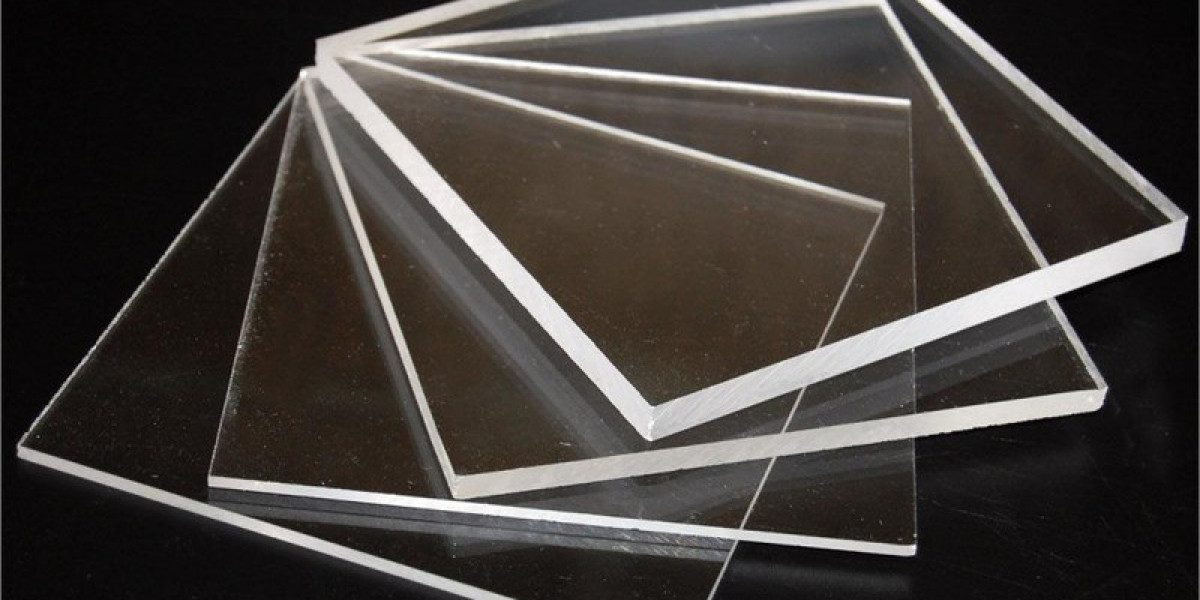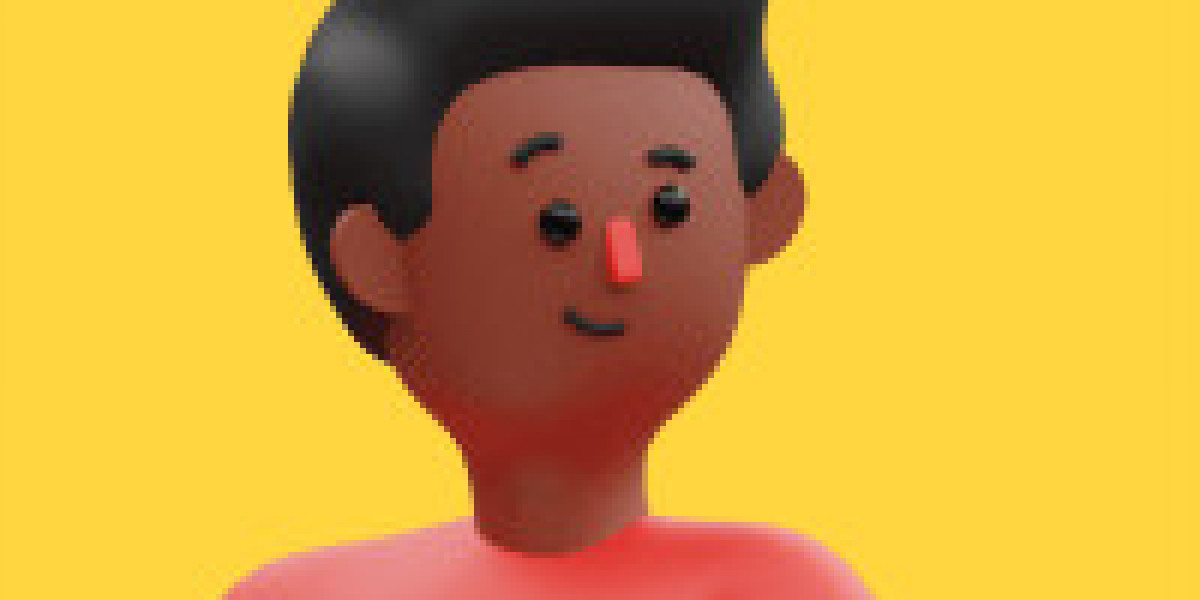In today’s world, proficiency in Microsoft Office is a vital skill for both professional and personal use. The MS Office course provides individuals with the knowledge and tools required to navigate and utilize the suite of applications effectively. From creating presentations in PowerPoint to managing data in Excel, the MS Office course is essential for improving productivity and enhancing job prospects.
Key Benefits of MS Office Course
One of the most significant advantages of taking an MS Office course is the increase in productivity. Learning how to use Word for document creation, Excel for spreadsheets, and PowerPoint for presentations can help you save time and effort. In addition, an MS Office certification opens doors to a range of job opportunities in various sectors, as businesses always seek employees who are well-versed in these programs. Furthermore, the course provides hands-on experience, which builds confidence and competence in using the tools.
What Does the MS Office Course Cover?
An MS Office course typically covers the key applications that are part of the Microsoft Office suite.
- Microsoft Word: Focuses on document creation, formatting, and editing. You will learn how to create professional-looking documents, insert graphics, manage page layouts, and use advanced features like tables, mail merge, and track changes.
- Microsoft Excel: This part of the course covers how to use Excel for data entry, analysis, and visualization. You’ll learn about functions, formulas, pivot tables, charts, and conditional formatting to efficiently work with large data sets.
- Microsoft PowerPoint: The PowerPoint section teaches how to create engaging and visually appealing presentations. This includes designing slides, adding multimedia, utilizing transitions, and delivering presentations that leave a lasting impact on your audience.
- Microsoft Outlook: Outlook training focuses on email management, calendar scheduling, task management, and setting up contacts and appointments. It helps improve communication and organizational skills.
Why Enroll in an MS Office Course?
Enrolling in an MS Office course is beneficial for individuals who want to develop a comprehensive understanding of the MS Office suite. This course is ideal for students, professionals, and anyone looking to upgrade their skills. Whether you’re starting your career or aiming to move up the corporate ladder, mastering MS Office tools can give you a competitive edge. For professionals in administrative, financial, or managerial roles, this skill set is often a basic requirement.
Who Can Benefit from MS Office Course?
Almost anyone can benefit from an MS Office course. For students, it helps in academic presentations and assignments. For professionals, MS Office proficiency is essential for creating reports, handling emails, managing projects, and analyzing data. Small business owners can also leverage the tools for invoicing, budgeting, and marketing purposes. People in the creative industry may use it to create engaging presentations and documents that stand out. No matter your background, an MS Office course can elevate your career and skills.
How to Choose the Right MS Office Course?
When choosing an MS Office course, consider factors such as course content, instructor qualifications, and the course format (online or in-person). It is important to ensure that the course offers practical, real-life examples and provides ample opportunities to practice. Also, look for a course that aligns with your specific needs, whether you’re looking for general knowledge or advanced techniques in Excel or PowerPoint.
An MS Office can transform your approach to work, helping you streamline tasks and increase efficiency across various applications. Whether you are aiming for a job promotion or simply seeking to improve your tech skills, mastering MS Office will undoubtedly contribute to your success.