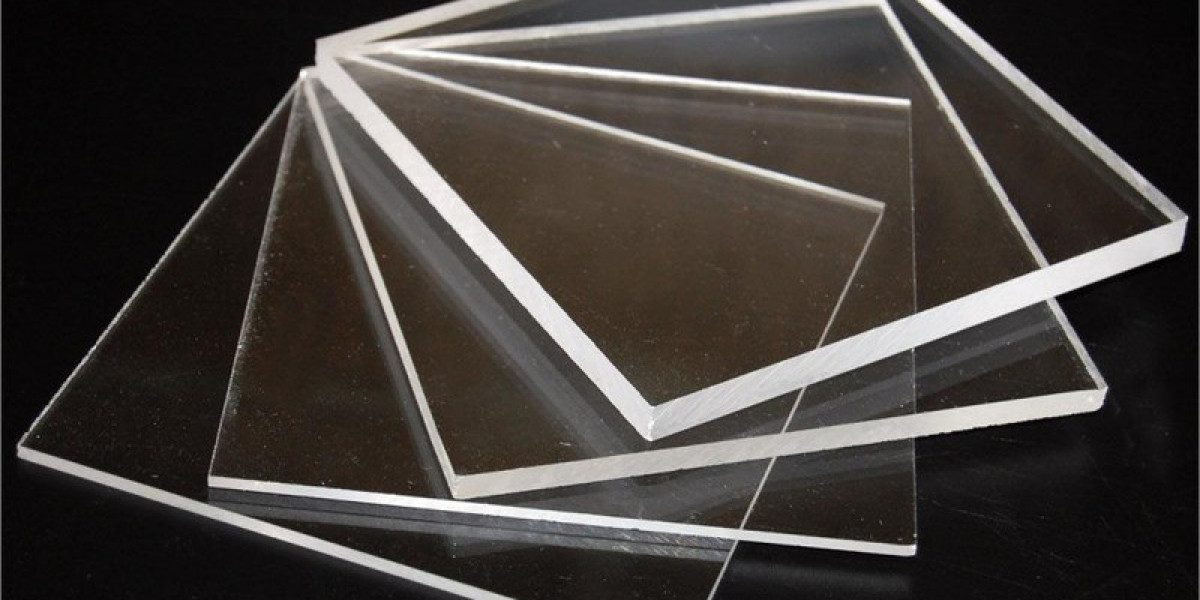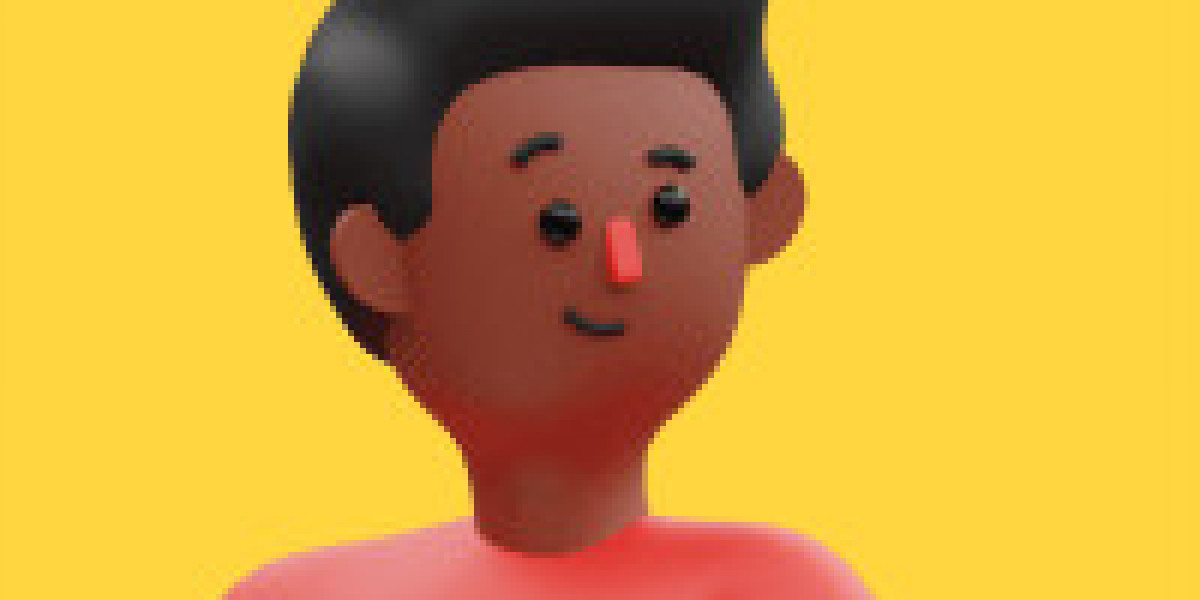When migrating from a Hosted Exchange environment to Exchange Online (Microsoft 365), it's critical to follow best practices to ensure a smooth and seamless transition. A tool likeShoviv Exchange Migratorcan indeed streamline the process, as it is designed to simplify mailbox migrations while minimizing downtime and preserving data integrity. Below, I'll outline best practices for such a migration while highlighting how tools like Shoviv Exchange Migrator can help.
Best Practices for a Stress-Free Migration to Exchange Online
Assess and Plan Your Migration:
- Perform a comprehensive analysis of your current Hosted Exchange environment.
- Audit your mailboxes, users, and data to determine what should be migrated.
- Decide on the migration type (cutover, staged, or hybrid) based on your organization's needs.
Review Prerequisites for Exchange Online Migration:
- Ensure you have adequate Microsoft 365 licenses for all users.
- Verify your DNS and domain configuration for smooth cutover.
- Confirm network bandwidth and performance to handle the migration traffic.
Prepare the Hosting Server Environment:
- Clean up mailboxes by removing unneeded or obsolete data.
- Ensure all mailboxes are healthy and free of corruption.
- Decommission any unnecessary accounts or distribution lists.
Utilize a Reliable Migration Tool:
- Choose a trusted third-party migration tool likeShoviv Exchange Migratorto simplify the process. This tool provides:
- Support for migrating multiple mailboxes at once.
- Preservation of folder hierarchy and email metadata.
- The ability to migrate from Hosted Exchange to Exchange Online seamlessly.
- Incremental migration to avoid duplication and save time.
- Choose a trusted third-party migration tool likeShoviv Exchange Migratorto simplify the process. This tool provides:
Perform a Pilot Migration:
- Migrate a small subset of mailboxes first to test the process.
- Validate the migration results to ensure data consistency and performance.
Plan for Minimal Downtime:
- Schedule migrations during non-peak hours to reduce disruptions to users.
- Inform users about the migration timeline and provide them with instructions for accessing their data post-migration.
Execute the Migration in Phases:
- If you have a large number of users, consider a phased migration approach to minimize impact on operations.
- Use Shoviv Exchange Migrator's functionality to efficiently move data during these phases.
Monitor and Validate:
- Continuously monitor the migration process to identify and address any issues promptly.
- After migration, ask users to test their mailboxes to ensure all data has been migrated as expected.
Post-Migration Tasks:
- Update DNS settings (e.g., MX records) to point to Exchange Online.
- Configure auto-discovery services for seamless email client setup.
- Decommission the old Hosted Exchange server if no longer needed.
Provide User Training and Support:
- Educate users on the changes and provide guidance for using Exchange Online.
- Offer ongoing IT support to address post-migration concerns.
Advantages of Using Shoviv Exchange Migrator
- User-Friendly Interface:Shoviv's tool offers an intuitive interface that simplifies the migration process.
- Incremental Migration:No need to worry about duplicated emails or re-migrating already migrated data.
- Supports Large Mailboxes:The tool handles large mailbox sizes without performance degradation.
- Time-Saving Features:Batch migration and automated scheduling make the process faster.
- Free Support and Trial:Shoviv Exchange Migrator often offers trial versions and technical support, allowing you to evaluate its performance before committing to it.
Also Read: Migrate Exchange to Office 365
Conclusion
Migrating from Hosted Exchange to Exchange Online can be challenging, but with proper planning, adherence to best practices, and the use of reliable tools like Shoviv Exchange to Office 365 Migration tool, the process can be stress-free and efficient. Always remember to test thoroughly, communicate with users, and adopt a phased approach if your organization has a large user base.