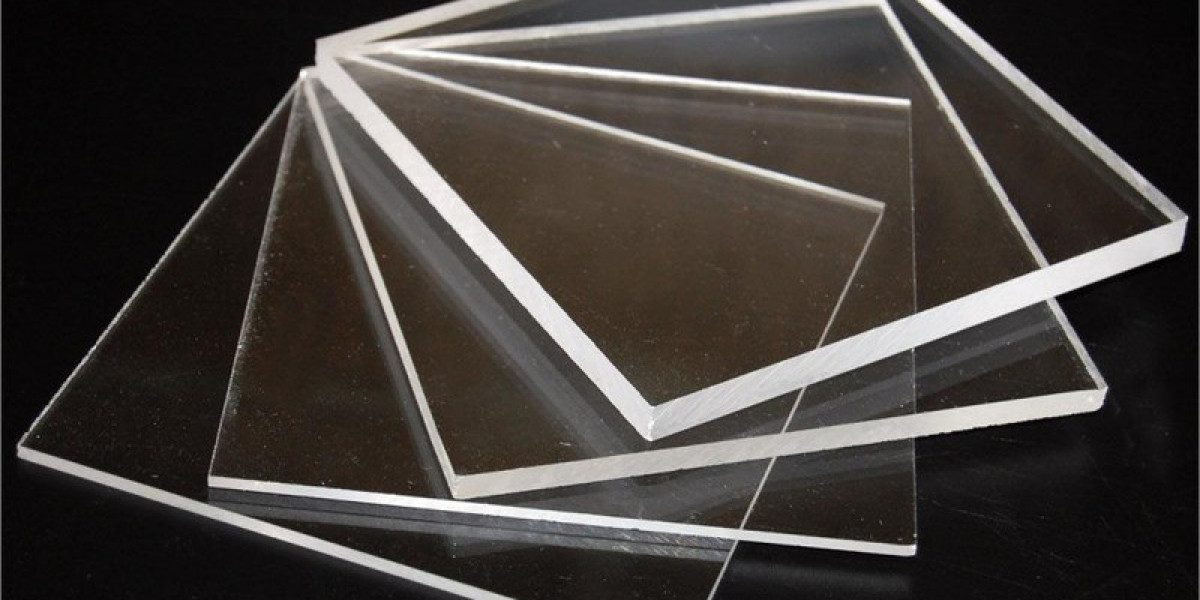Sales tracking software is an essential tool for businesses looking to monitor their sales activities, improve customer relationships, and boost revenue. Whether you run a small startup or a large enterprise, keeping tabs on leads, conversions, and revenue streams is crucial for success.
However, when it comes to choosing sales tracking software, you’re faced with two main options: free or paid. Free software is tempting, especially for small businesses on a budget, but does it truly meet all your needs? On the other hand, paid software promises advanced features and better support, but is it worth the investment?
In this article, we’ll explore the real differences between free and paid Sales tracking software, breaking down features, costs, security, and overall usability to help you make the best decision for your business.
2. What is Sales Tracking Software?
Sales tracking software is a digital tool that helps businesses monitor sales performance, track customer interactions, and manage leads efficiently. These tools offer a variety of features, such as:
- Lead and contact management – Storing customer data and tracking interactions
- Pipeline tracking – Monitoring sales progress from lead to conversion
- Performance analytics – Generating reports on sales trends and employee productivity
- Automation – Streamlining follow-ups, emails, and workflows
Whether free or paid, sales tracking software is designed to enhance efficiency and improve sales strategies by providing real-time insights into business performance.
3. Free Sales Tracking Software: What to Expect?
Free sales tracking software often provides basic functionality without requiring a financial commitment. Some of the key features you can expect include:
- Basic CRM (Customer Relationship Management) tools
- Limited pipeline management
- Basic reporting and analytics
- Email tracking and simple automation
- Integrations with popular apps like Gmail or Slack (limited in some cases)
Benefits of Free Sales Tracking Software
- Cost-effective – Ideal for startups and small businesses with tight budgets.
- Easy to set up – No complicated installation or lengthy onboarding process.
- No long-term commitment – No contracts, making it flexible for businesses.
However, while free software is useful, it has some significant limitations, which we’ll explore next.
4. Limitations of Free Sales Tracking Software
While free sales tracking software may seem appealing, it comes with several drawbacks that can hinder business growth.
1. Feature Restrictions
Free software lacks advanced functionalities such as deep analytics, AI-driven insights, and extensive automation. You may find yourself needing more features as your business scales.
2. Limited Customization
Most free software has restricted customization options, making it hard to tailor workflows, dashboards, or reports to specific business needs.
3. Data Security Concerns
Since free software is often hosted on shared or public servers, there may be risks associated with data security and privacy. Some free platforms may also sell user data to third parties.
4. Lack of Customer Support
With free software, support is usually limited to:
- Community forums
- Self-help articles
- Email support with long response times
For businesses that need immediate assistance, this can be a major drawback.
5. Paid Sales Tracking Software: What You Get?
Paid sales tracking software is designed for businesses looking for advanced features, security, and dedicated support. It includes everything free software offers, plus:
Advanced Features in Paid Software
- AI-powered analytics – Predict sales trends and optimize performance.
- Customizable dashboards and reports – Tailor insights to your business needs.
- Automation tools – Streamline workflows, emails, and customer follow-ups.
- Integration capabilities – Connect with ERP, marketing tools, and accounting software.
- Enterprise-level security – Ensure compliance with data privacy regulations.
- Mobile apps with full functionality – Manage sales on the go.
Benefits of Investing in Paid Software
- Scalability – Grows with your business without feature limitations.
- Dedicated customer support – Access to phone, chat, and priority email support.
- Better user experience – Smoother, more intuitive interface.
Although paid software requires an investment, it often delivers better ROI by improving efficiency and revenue growth.
6. Cost Comparison: Free vs. Paid Software
One of the biggest factors in deciding between free and paid sales tracking software is cost. While free software may seem like an obvious choice for small businesses or startups, there are often hidden costs that users don’t consider.
7. Customization and Scalability: Which One Wins?
As a business grows, so do its needs. The ability to customize software and scale it according to changing requirements is critical for long-term success.
Customization in Free Sales Tracking Software
- Typically limited to basic workflows and pipeline structures.
- Most free tools do not allow custom report creation or advanced data filtering.
- User interface customization is minimal or unavailable.
Customization in Paid Sales Tracking Software
- Full control over dashboard layout, reports, and workflows.
- Industry-specific customization (e.g., real estate, SaaS, retail).
- Ability to add custom fields, automation rules, and branding.
Scalability Concerns
- Free tools are usually designed for small teams with low data volume.
- Paid software offers scalability, allowing businesses to add more users, storage, and integrations as they grow.
If your business is in its early stages, free software might work, but for long-term growth, paid software is the better choice.
8. User Experience and Interface Differences
The user experience (UX) and interface (UI) of a sales tracking tool can significantly impact its ease of use and adoption by your team.
Free Sales Tracking Software UX/UI
✅ Simple and easy to use – Designed for beginners.
❌ Limited features can lead to a frustrating experience when trying to expand capabilities.
❌ Often includes ads or promotions for paid upgrades.
Paid Sales Tracking Software UX/UI
✅ Designed for efficiency, speed, and customization.
✅ User-friendly dashboards with real-time insights.
✅ Fewer limitations mean sales teams can work seamlessly.
If you have a sales team that needs a fast, intuitive, and professional interface, paid software often provides a better experience.
9. Data Security and Compliance Factors
Data security is non-negotiable when handling customer information, sales transactions, and financial records.
How Free Software Handles Data Security
- Many free tools lack end-to-end encryption, making data vulnerable.
- Shared or limited storage means potential security breaches.
- Some companies sell user data to generate revenue.
Paid Software and Data Compliance
- Offers enterprise-grade encryption and cloud backups.
- Ensures compliance with GDPR, CCPA, and other data regulations.
- Provides user access controls and audit trails for security.
If your business handles sensitive customer data, investing in a paid solution is worth the extra cost.
10. Customer Support: Free vs. Paid
Customer support can make or break your experience with sales tracking software.
Support in Free Sales Tracking Software
- Limited support options (FAQs, forums, or email).
- Slow response times (sometimes days or weeks).
- No dedicated customer service representatives.
Support in Paid Sales Tracking Software
- 24/7 customer support via chat, phone, and email.
- Priority assistance for urgent issues.
- Dedicated account managers for enterprise plans.
For businesses that rely on software for daily operations, having reliable customer support is crucial.
11. Case Studies: Businesses Using Free vs. Paid Software
To better understand the impact of free vs. paid software, let's look at real-world examples.
Case Study 1: A Startup Using Free Sales Tracking Software
A small e-commerce startup initially used a free CRM to track leads and sales. While it worked well for a few months, the business quickly outgrew its capabilities. The lack of advanced analytics, automation, and customer support led to inefficiencies and missed opportunities.
Case Study 2: A Mid-Sized Business Switching to Paid Software
A marketing agency initially used a freemium sales tracking tool. As the team expanded, they needed custom reports, automated workflows, and better integrations. After upgrading to a paid CRM, they saw a 30% increase in efficiency and improved customer retention.
12. Who Should Choose Free Sales Tracking Software?
Free sales tracking software is ideal for:
✅ Startups and solopreneurs who have simple needs.
✅ Businesses with low transaction volume.
✅ Teams looking to test basic features before upgrading.
However, businesses planning for long-term growth will eventually need a more powerful solution.
13. Who Should Invest in Paid Sales Tracking Software?
Paid sales tracking software is the better choice for:
✅ Growing businesses that need scalability.
✅ Companies handling large volumes of customer data.
✅ Teams requiring automation, customization, and integrations.
✅ Organizations with strict security and compliance needs.
If you want faster processes, better insights, and more sales, investing in a paid solution is worth it.
14. Popular Free and Paid Sales Tracking Software Options
Top Free Sales Tracking Software
- HubSpot CRM – Best for small businesses.
- Zoho CRM Free – Good for startups.
- Bitrix24 – Great for teams needing collaboration features.
Top Paid Sales Tracking Software
- Salesforce – Best for enterprises.
- Pipedrive – User-friendly with powerful automation.
- Freshsales – AI-powered CRM with analytics.
15. Conclusion: Making the Right Choice for Your Business
Deciding between free and paid sales tracking software depends on your business size, needs, and growth goals.
- If you just need basic tracking, free tools might work.
- If you value automation, security, and scalability, a paid option is better.
- Consider the long-term costs and benefits before making a decision.
Ultimately, the right software is the one that helps you close more deals, improve efficiency, and grow your business.