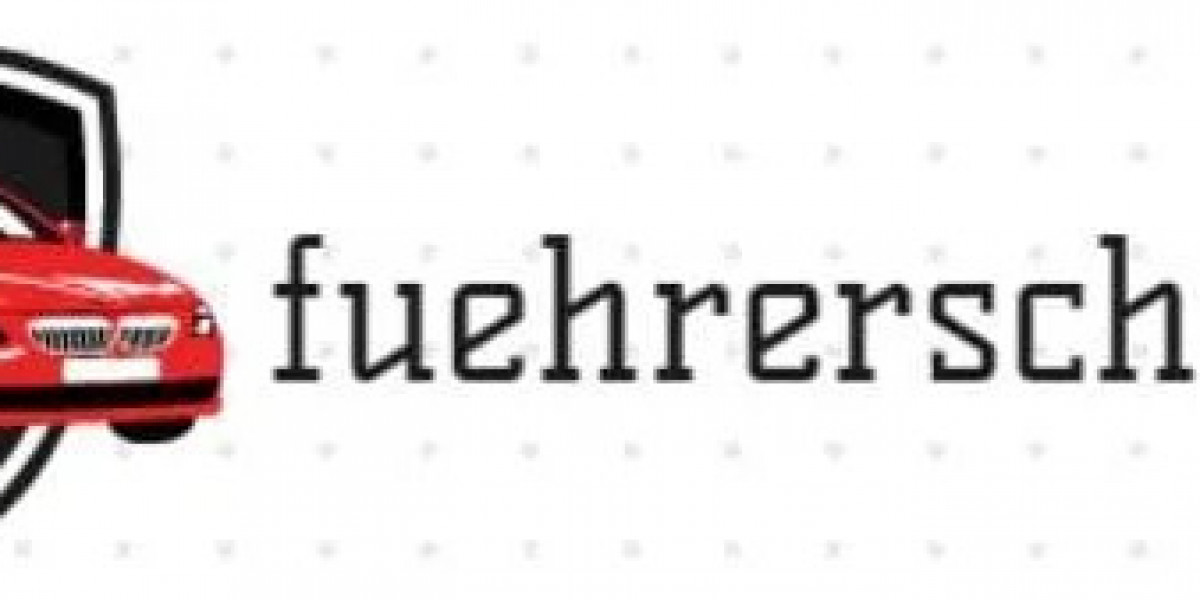Microsoft Copilot for Dynamics 365 are transforming the way businesses operate. From automating routine tasks to providing predictive insights, Copilot enhances productivity and decision-making across sales, customer service, finance, and operations. However, like any transformative technology, implementing Copilot comes with challenges—from user resistance to integration complexities.
To ensure a smooth adoption, organizations must address these challenges with a structured approach, strategic change management, and continuous training. This blog explores the key hurdles businesses face when implementing Copilot in Dynamics 365 and best practices to overcome them.
Key Adoption Challenges of Copilot in Dynamics 365
1. User Resistance and Change Management
Employees often resist AI-powered tools due to concerns about job security, fear of change, or skepticism about AI’s effectiveness. Without proper guidance, they may underutilize Copilot in ERP or CRM or rely on traditional processes, limiting its impact.
2. Integration with Existing Workflows
Many organizations already have established workflows and automation in place. Introducing Copilot without aligning it with these processes can lead to duplication of efforts or inefficiencies.
3. Data Quality and AI Readiness
Copilot relies on high-quality data to generate insights and automate tasks. If the organization has inconsistent, incomplete, or siloed data, Copilot's recommendations may not be accurate or reliable.
4. Security and Compliance Concerns
Organizations handling sensitive customer or financial data must ensure that Copilot aligns with security policies, data privacy regulations, and industry standards. Businesses need to address compliance requirements before deploying AI-driven automation.
5. Measuring ROI and Performance
Executives may be hesitant to invest in Copilot if they can’t measure clear ROI. Without predefined success metrics, businesses may struggle to assess the effectiveness of AI adoption.
Best Practices for Successful Copilot Adoption
1. Create a Clear AI Adoption Strategy
A well-defined strategy ensures that Copilot aligns with your business objectives and maximizes its benefits. Start by:
- Identifying specific use cases where Copilot can enhance productivity.
- Aligning AI implementation with overall digital transformation goals.
- Gaining leadership buy-in to foster a culture of AI adoption.
2. Engage and Train Users Early
Ensuring user acceptance is crucial for Copilot's success. To drive adoption:
- Conduct hands-on training sessions demonstrating how Copilot simplifies tasks.
- Create AI adoption champions—employees who can advocate for Copilot within teams.
- Offer ongoing support, including Q&A sessions and user feedback loops.
3. Ensure High-Quality, Well-Structured Data
Since AI models depend on data, businesses should:
- Standardize and clean data to improve Copilot’s accuracy.
- Eliminate data silos by integrating Dynamics 365 modules effectively.
- Implement data governance policies to maintain consistency.
4. Integrate Copilot Seamlessly into Workflows
Copilot should enhance, not disrupt, existing workflows. Best practices include:
- Mapping current processes and identifying areas for AI-driven automation.
- Using low-code customization in Power Platform to adapt Copilot to business needs.
- Encouraging teams to provide feedback on how AI suggestions can be fine-tuned.
5. Address Security and Compliance from the Start
To avoid security risks, organizations must:
- Review AI governance frameworks to ensure compliance with industry regulations.
- Set up role-based access control (RBAC) to manage AI-powered decision-making.
- Implement data encryption and privacy measures when handling customer interactions.
6. Continuously Monitor Performance and ROI
Adoption isn’t a one-time process—it requires ongoing evaluation. Businesses should:
- Define KPIs such as task automation rates, time savings, and sales conversions.
- Use analytics dashboards to track Copilot’s impact on productivity.
- Conduct regular feedback sessions to refine Copilot’s usage across departments.
The Road Ahead: Driving AI-Powered Innovation
Successfully adopting Microsoft Copilot in Dynamics 365 requires more than just enabling the feature—it demands strategic planning, user engagement, and ongoing optimization. By addressing adoption challenges proactively, businesses can unlock the full potential of AI-driven automation, boost efficiency, and improve decision-making.
As AI continues to evolve, organizations that embrace intelligent automation with Copilot will gain a competitive edge, enhancing both customer experiences and internal operations.