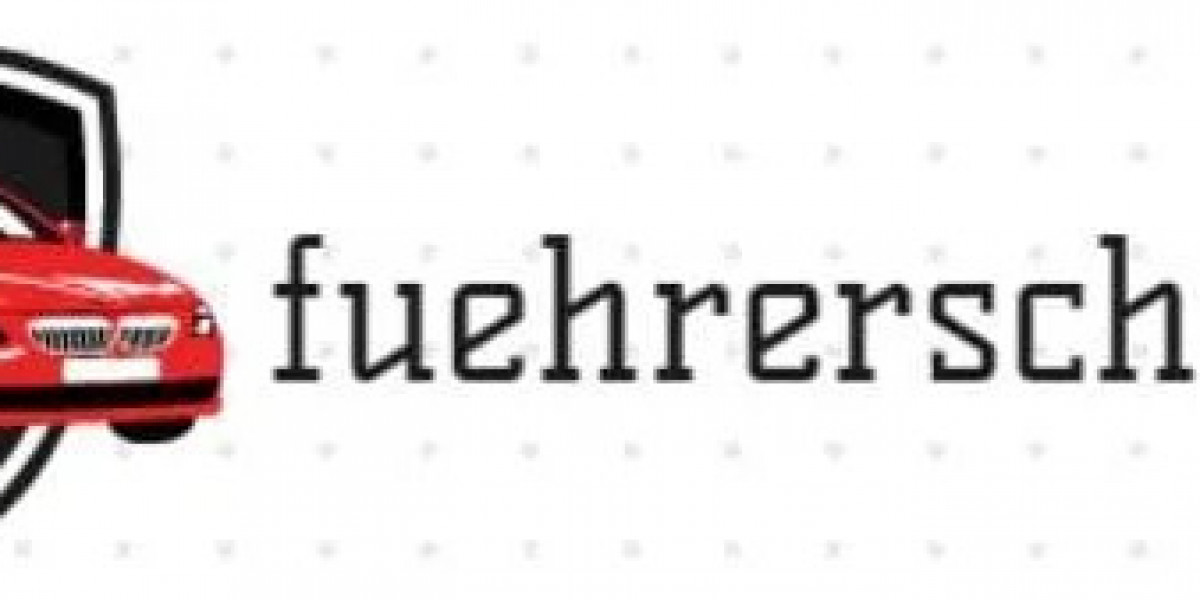If you've ever built a PHP application, you probably know that things can get messy when traffic spikes. Slow queries, overloaded servers, and frustrated users sound familiar?
Scaling PHP applications isn't just about throwing more hardware at the problem, its about building a solid foundation that can handle growth efficiently.
Let's be real, scaling isn't something we think about until our server starts screaming. Maybe your once-snappy app is taking forever to load, or maybe your database is groaning under the weight of thousands of queries.
Whatever the case, I've been there. So, let's break this down step by step and get your PHP application scaling like a champ.
Understanding Scalability
Before we jump into solutions, let's clarify what we mean by scaling.
Vertical Scaling (Scaling Up): Adding more power (CPU, RAM) to a single server. Its like giving your current machine steroids; it works for a while, but there's a limit.
Horizontal Scaling (Scaling Out): Adding more servers and distributing traffic across them. This is like hiring more workers instead of just overworking the ones you have.
If you're running a high-traffic PHP application, horizontal scaling is usually the better option because it avoids a single point of failure.
Then there's the Monolithic vs. Microservices debate:
Monolithic: One big PHP application that does everything. Simple, but it can turn into a nightmare at scale.
Microservices: Breaking your application into smaller, independent services. More scalable but also more complex to manage.
For most apps, you don't need to jump straight into microservices. But knowing when to break parts of your monolith into smaller services can be a game-changer.
Optimizing PHP Code for Performance
1. Efficient Database Queries and Indexing
Let's be honest: bad database queries are the number one culprit when an app slows down.
Index your database tables:Seriously, this can make queries 10x faster.
Avoid SELECT: Grabbing everything from the database when you only need a few columns is just wasteful.
Use prepared statements:Better security and performance.
Run EXPLAIN:On queries to find bottlenecks. This is like a secret weapon for debugging slow queries.
2. Caching Strategies
Caching is a cheat code for speed. It reduces database hits and improves response times.
APCu: Great for storing frequently used PHP variables in memory.
Redis/Memcached: Perfect for caching database results and speeding up API calls.
Full-page caching: If your content doesn't change often, consider using Varnish or a CDN to serve pages instantly.
3. Asynchronous Processing
Ever notice how some websites process things in the background instead of making you wait? That's asynchronous processing.
Queues (RabbitMQ, Redis Queue): Offload long-running tasks, like sending emails or generating reports.
Job schedulers (Laravel Queues, Beanstalkd): Schedule tasks to run in the background.
Swoole: Want to handle real-time, non-blocking tasks in PHP? This extension is a beast.
Database Optimization for Scaling
1. Database Replication and Sharding
When your database starts crying under heavy traffic, it's time to distribute the load.
Master-Slave Replication: Reads go to replicas; writes go to the primary. This reduces the read pressure on your main database.
Sharding: Split your database into smaller chunks (e.g., users with IDs 1-1000 go to DB1, 1001-2000 to DB2). Helps prevent a single database from becoming overwhelmed.
2. Connection Pooling
Opening and closing database connections repeatedly is slow. Use connection pooling (e.g., PgBouncer for PostgreSQL) to speed things up.
3. Choosing the Right Database
MySQL/PostgreSQL: Great for structured data. Scale it properly, and it'll serve you well.
NoSQL (MongoDB, DynamoDB): If you need high scalability and flexibility, this might be your best bet.
Leveraging Caching for Scalability
Caching isn't just for speeding up load times; it can prevent your server from collapsing under pressure.
Page caching: Use Varnish or Nginx FastCGI cache to serve full pages instantly.
Object caching: Store expensive database queries in Redis or Memcached.
Opcode caching: Use OPcache to cache compiled PHP scripts so they don't need to be recompiled on every request.
Load Balancing and Traffic Management
If you're getting more traffic than a freeway at rush hour, you need a load balancer.
Nginx/HAProxy: Distribute requests across multiple servers.
AWS Elastic Load Balancer (ELB): If you're on AWS, let ELB handle load balancing for you.
CDNs (Cloudflare, Akamai): Cache static assets closer to your users to reduce server load.
Using Cloud Services for Scaling
Cloud services make scaling so much easier than manually managing servers.
Auto-scaling: AWS EC2 Auto Scaling, Kubernetes Horizontal Pod Autoscaler.
Serverless PHP: Use AWS Lambda with Bref for serverless PHP functions.
Managed databases: AWS RDS, Google Cloud SQLfully managed, scalable databases.
Microservices and API-First Architecture
Thinking about breaking up your PHP monolith? Microservices might be the answer.
Break the monolith into services:start small, maybe with user authentication or payments.
REST vs. GraphQL:REST is simpler, but GraphQL offers more flexibility.
Use Docker Kubernetes:containers make deploying microservices much smoother.
Monitoring and Debugging for Performance
You can't fix what you don't measure. Use these tools to stay ahead of performance issues:
New Relic, Datadog: Monitor application performance.
Prometheus Grafana: Track server metrics and alerts.
Xdebug Blackfire: Profile PHP code to find slow spots.
Sentry: Catch and debug errors in real-time.
Conclusion
Scaling isn't just about handling traffic spikes; it's about building a PHP application that's resilient, efficient, and future-proof.
Every application is unique, so there's no one-size-fits-all solution. But if you take an incremental approach, focusing on optimizations that bring the biggest impact first, you'll avoid costly overhauls down the road.
The best thing you can do? Keep learning and experimenting.
Monitor your apps' weak points, try different caching techniques, optimize your database queries, and don't be afraid to refactor when necessary. Scaling is a mindset, not just a checklist. The better prepared you are, the easier it'll be to grow without breaking things.
If scaling feels overwhelming or you need expert hands to guide the process, consider hiring PHP developers with experience in performance optimization and scalable architectures.
The right team can make all the difference in ensuring your application runs smoothly under heavy loads.
At the end of the day, a well-scaled application doesn't just survive, it thrives. So take it step by step, and before you know it, you'll have an app that handles traffic like a pro. Happy coding!