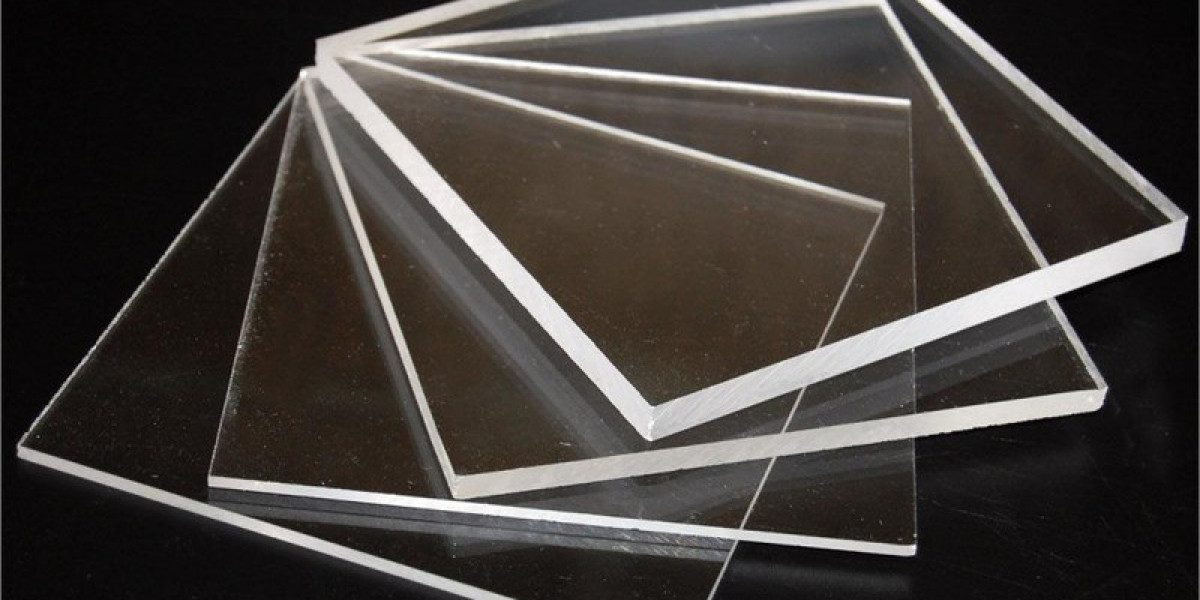This is where Azure Data & BI Services—especially Azure Data Factory—play a crucial role in enabling efficient data extraction, transformation, and loading (ETL) processes that power business insights in Power BI.
Organizations leveraging Dynamics 365 often struggle to unify data from multiple systems. Whether the goal is operational reporting, analytics dashboards, or data warehousing, integration across Dynamics 365 CRM, custom applications, and third-party platforms is essential. Azure Data Factory (ADF) provides a scalable, secure, and code-light approach to achieving this.
This article explores how Azure Data Factory can be used to integrate with Dynamics 365 Finance and Operations, supporting advanced reporting and BI needs while also touching on implications for Dynamics 365 CRM and customizations.
Understanding the Need for Integration
Dynamics 365 Finance and Operations (D365 F&O) contains critical enterprise data spanning finance, supply chain, procurement, and more. However, this data often needs to be combined with information from other sources, such as:
- Dynamics 365 CRM for customer engagement and sales data
- External databases like SQL Server or PostgreSQL
- Excel files and flat files from vendors or internal departments
- Custom applications or Dynamics 365 customizations
Manual data exports or native reporting tools may not be flexible or scalable enough to handle such complexity. This is where Azure Data & BI Services, particularly Azure Data Factory, offer a game-changing solution.
Azure Data Factory Overview
Azure Data Factory is Microsoft’s fully managed ETL service. It enables the orchestration of data workflows, facilitating data movement from various sources into Azure-based destinations, such as:
- Azure Synapse Analytics
- Azure Data Lake Storage
- Azure SQL Database
- Power BI datasets
ADF supports over 90 built-in connectors, including native support for Dynamics 365 Finance and Operations and Dynamics 365 CRM.
Key features include:
- Low-code ETL design with a visual interface
- Data movement across on-prem and cloud
- Built-in integration with Azure Data Lake and Synapse
- Trigger-based scheduling and orchestration
- Secure authentication using Azure Key Vault
Integrating Azure Data Factory with Dynamics 365 F&O
1. Exporting Data from Dynamics 365 F&O
To extract data from D365 F&O, organizations can leverage the Data Management Framework (DMF). DMF allows users to define data entities and export them into a format accessible by ADF. Common approaches include:
- Exporting to Azure Data Lake using the Export to Data Lake feature
- Setting up recurring data projects for batch exports
- Using OData feeds for near-real-time access to specific entities
ADF can then be configured to pick up this data for transformation and loading into downstream systems like a Power BI data model or enterprise data warehouse.
2. Using Export to Data Lake
One of the most efficient methods for integration is enabling the Export to Data Lake feature in D365 F&O. This feature exports data entities in near real-time to an Azure Data Lake Gen2 account. Azure Data Factory can be used to:
- Monitor the Data Lake for new files
- Transform the data using mapping data flows or external compute like Azure Databricks
- Load the data into analytical stores like Azure Synapse or Power BI datasets
3. Orchestrating ETL Pipelines
With ADF, you can create robust ETL pipelines to:
- Automate refresh cycles
- Apply data transformations such as joins, filters, and aggregations
- Ensure data quality and lineage tracking
- Handle dependencies and error-handling logic
Power BI and Advanced Reporting
Once the data from Dynamics 365 F&O is accessible through a centralized data repository, it can be visualized using Power BI. Benefits of using Power BI in this architecture include:
- Real-time dashboards for CFOs and supply chain leaders
- Self-service analytics across departments
- Unified views combining finance, operations, and CRM data
- Row-level security and governance via Azure Active Directory
Using Azure Synapse Analytics as a serving layer can further enhance query performance and enable advanced analytics like predictive modeling using integrated AI features.
Integrating with Dynamics 365 CRM and Customizations
Organizations often run both Dynamics 365 Finance and Operations and Dynamics 365 CRM in parallel. Azure Data Factory provides connectors for both, allowing you to:
- Synchronize customer data between CRM and ERP
- Consolidate sales and financial data for unified reporting
- Extract customized data fields or tables added through Dynamics 365 customizations
Using OData and Dataverse connectors in ADF, it’s possible to retrieve custom entities, fields, and relationships from CRM, whether you're dealing with custom plugins, forms, or workflows.
It’s crucial to properly document and version customizations to ensure that ETL processes remain stable and maintainable. Integration patterns should include:
- Schema validation and drift detection
- Retry logic and error notifications
- Metadata-driven pipelines for easier scalability
Best Practices and Considerations
- Security: Use managed identities and Azure Key Vault for securing connections and credentials.
- Scalability: Opt for Data Lake storage and Synapse Analytics for large volumes and high concurrency.
- Monitoring: Leverage Azure Monitor and Log Analytics to track pipeline execution and diagnose failures.
- Governance: Implement data cataloging and lineage tracking to support enterprise data governance.
- Performance: Use partitioned reads and incremental loads where possible to minimize data volume and latency.
Conclusion
The integration of Azure Data Factory with Dynamics 365 Finance and Operations is a critical enabler for modern analytics. By seamlessly connecting ERP, CRM, and custom data sources into a unified BI ecosystem, businesses can unlock valuable insights and drive data-driven decisions.
Leveraging the broader Azure Data & BI Services stack—including Power BI, Azure Synapse Analytics, and Azure Data Lake—ensures scalability, governance, and performance at enterprise scale. Whether you're dealing with out-of-the-box features or deeply tailored Dynamics 365 customizations, Azure’s data integration capabilities offer flexibility and resilience for even the most complex data landscapes.