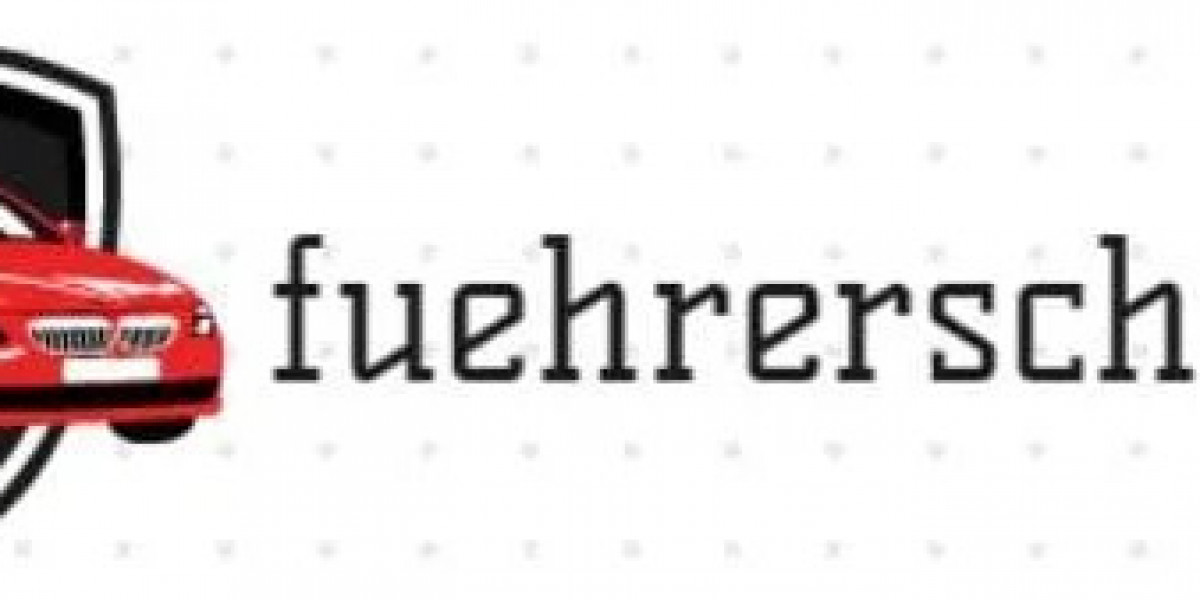In today’s digital age, the success of a website or app largely depends on how users experience and interact with it. User Interface (UI) and User Experience (UX) design are more than just trends—they’re essential components in creating digital platforms that are not only visually appealing but also intuitive and effective. However, even with the best intentions, many designers fall into common UI/UX traps that hinder usability and frustrate users.
Whether you're launching a new product or improving an existing one, avoiding these frequent mistakes is crucial. In this blog, we’ll explore the most common UI/UX mistakes and how to prevent them by adopting strategies rooted in professional UI/UX designing.
1. Ignoring the Needs of the Target Audience
One of the most critical UI/UX design mistakes is failing to consider the specific needs, preferences, and behaviors of the target audience. Designing based solely on assumptions or personal tastes often leads to products that look good but perform poorly in real-world usage.
How to Avoid It:
Start every design project with comprehensive user research. Use surveys, interviews, and usability testing to understand who your users are, what they need, and how they interact with similar platforms. Professional UI/UX designing always prioritizes user feedback throughout the development process.
2. Overcomplicating the Interface
Designers sometimes try to impress with overly intricate layouts, flashy animations, or too many features crammed into a single page. While creativity is valuable, cluttered and complex interfaces can overwhelm users and hinder navigation.
How to Avoid It:
Embrace simplicity. A clean, minimalist design allows users to focus on key tasks without unnecessary distractions. Stick to a logical structure, consistent visual language, and prioritize content that truly matters.
3. Poor Navigation Design
Users rely on navigation to find their way around a site or app. When menus are hard to locate, links are broken, or site structure is confusing, users are likely to leave and never return.
How to Avoid It:
Ensure that navigation elements are clearly labeled and positioned where users expect them—usually at the top or side of the screen. Use breadcrumb trails and include a search function to improve the experience. A well-thought-out structure is a hallmark of professional UI/UX designing.
4. Lack of Mobile Responsiveness
In a mobile-first world, failing to optimize for different devices is a major oversight. Interfaces that look good on desktops might be unusable on smartphones or tablets if not properly adjusted.
How to Avoid It:
Adopt a responsive design strategy from the beginning. Test layouts across multiple devices and screen sizes to ensure usability. A responsive UI/UX increases engagement and accessibility for a broader audience.
5. Inconsistent Design Elements
Inconsistent use of fonts, colors, button styles, and spacing confuses users and weakens brand identity. It can also make your platform appear unprofessional and unfinished.
How to Avoid It:
Create and adhere to a style guide that defines your visual standards. This ensures a consistent look and feel across all pages and devices. Consistency in professional UI/UX designing strengthens brand trust and usability.
6. Slow Loading Speeds
Even the best-looking UI won't hold a user's attention if the site or app takes too long to load. Sluggish performance leads to higher bounce rates and lower user satisfaction.
How to Avoid It:
Optimize images, use clean code, and leverage modern development techniques to improve speed. Test loading times regularly and fix performance bottlenecks as they arise. Good UX always includes fast response times.
7. Neglecting Accessibility
A common but serious mistake is overlooking accessibility features. Without inclusive design, users with disabilities may be unable to navigate or interact with your content effectively.
How to Avoid It:
Follow established accessibility standards such as WCAG. Use alt text for images, ensure sufficient color contrast, and provide keyboard navigation. A key trait of professional UI/UX designing is designing for everyone, regardless of physical or cognitive ability.
8. Lack of Feedback for User Actions
Users want confirmation that their actions have been received. If there's no feedback—such as a loading spinner, success message, or error alert—they may feel confused or assume something went wrong.
How to Avoid It:
Provide clear, immediate feedback for all user interactions. Let users know when forms are submitted, pages are loading, or an error has occurred. This enhances trust and keeps users informed.
9. Unclear Calls-to-Action (CTAs)
If users don’t understand what action to take next, they’re likely to leave without converting. Vague or poorly placed CTAs often result in missed opportunities.
How to Avoid It:
Use concise, action-oriented language for CTAs and place them in highly visible areas. Whether it's "Sign Up Now," "Buy Today," or "Learn More," your CTA should be compelling and easy to find.
10. Skipping User Testing
Some teams skip user testing to save time or money, but this often leads to launching a product that doesn’t meet user expectations. Assumptions can never replace real-world feedback.
How to Avoid It:
Conduct usability testing throughout the design and development process. Observing users in action reveals pain points and improvement opportunities that designers may overlook. Iteration based on user testing is a fundamental part of professional UI/UX designing.
Final Thoughts
UI and UX are essential to building products that users love. However, even well-intentioned design efforts can go astray without a clear understanding of best practices and common pitfalls. By recognizing and addressing these frequent mistakes—such as poor navigation, inconsistent design, lack of mobile responsiveness, and insufficient testing—you can significantly improve both user satisfaction and business outcomes.
Working with a team experienced in professional UI/UX designing ensures your digital product not only looks great but also functions seamlessly. From understanding your audience to optimizing performance and accessibility, each decision made with the user in mind contributes to a more engaging and successful experience.
Avoid the shortcuts, invest in thoughtful design, and prioritize the user at every step. The results will speak for themselves in increased engagement, conversions, and long-term customer loyalty.