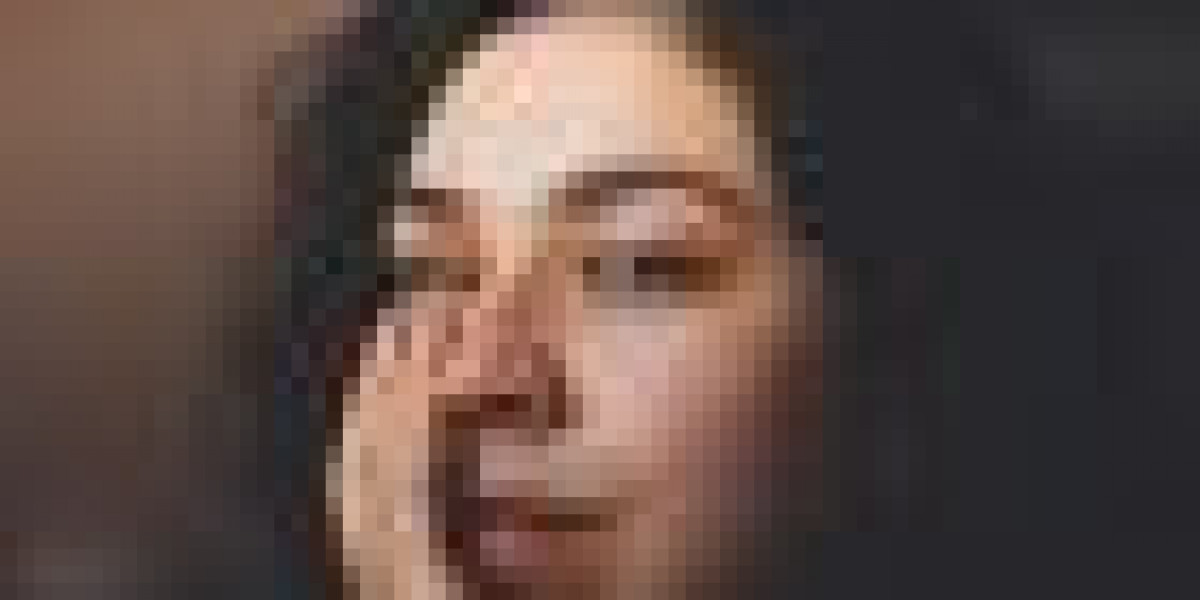Introduction
If you’ve worked with Java for even a short period, you've probably used arrays. Java Arrays are one of the foundational building blocks in the language. They're straightforward in concept: a fixed-size container that holds multiple values of the same type. But Arrays in Java hold more than a few surprises. Whether you’re a beginner or have used arrays countless times, these 7 tips might change the way you work with them.
1. Arrays Are Objects in Java
Many developers begin by thinking of Java Arrays as just a primitive container, but arrays are actually objects in Java. Even if you're working with a primitive type array like int[], it's still an instance of the Object class.
int[] numbers = new int[5];
System.out.println(numbers instanceof Object); // true
This object-oriented nature means arrays have a few useful properties, like a .length field and the ability to be passed around like any other object.
2. The length Field vs length() Method Confusion
It’s a classic rookie mistake: trying to access the length of an array with a method call. Java Arrays use a field, not a method.
int[] data = new int[10];
System.out.println(data.length); // Correct
System.out.println(data.length()); // Compilation error
This is different from String.length() or ArrayList.size(), and it’s a common pitfall that even experienced Java developers forget now and then.
3. Arrays Can Be Multidimensional—but They're Actually Arrays of Arrays
In Java, a 2D array like int[][] matrix isn’t truly a matrix in memory. It's actually an array of arrays. Each row can even have a different number of columns.
int[][] jagged = new int[3][];
jagged[0] = new int[2];
jagged[1] = new int[4];
jagged[2] = new int[1];
This concept of jagged arrays allows for flexible data structures but can trip you up if you assume a uniform grid.
4. Arrays Can Be Initialized Inline with Curly Braces
Instead of using the new keyword and assigning each index manually, Arrays in Java can be initialized using a concise literal syntax.
int[] primes = {2, 3, 5, 7, 11};
Or for objects:
String[] fruits = new String[]{"Apple", "Banana", "Mango"};
This not only saves time but also makes the code more readable—perfect for test cases or hardcoded values.
5. Arrays Can Store Any Type, Including Objects and Custom Classes
Java Arrays are type-safe but flexible. You can create arrays of any object type, including your own classes.
class Book {
String title;
Book(String title) { this.title = title; }
}
Book[] library = new Book[3];
library[0] = new Book("Java Basics");
This is useful for organizing collections of objects without needing to use a List or other collection type—especially when the number of elements is fixed.
6. Arrays Can Be Cloned Easily—but Be Careful!
Java provides a convenient way to clone an array using the .clone() method.
int[] original = {1, 2, 3};
int[] copy = original.clone();
However, this only creates a shallow copy. If you clone an array of objects, only the references are copied—not the objects themselves. Any changes to the referenced objects will reflect in both arrays.
7. Use Arrays Utility Class for Powerful Operations
The java.util.Arrays class is a treasure trove of static methods that make life with arrays much easier. You can sort, search, compare, and print arrays quickly.
- Sorting:
int[] numbers = {4, 2, 9, 1};
Arrays.sort(numbers);
- Binary Search:
int index = Arrays.binarySearch(numbers, 4);
- Converting to String:
System.out.println(Arrays.toString(numbers));
Mastering this class can save you from writing a lot of boilerplate code and improve performance.
Final Thoughts
Even though Java Arrays seem simple at first glance, they come packed with features and behaviors that are easy to overlook. Understanding these nuances can lead to more efficient, readable, and bug-free code. Whether you’re building simple data structures or handling complex datasets, these 7 tips will help you unlock the full potential of Arrays in Java.
So, the next time you declare an array, ask yourself: Do I really know what this structure can do? Chances are, there’s always more to learn.