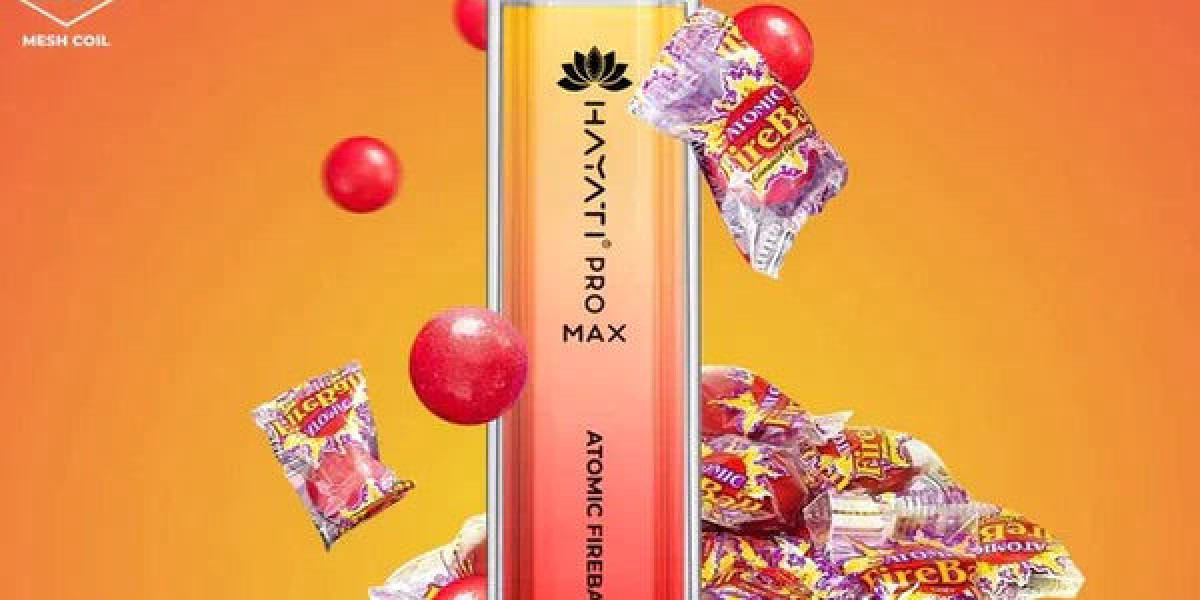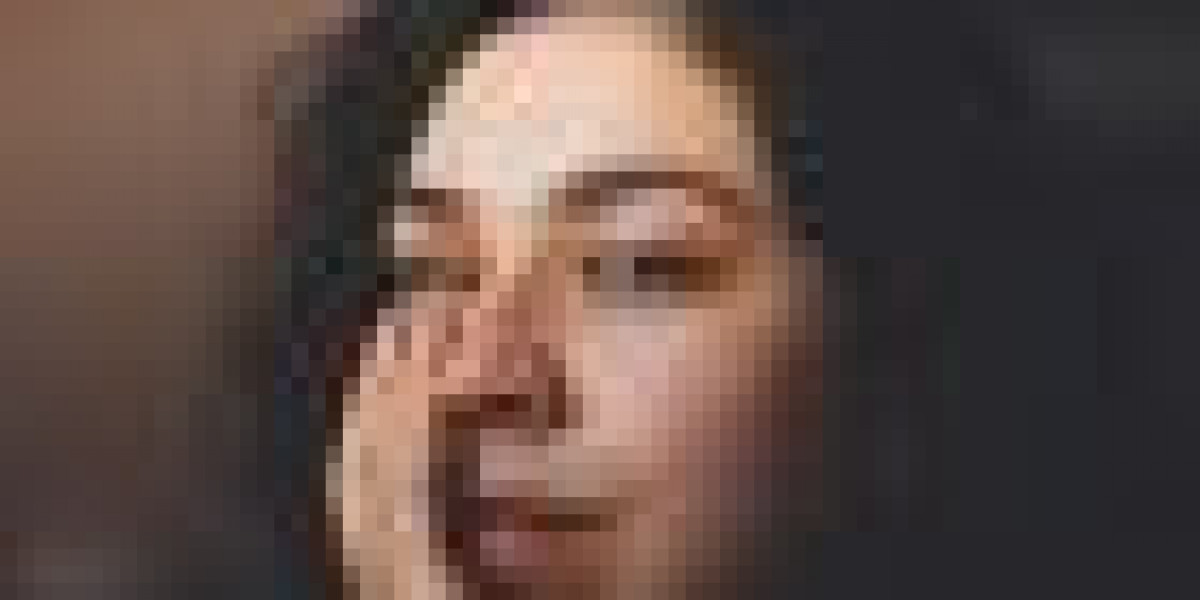Remote work is no longer just a trend—it’s the new norm. Companies across the globe are adopting flexible work environments to enhance productivity, attract top talent, and reduce overhead costs. While the benefits of remote work are well documented, it comes with its fair share of challenges—chief among them being effective communication and collaboration.
Without the ability to walk over to a colleague’s desk or hold spontaneous meetings, teams risk operating in silos. That’s where collaboration tools come in. They bridge the gap between distance and productivity, turning geographical separation into seamless teamwork.
In this article, we’ll explore the essential collaboration tools every remote team should use, and how they unlock the true power of collaboration—driving efficiency, creativity, and alignment no matter where your team is located.
Why the Right Tools Matter in Remote Collaboration
The power of collaboration lies in a team’s ability to share ideas, divide responsibilities, and work toward a common goal. But when employees are scattered across time zones, collaboration can become fragmented without the right systems in place.
Here’s what the right tools enable:
Real-time communication for instant decision-making.
Project transparency to keep everyone aligned.
Knowledge sharing so expertise isn’t lost in isolated silos.
Task management that keeps priorities and deadlines clear.
Inclusive participation where everyone’s voice can be heard, regardless of location.
Let’s break down the categories of tools your remote team should adopt and review the best options in each.
1. Communication Tools
Clear and consistent communication is the foundation of any successful team, remote or otherwise. For distributed teams, digital communication tools become mission-critical.
Slack
Slack is a leading team messaging app that allows for real-time communication through organized channels, direct messages, and integrations with hundreds of other apps. Teams can separate discussions by department, project, or client, keeping everything streamlined.
Microsoft Teams
An ideal solution for companies already embedded in the Microsoft ecosystem, Teams offers chat, video, and file collaboration in one interface. With native integration into Office 365, it’s a strong contender for enterprise teams.
Zoom
Zoom has become synonymous with video conferencing. It supports meetings, webinars, screen sharing, and breakout rooms—making it a remote work essential for hosting team check-ins, virtual brainstorms, and client calls.
Why Communication Tools Matter
These platforms enable fast decision-making, minimize misunderstandings, and allow remote teams to maintain a sense of presence—even when physically apart. They are essential to realizing the power of collaboration in a virtual context.
2. Project Management Tools
With remote work, it’s easy for projects to drift off course if no one has clear visibility into progress and responsibilities. Project management tools keep teams aligned and accountable.
Trello
Trello offers a visual, card-based system perfect for task tracking and workflow management. Teams can build boards for specific projects and move tasks across columns representing stages like “To Do,” “In Progress,” and “Completed.”
Asana
Asana provides a more structured approach to project tracking, with timelines, task dependencies, and team calendars. It’s great for larger teams managing complex, multi-stage initiatives.
ClickUp
ClickUp combines task management, docs, goals, and time tracking into one platform. It’s highly customizable, making it ideal for teams looking to centralize their workflows without juggling multiple apps.
Why Project Management Tools Matter
These tools ensure that everyone knows what needs to be done, by whom, and by when. They promote visibility, accountability, and efficiency—all core to the power of collaboration in a decentralized work environment.
3. File Sharing and Document Collaboration
Remote teams must be able to co-edit, store, and share files without confusion or version control issues. That requires cloud-based platforms that support real-time collaboration.
Google Workspace
Google Docs, Sheets, and Slides enable simultaneous editing, commenting, and version tracking. Files are saved automatically and can be easily shared across the team or externally.
Dropbox
Dropbox offers robust file storage and syncing, along with collaborative features like Dropbox Paper, which allows teams to create documents together in real time.
Notion
Notion is more than just a document tool—it’s an all-in-one workspace for notes, wikis, databases, and project tracking. Remote teams use it to organize knowledge and documentation in a collaborative, easily searchable format.
Why File Collaboration Tools Matter
Access to up-to-date documents and the ability to collaborate on them in real time keeps work flowing smoothly. These tools help remote teams unlock the power of collaboration through shared knowledge and collective input.
4. Time Zone Coordination and Scheduling Tools
Time zone differences can complicate meetings and deadlines. These tools help teams coordinate effectively across the globe.
World Time Buddy
World Time Buddy helps teams compare time zones and plan meetings that accommodate multiple locations. It’s especially useful for international teams.
Calendly
Calendly simplifies scheduling by allowing users to book meetings based on preset availability. It eliminates the back-and-forth of finding a mutual time, especially when time zones vary.
Clockwise
Clockwise optimizes your calendar by finding the best times for meetings based on your team’s working hours and focus time. It integrates with Google Calendar to reduce scheduling conflicts.
Why Time Tools Matter
Respecting team members' time zones improves collaboration and prevents burnout. These tools support more inclusive planning—one of the key elements of the power of collaboration in global teams.
5. Feedback and Performance Tools
Collaboration isn’t just about doing work together—it’s also about helping each other grow. Performance feedback and recognition tools keep motivation high and communication open.
15Five
15Five enables weekly check-ins, performance reviews, and one-on-one tracking. Managers can keep a pulse on team morale and individual progress—even from afar.
Lattice
Lattice helps manage OKRs (Objectives and Key Results), performance reviews, and employee development. It fosters a culture of feedback and goal-setting, essential to growth in a remote-first world.
Kudos
Kudos is a peer-to-peer recognition tool that helps build team culture through gratitude and encouragement. Positive reinforcement contributes significantly to employee engagement.
Why Feedback Tools Matter
Remote work can feel isolating without regular feedback. These tools help team members feel seen, supported, and aligned—driving the power of collaboration through trust and recognition.
6. Whiteboarding and Creative Collaboration
Sometimes teams need to brainstorm or work creatively in real time. Digital whiteboarding tools replicate the in-office experience and keep creativity alive.
Miro
Miro provides a digital whiteboard for brainstorming, mapping processes, and collaborating on design. It’s perfect for remote workshops and creative sessions.
FigJam (by Figma)
FigJam is ideal for design teams needing to collaborate visually. Whether it's UX flows, wireframes, or diagrams, FigJam lets everyone participate in real time.
Jamboard (by Google)
Google Jamboard offers a simple, collaborative whiteboard experience integrated with Google Workspace. It’s great for spontaneous visual collaboration.
Why Creative Tools Matter
When teams can visually co-create and brainstorm, it fuels innovation and connection. These tools strengthen the power of collaboration by bringing diverse ideas together, no matter the distance.
Choosing the Right Tools for Your Team
With so many options, it’s easy to fall into the trap of tool overload. Here’s how to select the best tools for your remote team:
Assess team needs: Understand your workflow, team size, and the type of projects you manage.
Prioritize integration: Choose tools that work well together to avoid creating silos.
Consider ease of use: Adoption is crucial—tools should be intuitive for your team.
Start small: Test a few key tools, get feedback, and expand as needed.
Maintain digital hygiene: Set rules for tool usage to prevent chaos and duplication.
Remember, the tool is only as good as how your team uses it. Effective collaboration depends on culture, clarity, and commitment—not just software.
Final Thoughts
Remote work doesn’t have to mean disconnected work. With the right collaboration tools in place, remote teams can thrive—sharing ideas, solving problems, and achieving goals together.
The power of collaboration isn’t just about technology. It’s about creating a culture of openness, accountability, and mutual respect. Tools like Slack, Asana, Google Workspace, and Miro are simply enablers of that culture.
When remote teams combine the right tools with the right mindset, they can become more innovative, productive, and united than ever before. Use these platforms not just to manage tasks, but to cultivate trust, creativity, and shared purpose—no matter where in the world your team logs in from.