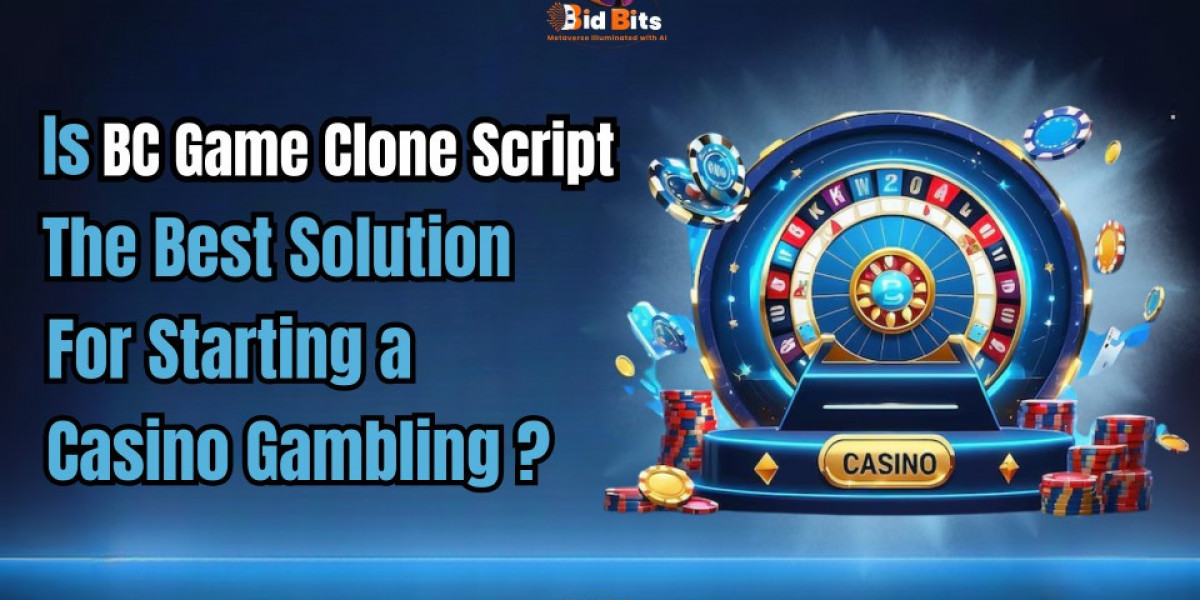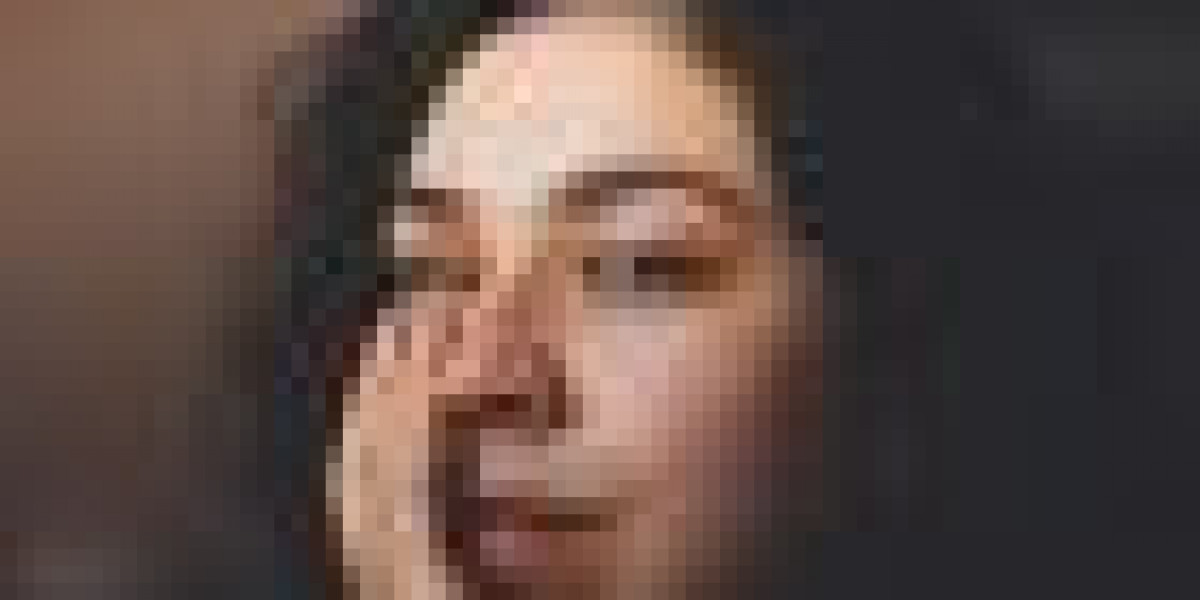Introduction
Laravel web development tools have grown far beyond writing clean controllers and blade templates. Today’s developers deal with the latest Laravel development trends for deployment, testing, security, and performance demands daily. Handling this without the right tooling wastes time and increases technical risk.
Businesses often look for proven Laravel developer resources that can optimize the Laravel workflow and help produce better code. The tools covered in this blog are chosen for their impact on speed, reliability, and daily usability. Whether you want to sharpen your delivery or reduce bottlenecks, these tools offer measurable improvements.
Tool #1 Laravel Forge—Hassle-Free Server Management
For most Laravel web development projects, managing servers is a time sink. Laravel Forge removes that overhead by offering reliable Laravel hosting automation without needing to log into a terminal or set up Nginx by hand.
Forge connects with cloud providers like DigitalOcean, Linode, AWS, and more. With a few clicks, developers can provision servers, install PHP, Nginx, MySQL, set up SSL, and configure deployments. It also supports database backups, scheduled tasks, and push-to-deploy workflows.
Laravel Forge use case: Fast deployment of MVPs or client sites.
It helps startups and agencies get production-ready apps online without hiring a DevOps engineer. Forge also provides load balancer support and integrates with services like Let's Encrypt and Papertrail.
For teams that want to deploy Laravel apps fast and focus on code rather than infrastructure, Forge becomes an essential part of the pipeline. It’s built by the Laravel team, which means tight framework integration and regular updates.
Tool #2 Laravel Vapor—Serverless Laravel Deployment
When Laravel web development tools move into large-scale production, traditional servers often fall short. Laravel Vapor offers a fully serverless platform powered by AWS, built specifically for Laravel projects.
With Laravel serverless hosting, you eliminate the need to manage servers altogether. Vapor handles autoscaling, load balancing, databases, queues, and deployments with minimal configuration. It provisions infrastructure through AWS services like Lambda, SQS, and RDS, using a clean dashboard and CLI.
A strong Laravel AWS integration gives Vapor the flexibility to support SaaS platforms, multi-tenant apps, or enterprise-grade APIs. Developers can also manage custom domains, zero-downtime deployments, and separate staging environments without leaving the Vapor interface.
If you aim to build scalable Laravel applications with minimal operations overhead, Vapor gives you that flexibility without compromising performance. It’s suited for teams that need to grow infrastructure without managing it directly.
Tool #3 Laravel Telescope—Debugging and Monitoring
In Laravel web development, real-time visibility into what the application is doing under the hood can make or break the debugging process. Laravel Telescope is built to give that visibility. As one of the most reliable Laravel debugging tools, Telescope shows -
- request data,
- exceptions,
- database queries,
- scheduled tasks,
- queued jobs,
- cache calls, and more.
Its value becomes obvious during mid-project reviews or production debugging. For developers working on Laravel performance optimization, Telescope highlights slow queries and inefficient job queues. It also helps catch issues early in the staging phase before they escalate post-deployment.
Agencies and product development teams often use Telescope during a Laravel project audit to benchmark performance and identify internal issues quickly. It gives you the operational insight needed to make informed architectural decisions. You can easily hire laravel developers or fully depend on external Laravel development services whenever you want to.
Tool #4 Laravel Nova—Beautiful Admin Panels
Admin dashboards are a common need in Laravel web development, but building them from scratch takes time. Laravel Nova solves that with a powerful Laravel admin panel generator that plugs directly into your application.
Nova lets you create fully functional admin interfaces in minutes. It handles resource management, filters, metrics, custom fields, and user roles, all without needing a frontend framework. Developers can focus on backend logic while Nova handles the UI.
Ever wondered what sets Nova apart?
The answer is its flexibility. It supports custom tools, field types, and authorization logic. Many teams use it to manage content, users, transactions, or support tickets. These Laravel Nova features make it a go-to choice for quick dashboard deployment.
Nova is a paid product, but its time-saving benefits are easy to justify for internal platforms. It’s commonly used for Laravel back-office solutions, especially in B2B SaaS, CRM tools, or internal reporting systems.
Tool #5 PHPStan + Larastan—Static Analysis for Laravel
In fast-paced Laravel web development, bugs often creep in through unnoticed type errors or misuse of framework features. Static analysis tools like PHPStan, when combined with Larastan, help catch these issues early.
Laravel static analysis lets you scan code for potential problems without executing it. Larastan builds on top of PHPStan, adding Laravel-specific rules and understanding of facades, container bindings, and Eloquent relationships.
Using PHPStan for Laravel helps enforce strict typing and highlights edge-case failures during continuous integration. It’s especially valuable for large teams or long-running codebases where bugs hide in places that tests may not cover.
If your goal is to improve Laravel code quality, integrating Larastan into your CI pipeline is a low-effort, high-reward step. It works well alongside unit tests and gives immediate feedback during development and code review.
Tool #6 Laravel Pint—Automated Code Styling
In collaborative Laravel web development, code consistency across files and developers is critical. Laravel Pint automates this by applying PSR-12 and Laravel-specific formatting rules to your codebase.
As one of the simplest yet most valuable Laravel code formatting tools, Pint ensures that all code stays clean and standardized. It helps teams avoid formatting debates during reviews and keeps the code readable at every stage of development.
A typical Laravel Pint tutorial involves a single install command followed by running Pint through your terminal or integrating it with Git hooks. You can configure rules as needed or rely on defaults that match Laravel’s style.
For companies that offer or rely on code review services, Pint acts as a first pass that saves time. Developers can focus on logic and performance instead of spacing or bracket placement.
Tool #7 Laravel Dusk—End-to-End Testing
In real-world Laravel web development, unit tests are not enough. You also need to test how a user interacts with the application in a browser. Laravel Dusk makes that possible with full browser automation built for Laravel.
Among the best Laravel testing tools, Dusk allows you to simulate real user behavior, clicking buttons, filling forms, and navigating pages. It runs without Selenium and requires minimal setup.
The biggest Laravel Dusk benefits include simple syntax, support for JavaScript-based UI interactions, and seamless integration with your existing application. You can test user flows, login states, permission checks, and even edge-case UI behavior.
If you want to ensure Laravel app quality before release, Dusk offers a safety net that catches front-end failures and broken workflows. It’s especially useful for teams deploying updates frequently or managing apps with complex UI logic.
Tool #8 Laravel Envoyer—Zero Downtime Deployment
Deploying updates in live Laravel web development environments often causes service interruptions. Laravel Envoyer eliminates that risk by offering zero-downtime deployments tailored for Laravel projects.
As one of the most developer-friendly Laravel CI/CD tools, Envoyer allows you to push updates, roll back errors, and manage deployment workflows without disrupting active users. It integrates directly with GitHub and Bitbucket, supports Slack notifications, and handles multiple deployment hooks.
The Laravel Envoyer setup is straightforward. You define your repository, server details, and deployment script, then push changes through Envoyer’s clean dashboard. It works well for both simple VPS setups and larger multi-server configurations.
For teams that maintain high-traffic apps or critical systems, Laravel deployment services like Envoyer remove the stress from going live. It keeps the user experience uninterrupted while keeping code delivery fast and safe.
Bonus Tools to Explore
While the main Laravel web development tools handle core operations, several others improve setup speed, frontend integration, and early product delivery. These bonus tools support developer experience and are widely used across Laravel projects.
Breeze and Jetstream are two official starter kits that help scaffold authentication, session management, and frontend stacks. Breeze is lightweight and better suited for minimal builds. Jetstream includes more advanced features like two-factor auth, team management, and API tokens. This makes it useful when comparing Laravel starter kit options based on project size.
Laravel Mix and Vite simplify asset compilation. Mix is still widely used, but newer builds prefer Vite for faster hot module reloads and simpler JavaScript handling. Both are essential Laravel dev environment tools, especially for teams using Tailwind CSS or Vue.js.
Clockwork serves as a debugging tool similar to Telescope but with a browser extension interface. It’s helpful for developers who prefer lightweight tools or need an alternative that’s quick to install.
These tools offer flexibility when building quick prototypes or launching features in tight timelines. For teams working on MVPs or early client demos, they add real value as part of a complete Laravel MVP launch support workflow.
Conclusion
Tool selection directly affects how Laravel web development projects scale, deploy, and maintain code quality. It must come -
- Without static analysis, performance drops.
- Minus testing coverage, releases break, and
- Except for proper CI/CD, downtime increases.
Every tool covered here solves a specific technical gap. Forge and Vapor simplify hosting. Telescope and Clockwork give insight into runtime behavior. Nova accelerates admin management. Pint and Larastan enforce code health. Dusk handles browser-level testing. Envoyer ensures stable releases.
The Laravel ecosystem provides excellent support, but choosing the right Laravel development tools is critical to know the real metrics for Laravel development cost. These tools speed up routine tasks, enforce standards, and solve specific workflow problems. Teams that structure their toolchain around real development needs reduce deployment risk, improve delivery speed, and maintain cleaner codebases.
FAQs
1. What tools are essential for scalable Laravel web development?
Scalable Laravel web development depends on tools that support performance, deployment, and code quality. Laravel Forge, Vapor, and Envoyer handle infrastructure. Pint, PHPStan with Larastan, and Dusk help enforce testing and consistency.
2. How does Laravel static analysis improve code quality?
Tools like PHPStan and Larastan provide deep Laravel static analysis that detects incorrect type usage, dead code, and framework misuse. This improves long-term maintainability and reduces runtime bugs.
3. Which Laravel CI/CD tools help prevent downtime during deployment?
Laravel Envoyer is purpose-built for zero-downtime deployments. Among available Laravel CI/CD tools, it offers the cleanest Git-based workflow with pre- and post-deployment hooks, making it ideal for high-traffic environments.
Original Source: https://medium.com/@mukesh.ram/top-8-essential-tools-for-laravel-web-development-in-2025-77651c3b2548