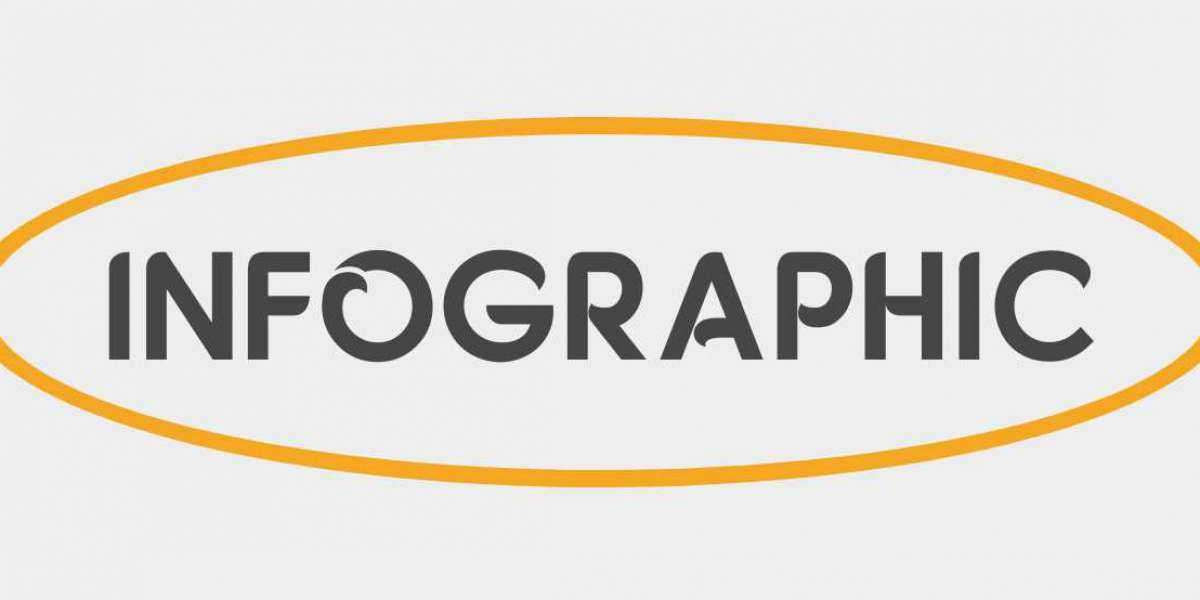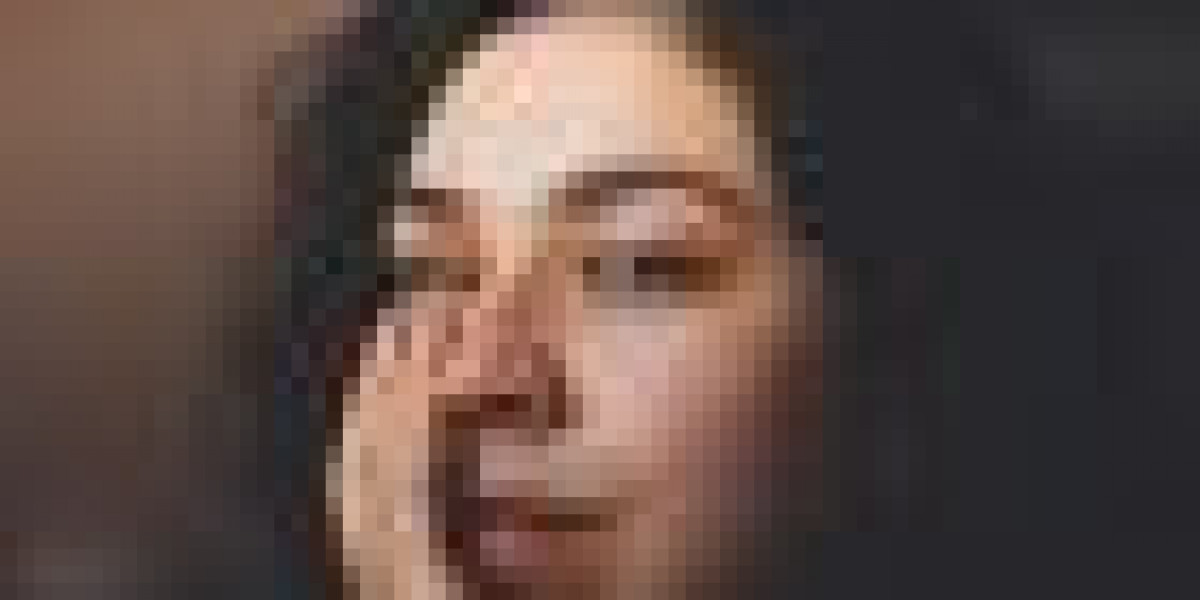In today’s hyper-connected world, mobile apps are constantly vying for our attention, sending alerts and notifications designed to keep us engaged. But here’s the catch: too many alerts can quickly turn users off. Ever felt bombarded by constant pings, banners, and pop-ups that seem to scream for your attention? You’re not alone. The line between useful alerts and annoying interruptions is razor-thin.
This is exactly where artificial intelligence steps into the spotlight — promising to revolutionize how apps communicate with users without overwhelming them. AI isn’t just about smarter notifications; it’s about smarter relationships between apps and users.
Let’s explore how leveraging AI can transform in-app alerts into a subtle yet powerful tool that respects user attention while maximizing engagement.
Why Are In-App Alerts So Tricky?
Mobile app alerts serve multiple purposes: reminders, updates, promotions, warnings. The intention is good—helping users stay informed and connected. But the reality often feels like an ambush.
Statistics show that the average smartphone user receives 65 to 80 notifications daily. Not all come from the same app, but for many users, constant alerts from a single app lead to frustration, app fatigue, or worse, uninstalls.
Users want relevance, timing, and control. What they don’t want is to be drowned in a sea of generic alerts that feel like noise rather than helpful nudges.
Traditional alert systems are rigid — based on fixed schedules or simple triggers — with no awareness of individual preferences or context. This approach sets the stage for alert overload.
How AI Changes the Alert Game
Enter AI-powered alert systems — dynamic, personalized, and context-aware.
AI algorithms analyze user behavior patterns, preferences, and contextual data (like location, time of day, and device usage) to tailor alerts specifically to each user’s needs and habits. Instead of blasting every update to everyone, AI determines:
What alert matters most to this user right now
When the user is most receptive to notifications
How to phrase or format the alert for maximum clarity and engagement
This shift from a one-size-fits-all to a personalized strategy drastically reduces unnecessary alerts and enhances user satisfaction.
Personalization Beyond the Basics
You might be thinking, “Personalization isn’t new.” True, but AI takes it several levels deeper.
Rather than simple rules (“send push notification if user inactive for 24 hours”), AI uses machine learning models trained on massive user datasets to predict engagement likelihood and emotional response.
For instance, if a user consistently ignores promotional alerts but responds well to educational tips, AI can prioritize sending the latter. It may even learn from subtle signals like the time spent on certain app sections or interaction speed to refine alert timing.
Context Is King
The importance of context can’t be overstated. An alert about a limited-time sale makes little sense if sent while the user is driving or at work. AI incorporates real-time context—calendar events, app usage patterns, or even ambient noise levels—to avoid interruptions during inappropriate moments.
Imagine an app that waits until you’re relaxed in the evening to send a product update or a fitness tip, rather than early morning when you’re rushing out the door.
By syncing alerts with users’ daily rhythms, AI creates a smoother, less intrusive communication flow.
Smart Grouping and Prioritization
Another way AI prevents overload is by smartly grouping alerts. Instead of multiple separate notifications flooding the screen, AI clusters related alerts into a single, digestible summary.
Prioritization also plays a role. Urgent alerts—like security warnings—get immediate attention, while less critical messages wait for a suitable moment.
This approach keeps the notification center clean and ensures users only get nudged when it truly matters.
User Control Meets AI Assistance
Some might worry that AI managing alerts could feel intrusive or remove user control. The best implementations address this by combining AI recommendations with clear user choices.
Users can set preferences for alert types, frequency, and channels. Meanwhile, AI operates within those boundaries, optimizing delivery rather than overriding preferences.
This partnership builds trust—users feel empowered, and apps respect their attention.
Examples in the Wild: AI-Powered Alerts in Action
Fitness Apps: AI analyzes workout patterns and sends motivational alerts tailored to progress, weather conditions, or recovery needs, rather than generic reminders.
E-commerce Platforms: Based on browsing history and cart activity, AI sends personalized discounts or stock updates at optimal times, avoiding constant promotions that cause opt-out.
Finance Apps: AI filters out low-priority market news, focusing alerts on critical account activity or personalized investment opportunities aligned with user goals.
Challenges and Ethical Considerations
While AI offers remarkable benefits, there are challenges:
Privacy: AI’s power depends on data. Protecting user information and transparency about data use is crucial.
Algorithm Bias: Poorly designed AI can misinterpret behaviors, leading to irrelevant or unfair alerts.
Over-reliance: Excessive automation might lead to users disengaging if alerts lose the human touch.
Ethical AI design balances smart automation with respect for user autonomy and privacy.
Implementing AI-Powered Alerts in Your Mobile App
For developers and businesses ready to innovate, the path involves:
Collecting meaningful data respecting user privacy
Developing machine learning models tuned to your app’s specific user base and domain
Testing alert strategies iteratively with real users
Offering transparent settings and clear opt-outs
Continuously monitoring AI performance to refine relevance and timing
This holistic approach ensures AI truly enhances user experience rather than complicates it.
Looking Forward: The Future of AI in In-App Alerts
As AI matures, expect even more nuanced alert systems:
Emotion detection: Using voice, facial expressions, or typing patterns to gauge user mood and tailor alerts accordingly.
Cross-device coordination: Seamlessly syncing alerts across phones, tablets, and wearables to avoid duplication and fragmentation.
Proactive support: Predicting needs before users articulate them, sending preemptive alerts that add genuine value.
Conclusion
In-app alerts are essential communication tools, but their power comes with responsibility. Bombarding users with irrelevant or poorly timed messages is a fast track to app abandonment. Leveraging AI intelligently enables apps to deliver meaningful, timely, and personalized alerts that respect user attention and build loyalty.
By combining data-driven insights with user preferences, AI-powered alert systems transform noisy interruptions into welcomed nudges. This is not hype—it's a necessary evolution for apps aiming to thrive in an increasingly competitive mobile landscape.
If you’re looking to integrate such sophisticated AI alert systems or enhance your mobile app’s engagement strategy, collaborating with a skilled mobile app development company in atlanta can provide the technical expertise and innovative mindset to make it happen.
The future of in-app alerts is intelligent, subtle, and user-centric—and that future is happening now.