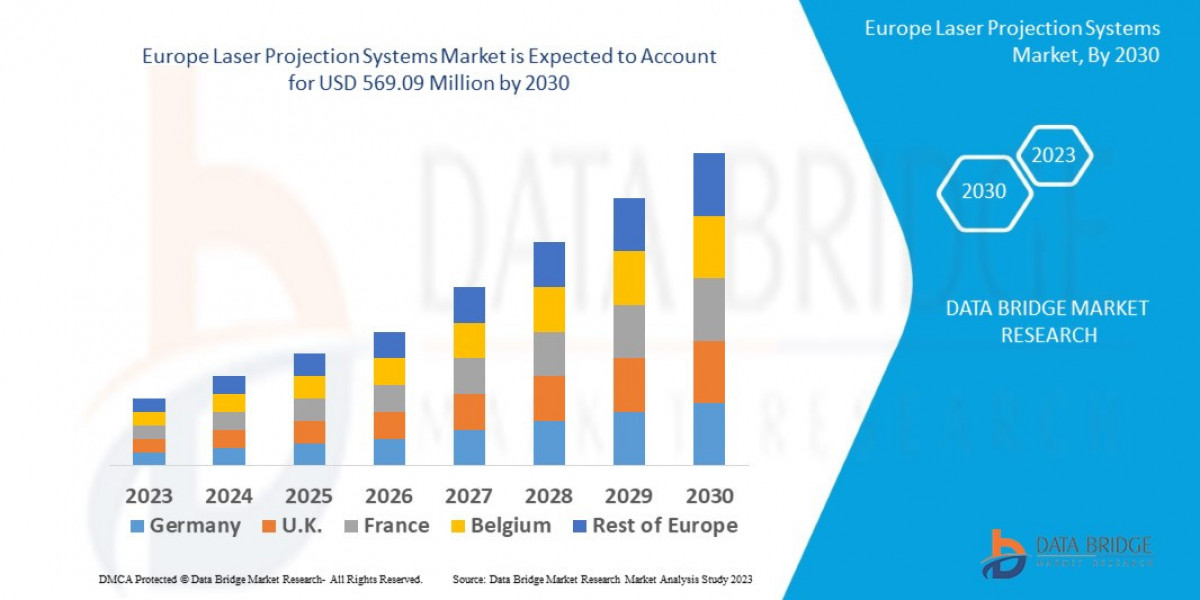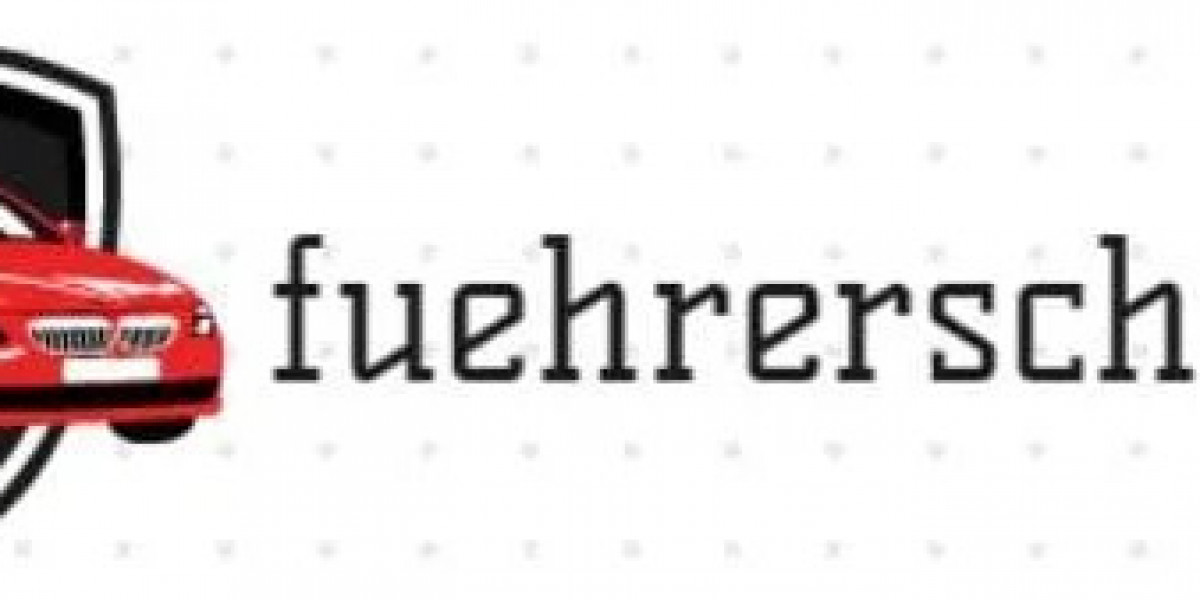Plagiarism has become a major concern in academic and professional writing. Whether you're a student, researcher, or content creator, ensuring that your work is original and properly cited is crucial. One of the most trusted tools for detecting plagiarism is Turnitin. This article will guide you through how to check plagiarism using Turnitin and introduce you to a convenient way to access Turnitin reports via the Research Guide platform.
What is Turnitin?
Turnitin is an advanced plagiarism detection software widely used by educational institutions worldwide. It compares submitted documents against an extensive database of academic papers, publications, websites, and other student submissions to identify any matching or similar content.
Besides plagiarism detection, Turnitin also includes features like grammar checking, originality scoring, and AI-content detection to help maintain academic integrity.
Why Use Turnitin for Plagiarism Checking?
Accurate and reliable: Turnitin is considered the gold standard in plagiarism detection.
Comprehensive database: It scans millions of academic articles, books, and web pages.
AI detection: Identifies content generated by AI tools.
Detailed reports: Provides similarity scores and highlights matched text with source links.
Widely accepted: Trusted by universities, publishers, and institutions globally.
Step-by-Step Guide: How to Check Plagiarism Using Turnitin
Step 1: Get Access to Turnitin
Typically, Turnitin access is provided through your educational institution. If your school or university subscribes to Turnitin, you can log in through their portal.
If you don’t have institutional access, you can use third-party verified services like Research Guide which offer Turnitin plagiarism reports for individual students and researchers.
Step 2: Prepare Your Document
Make sure your document is ready for submission. Turnitin supports various file formats such as:
Microsoft Word (.doc, .docx)
PDF (.pdf)
Plain Text (.txt)
Rich Text Format (.rtf)
Ensure your work is complete, and citations are properly added to avoid accidental plagiarism.
Step 3: Upload Your Document
If using your institution’s portal:
Log into your Turnitin account.
Select the appropriate class or assignment.
Upload your file and submit it for review.
If using Research Guide:
Visit their Turnitin service page.
Upload your document securely.
Make payment if required (usually affordable).
Submit your file and wait for the report.
Step 4: Receive and Analyze the Plagiarism Report
Turnitin generates a detailed plagiarism report that includes:
Similarity Score: Percentage of your document that matches other sources.
Matched Sources: URLs, academic papers, or documents where matches were found.
Highlighted Text: Sections in your document that correspond to matched sources.
Use this report to identify and correct improperly cited or copied content.
Step 5: Revise and Resubmit
If the similarity index is high or flagged sections are significant, revise your document by:
Paraphrasing the matched content.
Adding proper citations and references.
Removing any unintentional copied text.
You can then resubmit your revised document for a fresh Turnitin check.
Additional Tips for Using Turnitin Effectively
Always check your work before final submission.
Understand your institution’s plagiarism policy and allowed similarity threshold.
Use Turnitin reports to improve citation skills and writing originality.
Don’t rely solely on Turnitin—also manually review your paper for unintentional plagiarism.
Why Use Research Guide for Turnitin Reports?
Not all students have direct access to Turnitin, especially independent researchers or learners outside formal institutions. The Research Guide by Political Science Solution offers a simple, reliable way to get your work checked with Turnitin without needing a university login.
Benefits of Using Research Guide:
Verified Turnitin access
Fast turnaround time
Detailed plagiarism and AI-detection reports
Affordable and secure service
Ideal for students, scholars, and researchers
Conclusion
Checking plagiarism is an essential part of producing credible and original academic or professional work. Turnitin remains the most trusted tool worldwide for plagiarism detection, offering detailed reports that help writers maintain integrity.
Whether you have institutional access or not, platforms like Research Guide make it easy and affordable to check your documents using Turnitin. Take advantage of these resources to ensure your work is 100% original and ready for submission.
Access the service here: Research Guide
Turnitin Plagiarism Checker