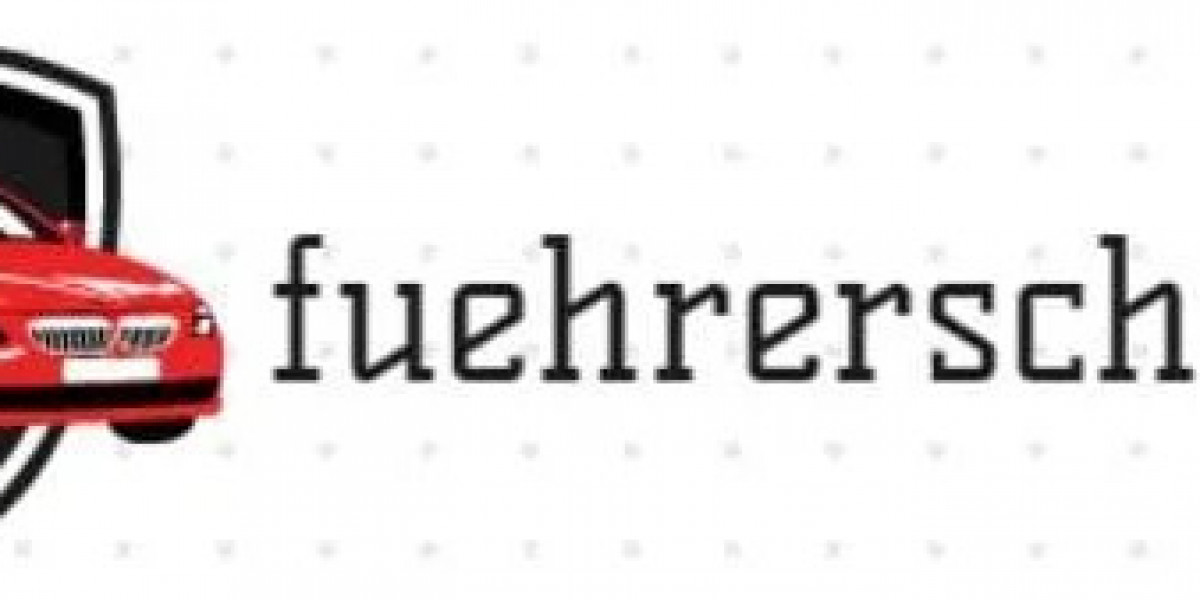User Experience (UX) design is far more than aesthetics—it’s about creating digital experiences that are intuitive, efficient, and satisfying. At the core of great UX lies one fundamental principle: feedback. Whether it's system-generated or user-driven, feedback is the linchpin that connects the designer's vision with the user's expectations. For a creative UI/UX expert, mastering feedback mechanisms can mean the difference between a product that frustrates and one that delights.
In this blog, we’ll explore why feedback is essential in UX design, the types of feedback involved, best practices for implementation, and how feedback can continuously enhance product usability and engagement.
Understanding Feedback in UX
In UX design, feedback refers to the responses and signals that a system provides in reaction to a user's actions. It serves to inform users that their input has been received, understood, and is being acted upon. Without proper feedback, users are left confused, unsure if their action was successful or if an error occurred.
Imagine pressing a button on a website and nothing happens. Was the button clicked? Is the system slow? Did something break? These moments of uncertainty result in poor user experience, leading to frustration and often abandonment.
This is why a creative UI/UX expert integrates feedback seamlessly into the design—because communication is just as important as function in digital products.
Types of Feedback in UX Design
Feedback in UX design comes in various forms. Each type has its place depending on the context and user goal. The most common types include:
1. Visual Feedback
This includes changes in visual elements—like a button changing color when hovered over, a loading spinner appearing during a data request, or a modal pop-up confirming a successful form submission. Visual feedback reassures users that the system is responsive and their actions are being processed.
2. Auditory Feedback
In mobile apps and some web applications, auditory feedback can be effective. Sounds alert users of actions such as message notifications, errors, or completed tasks. However, it must be used sparingly to avoid overwhelming or annoying users.
3. Tactile Feedback
Mostly used in mobile and wearable devices, tactile or haptic feedback involves vibration or pressure responses to touch. It enhances the experience by providing another sensory confirmation of actions, especially when visual cues are limited.
4. Textual Feedback
Error messages, success confirmations, tooltips, and instructional text all fall under this category. These help users understand what's happening, why something went wrong, and what to do next.
5. User Feedback
This refers to feedback provided by users to designers or developers—such as usability testing, surveys, or reviews. It’s a two-way process where users inform design decisions, and designers implement improvements accordingly.
Why Feedback Matters in UX Design
1. Reinforces System Transparency
Users want to feel in control. When they interact with a system, they expect some response that shows the system is working. Immediate and clear feedback increases trust and transparency, reducing confusion or perceived error.
2. Reduces Cognitive Load
Well-timed feedback allows users to understand what's happening without having to think too hard. For instance, highlighting a form field in red and showing an error message like “Invalid email format” quickly helps the user correct mistakes without guessing.
3. Encourages Continued Interaction
Positive feedback, such as a congratulatory message after completing a task, reinforces behavior and encourages users to engage further with the product. It’s a technique often used in gamification.
4. Improves Error Recovery
No system is perfect, and users will make mistakes. Feedback helps users recognize and recover from those errors. A creative UI/UX expert ensures that error messages are not just alerts but also provide actionable steps for resolution.
5. Facilitates Continuous Improvement
User-driven feedback allows designers to uncover usability issues that may not have been apparent during initial development. Gathering and analyzing this feedback is key to iterative design.
How Creative UI/UX Experts Use Feedback Strategically
A creative UI/UX expert understands that feedback is not just a reaction mechanism—it’s part of the overall user journey. Here’s how they approach it:
1. Designing with Intent
Feedback mechanisms should be deliberate and consistent. For instance, using the same animation style for loading states across the platform creates familiarity and trust. The expert ensures that every interactive element provides meaningful feedback.
2. Incorporating Feedback Loops Early
Rather than waiting until the final stages of development, experienced designers include feedback loops early in the process. They conduct usability tests, create interactive prototypes, and gather initial impressions to guide their design iterations.
3. Balancing Feedback Intensity
Too little feedback leaves users confused, while too much can overwhelm them. The key is to strike a balance. Subtle animations, concise messages, and predictable responses can create a smooth and reassuring user experience.
4. Making Errors Friendly and Useful
Nobody enjoys making mistakes, but friendly feedback can turn errors into learning opportunities. Instead of a vague “Something went wrong,” a well-crafted message like “Your password must include at least one number” helps users correct issues with ease.
5. Using Feedback to Drive Innovation
A creative UI/UX expert doesn’t stop at solving problems—they seek inspiration from user feedback to create better, more intuitive experiences. They look for patterns in user behavior and use that insight to introduce features that anticipate needs before users even express them.
Real-World Example: The Power of Feedback in Action
Consider a mobile banking app. Users expect instant confirmation after transferring money. A thoughtful creative UI/UX expert would include:
A loading animation during processing.
A success message with transaction details.
An option to share or download the transaction receipt.
A follow-up notification via email or text.
Without these feedback elements, the user might worry whether the transaction was successful. In high-stakes environments like finance, real-time and reassuring feedback is not optional—it’s essential.
Best Practices for Implementing Feedback in UX Design
1. Keep It Timely
Feedback should be instantaneous or occur within an acceptable delay. If a process takes time, visual cues like progress bars or spinners keep users informed.
2. Be Clear and Concise
Avoid technical jargon. Messages should be simple, direct, and easy to understand.
3. Use Familiar Patterns
Users rely on established conventions. For example, a green check mark usually means success, while a red exclamation indicates an error. Deviating from these norms can confuse users.
4. Test with Real Users
Before finalizing the design, test feedback mechanisms with actual users. What makes sense to a designer may not be intuitive to others. User testing reveals blind spots and helps fine-tune responses.
5. Iterate Based on Feedback
The design process doesn’t end with launch. Continue gathering user feedback and use it to improve the system. The most successful products are those that evolve based on real user needs and behaviors.
Final Thoughts
Feedback is the glue that binds user expectations with system responses. It makes digital interactions seamless, intuitive, and trustworthy. From confirming actions to guiding error correction, feedback plays an integral role in enhancing usability and user satisfaction.
For a creative UI/UX expert, mastering feedback isn’t just about meeting user needs—it’s about anticipating them. By embedding thoughtful, purposeful feedback throughout the user journey, designers can create experiences that are not only functional but also emotionally engaging.
In a digital world where users have countless choices, the right feedback at the right time can be the deciding factor that sets a product apart. Whether you're designing a new app or refining an existing one, never underestimate the power of feedback to elevate your UX design to the next level.