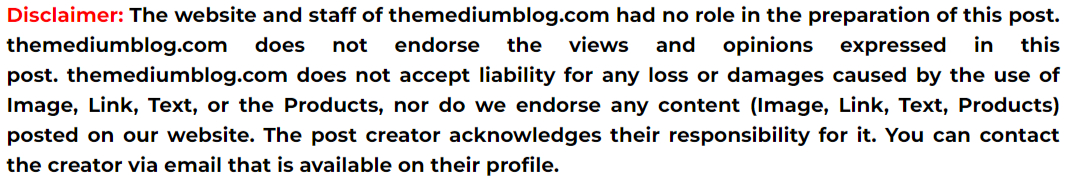In today’s digital world, it’s essential for businesses to have efficient and reliable productivity tools. Two of the most popular productivity suites are Google Workspace (formerly known as G Suite) and Microsoft Office 365. Both offer similar features such as email, document creation/editing, cloud storage, and video conferencing but with some differences. Let’s compare Google Workspace vs Microsoft 365.
Overview of Google Workspace and Microsoft 365
Google Workspace is a suite of cloud-based collaboration and productivity apps that includes Gmail for email services, Google Drive for storing files online and Google Meet for video conferencing. The platform also offers many third-party integrations with various business tools like Slack or Asana. If you are using G-Suite and want to switch to Microsoft 365, check out this informative guide on how to migrate from Google Workspace to Office 365.
Microsoft Office 365 is another suite of cloud-based apps that includes Outlook for email management purposes plus Teams or Skype Business alongside Word/Excel/PowerPoint/etcetera which come in handy while creating different types of content like proposals/sales reports/proposals etc.
Pricing: Google Workspace vs Office 365
One of the first factors businesses usually consider when choosing between Google Workspace vs Microsoft Office 365 is pricing.
Google Workspace Pricing
Google offers different pricing plans depending on your business needs starting from small businesses/startups to big corporations protecting sensitive information/data with advanced features like compliance capabilities & custom branding options.
-The Basic plan costs $6/user/month -The Business plan priced at $12/user/month this includes more advanced features like unlimited cloud storage (or up to 2TB per user if less than five users).
Microsoft Office 365 Price
Microsoft has several subscription options to cater various business sizes according to their use i.e., device management or security add-ons:
Business Basic plan priced at $6/user/month for small businesses who require basic functionality – email services plus apps for word processing/spreadsheets/presentations/etc. If you need advanced applications like Power-Bi, you can choose Microsoft 365 enterprise plans.
Features Comparison: Google Workspace vs Office 365
Both productivity suites offer a range of similar tools – however, they differ in usability as well as functionality.
Email Services
Email is one of the essential components of any business suite since it provides communication channels between employees and clients/customers.
Gmail
Google’s Gmail offers standard email functionality through its cloud-based services. Gmail provides a simple interface that integrates well with other Google apps, making it easy to access emails, schedule, and manage your calendar right from your inbox.
Additionally, users can leverage several features provided such as spam filtering & priority sorting techniques which are beneficial to keep the inboxes uncluttered. The platform also has several add-ons available that extend functionalities further by letting you track emails sent through different platforms or scheduling emails when working remotely/on the go.
Outlook
On the other hand, Microsoft’s Outlook is a very sophisticated email management tool that is part of the Microsoft Office Suite. It offers advanced features such as syncing with calendars and contacts on multiple devices via IMAP/POP3 protocols or Microsoft Exchange Server.
Outlook also has an impressive feature known as Focused Inbox which uses artificial intelligence technology to filter out unnecessary messages thereby making it easier to focus on important ones.
File Storage: Google Workspace vs Office 365
Both productivity suites offer cloud storage options allowing users to store their files online for easy access across different devices.
Google Drive
Google Workspace comes with Google Drive which offers 30GB of free storage space (for Basic plan users) per user. The platform allows you to create and edit a file in real-time using collaborative features like commenting and sharing permissions.
Google Drive also offers advanced search capabilities that let you find files quickly and easily, as well as the ability to control who can access specific documents.
OneDrive
OneDrive is Microsoft’s cloud-based file hosting service that allows users to store their data online while ensuring it’s secure yet easily accessible for team projects. It provides up to 1TB of storage space (per user) for Business Premium plans which comes with an additional security feature known as Data Loss Prevention (DLP) policies.
OneDrive also has great syncing capabilities between different devices so users can access important files from anywhere.
Collaboration Tools
Google Meet
Google Workspace has its video conferencing tools known as Google Meet enabling live streaming up to 100 participants on the same call simultaneously.
The platform also offers several advanced features such as screen sharing, virtual whiteboards, meeting recordings, etcetera making it easier for remote teams working in different locations/time zones or simply unable to meet physically due to any other reason.
Microsoft Teams
Microsoft also has its collaboration tool called Teams allowing businesses to stay connected throughout the day through instant messaging, group chats plus video/audio calls.
Teams come with several additional functionalities like document collaboration/co-authoring meaning multiple people working together on one document at once without getting locked out during editing sessions.
Integrations
Both productivity suites offer integrations with various third-party platforms but differ in integrating capabilities.
Google Workspace Integrations
Google Workspace integrates seamlessly with several useful apps such as Slack, Trello, Asana etc., making it easier for teams working remotely or on-the-go. It comes with pre-built connectors such that once installed they integrate automatically thereby requiring minimal effort from users’ end- this saves time whilst streamlining workflows by reducing overlap between applications used within your company ecosystem.
Microsoft Office 365 Integrations
Office 365 functions well within the entire Windows ecosystem including SharePoint Online which connects users with documents across networks/sites securely. The platform also offers several integrations with other third-party apps like Salesforce, Dropbox, etc. which come in handy while working on more complex projects requiring multiple tools. Microsoft 365 also offers users to migrate data between two Microsoft 365 Tenants, to read more about this, visit tenant to tenant migration.
Sites: Google Sites vs SharePoint Sites
When it comes to creating websites, there are many different options available. Two of the most popular choices are Google Sites and SharePoint sites. Both offer powerful features that make them ideal for businesses looking to create a professional website quickly and easily.
Google Sites:
It one of the oldest web-building tools on the market today. It’s easy to use and offers a wide range of features such as drag-and-drop design elements. Plus, it’s free! However, if you’re looking for something with more power, SharePoint might be better suited for you needs.
SharePoint Sites:
With SharePoint sites, you get access to robust collaboration features like document libraries, task management systems, team calendars & discussion boards. You also have access to enterprise search capabilities & workflow automation – all packaged into an easy–to–use platform. The downside however is that these services come at extra cost compared with Google Sites so they may not fit everyone’s budget – although some companies do find them worth paying extra money due their added functionality over other solutions like Google Sites. However, with Microsoft 365 business plans, you get access to the SharePoint Online.
Conclusion
Choosing between these two productivity suites will depend mainly on your business needs and budget as they offer similar features at varying prices. Some businesses favor Google Workspace for its simple user interface and affordable pricing while others opt for Microsoft Office365 for more advanced features.
It’s important to assess the needs of your business before making a decision. If you’re looking for simplicity and affordability, Google Workspace might be the better choice. However, if you require more advanced features like data loss prevention or want seamless integration with other Windows-based apps, then Microsoft Office 365 might be a better fit.
Ultimately, both platforms are excellent choices that can help businesses achieve maximum efficiency and productivity when used correctly!