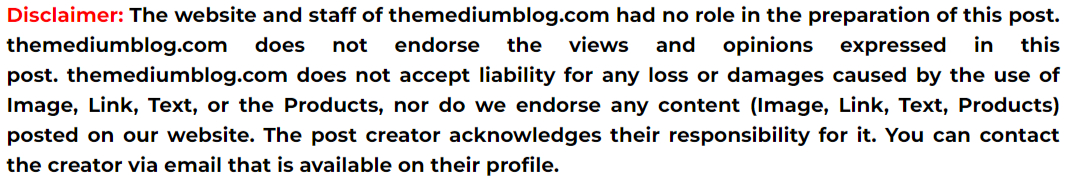Have you ever found yourself in a situation where you needed to create a Spotify receipt? Whether you're a freelancer, a small business owner, or just someone who wants to keep track of their music expenses, knowing how to generate a Spotify receipt can be incredibly useful. In this comprehensive guide, we'll walk you through the steps to create a professional Spotify receipt that includes all the necessary information. So, let's dive in and get started!
What is a Spotify Receipt?
Before we delve into the nitty-gritty of making a Spotify receipt, let's clarify what it actually is. A Spotify receipt is a document that serves as proof of a transaction involving Spotify, the popular music streaming service. This receipt typically includes details such as the date of the transaction, the amount paid, and the account or subscription type.
Now that we're on the same page, let's explore how you can create one for your own records.
Step 1: Accessing Your Spotify Account
To initiate the process of generating a Spotify receipt, you'll first need to log in to your Spotify account. Head over to the Spotify website and enter your credentials. If you're not already a Spotify user, you'll need to sign up for an account, which is a straightforward process.
Step 2: Subscription and Payment History
Once you're logged in, navigate to your account settings. This is where you'll find information related to your subscription and payment history. Locate the "Account" or "Billing" section, as the wording may vary slightly depending on your device and version of the app.
In this section, you should find a record of your past transactions and payments. Spotify conveniently keeps a log of all your financial activities related to the service, making it easier for you to access the information you need.
Step 3: Retrieving the Transaction
Now, it's time to retrieve the specific transaction for which you want to create a Spotify receipt. Scroll through your payment history until you find the transaction you're interested in. Click on it to view the details.
Step 4: Gathering Information
Creating a Spotify receipt involves gathering essential information from the transaction details. Here's a breakdown of the key details you'll want to include in your receipt:
Transaction Date: Note the date of the transaction, which should be prominently displayed. This is crucial for record-keeping and tax purposes.
Transaction Amount: Identify the amount paid for the Spotify subscription or purchase. Make sure to include any applicable taxes or fees.
Payment Method: Take note of the payment method used for the transaction. This might be a credit card, PayPal, or another payment option.
Account Details: Verify the account details associated with the transaction. This includes the account holder's name and email address.
Subscription Type: Specify the type of Spotify subscription involved in the transaction. Common subscription types include Premium, Family, and Student plans.
Transaction ID: Look for a unique transaction ID or reference number. This can be handy for referencing the receipt in the future.
Step 5: Creating the Receipt
With all the necessary information in hand, it's time to create your Spotify receipt. You have a few options for this:
Option 1: Manual Creation
If you prefer a hands-on approach, you can create a Spotify receipt manually using word processing software like Microsoft Word or Google Docs. Start by setting up a document with a professional layout. Here's a sample template:
# Spotify Receipt
- **Transaction Date**: [Insert Date]
- **Transaction Amount**: [Insert Amount]
- **Payment Method**: [Insert Payment Method]
- **Account Holder**: [Insert Account Holder Name]
- **Account Email**: [Insert Account Email]
- **Subscription Type**: [Insert Subscription Type]
- **Transaction ID**: [Insert Transaction ID]
Simply fill
Your Guide to Making Spotify Receipts
In the digital age, music streaming has become a part of our daily lives. Spotify, a titan in the realm of music streaming services, has millions of users worldwide. Whether you're an individual subscriber, a business owner managing entertainment expenses, or a freelancer looking to track your music-related costs, knowing how to generate a Spotify receipt can be immensely useful.
What Exactly is a Spotify Receipt?
Before we dive into the nitty-gritty of crafting a Spotify receipt, let's get on the same page regarding what it entails. A Spotify receipt is essentially a documented record that serves as tangible proof of a financial transaction involving Spotify—a testament to the exchange of dollars for auditory delight. Typically, it encapsulates vital details like the transaction date, the sum transacted, the chosen mode of payment, and particulars about the account or subscription type.
Now that we're synced up, let's hit play and embark on this harmonious journey of creating your very own Spotify receipt.
Step 1: Accessing Your Spotify Portal
To commence your Spotify receipt odyssey, the starting point is to gain access to your Spotify account. Your credentials will grant you passage into this virtual realm of sound. If you're yet to be initiated into the Spotify experience, you'll need to sign up—a symphony of taps and clicks awaits.
Step 2: Unveiling Subscription and Payment Records
Once you've stepped into the Spotify realm, the path to generating your Spotify receipt lies within your account settings. This treasure trove is where you'll unearth the annals of your subscription and payment history. The terminology may slightly differ based on your device and app version, but "Account" or "Billing" is your compass.
Here, Spotify performs a masterful act—meticulously documenting your financial pas de deux with the service. It's your breadcrumb trail, leading you to the information you seek.
Step 3: The Retrieval Ballet
With a few deft maneuvers, you'll retrieve the specific transaction destined for your Spotify receipt. The scroll is your partner in this dance—navigate your payment history until the spotlight lands on your chosen transaction. A tap or a click brings it center stage.
Step 4: Gathering Your Symphony
The art of crafting a Spotify receipt calls for the collection of vital notes from the transaction score. Let's spotlight the essential elements that compose this receipt symphony:
Transaction Date: Highlight this timestamp—a mark of when the musical transaction occurred, an entry in your financial ledger.
Transaction Amount: Accentuate the sum you've bestowed upon the Spotify gods. Don't forget to include any accompanying taxes or fees—the sweetener to the melody.
Payment Method: Elevate the knowledge of the channel through which your contribution flowed—a credit card, PayPal, or other.
Account Details: The crescendo—identify the account holder's identity and email address. These are your credentials in this melodious realm.
Subscription Type: Clarify the harmonious classification of your Spotify subscription—Premium, Family, Student, or other bespoke classifications.
Transaction ID: In this sonata of numbers, locate the unique transaction ID—a distinctive identifier for your receipt.
Step 5: The Art of Receipt Creation
With these key notes in hand, you're primed to compose your Spotify receipt. Two methods grace your canvas:
Option 1: The Manual Overture
If you crave the tactile connection of hands on the keys, opt for the manual approach. Software like Microsoft Word or Google Docs is your instrument. Start with a pristine document—a professional stage. Allow me to provide a sample template:
# Spotify Receipt
- **Transaction Date**: [Insert Date]
- **Transaction Amount**: [Insert Amount]
- **Payment Method**: [Insert Payment Method]
- **Account Holder**: [Insert Account Holder Name]
- **Account Email**: [Insert Account Email]
- **Subscription Type**: [Insert Subscription Type]
- **Transaction ID**: [Insert Transaction ID]
The brackets are your empty staves—fill them with the symphonic details from your transaction.
Option 2: Online Receipt Conductors
Alternatively, let online receipt generators take the conductor's baton. These specialized tools are attuned to Spotify transactions, orchestrating a polished receipt with your input. Efficient and pristine.
Step 6: The Review Waltz
Before the final crescendo, let's orchestrate a review—a delicate waltz of scrutiny. In this ballet, your primary role is to ensure accuracy. The dates must align, the amounts must resonate, and the contact details must harmonize.
Once you're confident in the veracity of your receipt, save it. A digital haven or the embrace of cloud storage—choose your sanctuary. The harmony of organization ensures you can revisit your receipts with ease.
Additional Aria
The music is not over yet; there are encore performances to consider:
Receipt Encore: Backup copies are the encore to your Spotify receipt—a digital chorus of records. Store both virtual and physical duplicates, should technical hiccups mar your performance.
Tax Sonata: Depending on your circumstances, your Spotify subscription expenses may be tax-deductible. A consultation with a tax virtuoso could reveal potential savings.
Melodic Record-Keeping: Tune into the practice of maintaining financial records regularly, including your Spotify receipts. The harmony of a well-organized ledger is music to your financial senses.
Coda
In the world of music streaming and digital transactions, crafting a Spotify receipt is an indispensable skill. This receipt acts as your score, chronicling your financial duets with Spotify. Be sure to keep your receipts organized and readily accessible for future encores. Seek professional counsel when necessary to strike the right chord with potential tax deductions.
So, whether you're an audiophile seeking harmony or a financial virtuoso orchestrating expenses, go ahead and create those Spotify receipts with aplomb. The symphony