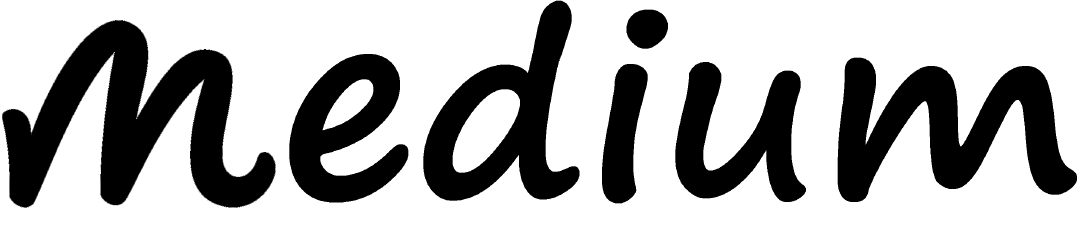In today’s hyper-connected world, our Wi-Fi router is the unsung hero silently orchestrating our internet experience. It streams our movies, fuels our online gaming, and keeps us connected to the world. But like any workhorse, how often should you replace your wifi router. The question then becomes, when is it time to trade in your old router for a new one?
The Lifespan of a Wi-Fi Router
While routers aren’t exactly ticking time bombs, they do have a lifespan. Generally, experts recommend replacing your router every 3-5 years. This timeframe allows you to reap the benefits of advancements in Wi-Fi technology, improved hardware, and consistent security updates.
Here’s a breakdown of the factors influencing this timeframe:
-
Technology Advancements: Wi-Fi standards are constantly evolving, with newer versions offering faster speeds, improved range, and better handling of multiple devices. Sticking with an outdated router means missing out on these advancements.
-
Hardware Improvements: Newer routers boast more powerful processors and increased memory, leading to smoother performance and better overall network stability.
-
Security Updates: Just like any software, router firmware requires regular updates to patch vulnerabilities and address security threats. Many manufacturers eventually stop providing updates for older models, leaving your network exposed.
The “It Depends” Factor: Signs You Need a New Router Sooner
The 3-5 year window is a guideline, and some users might need to upgrade sooner. Here are some signs that your trusty router might be ready for retirement:
-
Slow Speeds and Buffering: Are you constantly plagued by sluggish internet, buffering videos, and lagging online games? This could be a sign that your router can’t handle the demands of your internet plan or the number of connected devices.
-
Dropped Connections and Network Instability: Frequent dropouts and unreliable connections are frustrating and could indicate a failing router.
-
Limited Coverage: Does your Wi-Fi signal die in certain areas of your home, leaving you with dead zones? A newer router with better range could solve this problem.
-
Security Concerns: If your router doesn’t support the latest security protocols like WPA3, it’s more susceptible to hacking. Upgrading to a router with stronger security features is crucial.
-
You Have a Lot of Smart Devices: The explosion of smart home devices puts a strain on your router’s capacity. If you have a growing collection of smart gadgets, a newer router with better device handling capabilities might be necessary.
-
You’re a Tech Enthusiast: If you’re always on the cutting edge of technology and crave the latest features like mesh networking or advanced parental controls, upgrading to a new router might be a no-brainer.
Making the Upgrade Decision: New Router vs. Sticking with the Old One
Upgrading your router isn’t just about the latest tech toys. Here are some things to consider when making the decision:
-
Cost: New routers can range from budget-friendly options to high-end models with advanced features. Weigh the cost of a new router against the potential benefits for your specific needs.
-
Your Internet Plan: If you have a basic internet plan with limited bandwidth, a new router might not make a significant difference. However, if you have a high-speed plan and experience slowdowns, an upgrade could be worthwhile.
-
Your Needs and Usage: If you’re a casual internet user with just a few devices, your current router might suffice. However, if you have a smart home filled with gadgets, stream 4K content regularly, or participate in online gaming, a newer, more powerful router could significantly improve your experience.
Choosing the Right New Router
If you’ve decided to upgrade, here are some tips for selecting the perfect router:
-
Consider Your Needs: Do you prioritize speed, range, security features, or a combination of all three?
-
Research Different Models: Read reviews and compare features to find a router that aligns with your needs and budget.
-
Match Your Internet Speed: Ensure the router you choose can handle the bandwidth of your internet plan.
-
Think About Coverage: Consider the size of your home and any potential dead zones when choosing a router with adequate range.
-
Security Features Matter: Look for a router that supports the latest WPA3 security protocol and offers guest network capabilities.
-
Don’t Forget About Parental Controls: If you have children at home, parental controls that allow you to filter content and limit internet access are valuable features.
Conclusion: Keeping Your Wi-Fi Strong and Secure
By understanding the factors influencing your router’s lifespan and the signs that indicate a need for an upgrade, you can ensure your Wi-Fi network remains strong, secure, and capable of handling your ever-growing internet demands. Don’t be afraid to invest in a new router – a well-chosen model can significantly improve your online experience and keep your devices safe from evolving security threats. Remember, your router is the backbone of your connected life, so treat it with the importance it deserves. With the right upgrade, you can ensure your Wi-Fi continues to be the reliable lifeline it was always meant to be.