Introduction
In today’s world, where smartphones and tablets are everywhere, mobile apps have become really important. They’re like tools that help us do many things, from ordering food to handling money. Maybe you’ve even had an idea for your own app but don’t know how to start. Well, you’re in luck! This guide will show you the way to turn your app idea into a real thing. Don’t worry if you’re new to coding or know a bit about technology – we’ll guide you step by step, making sure you’re ready to start making your app with confidence.
And if you’re thinking about getting help from the best mobile app development company, we’ll cover that too! Whether you’re a coding beginner or a tech enthusiast, this guide has got you covered.
1. Idea Generation and Validation
- Brainstorming Unique App Ideas: Unleash your creativity and jot down app ideas that solve real problems or offer unique entertainment.
- Identifying Market Demand: Research existing apps to see if there’s a gap in the market that your app can fill.
- Conducting Market Research: Dive deeper into your chosen niche. Understand your potential competitors and target audience.
- Defining Your App’s USP (Unique Selling Proposition): What makes your app stand out? Define its unique features that will attract users.
2. Planning and Designing Your App
- Outlining App Functionality: Clearly define what your app will do. Make a list of its core features and functionalities.
- Sketching Wireframes and Prototypes: Create rough sketches of your app’s layout and flow to visualize its structure.
- Designing User Interfaces (UI): Design the look and feel of your app’s user interface. Focus on user-friendliness and aesthetics.
- User Experience (UX) Considerations: Ensure that your app provides a seamless and intuitive experience for users.
3. Choosing the Right Development Approach
- Native App Development: Develop apps for specific platforms (iOS, Android) using platform-specific languages (Swift, Kotlin).
- Cross-Platform App Development: Build apps that work on multiple platforms using frameworks like React Native or Flutter.
- Web App Development: Create apps that run within web browsers. Ideal for simpler applications.
4. Learning the Basics of App Development
- Introduction to Programming Languages: Understand the languages that power app development (Swift, Kotlin, JavaScript).
- Setting Up Development Environments: Install and configure tools like Xcode and Android Studio for coding.
- Understanding App Architecture: Learn about different architectural patterns like Model-View-Controller (MVC) or Model-View-ViewModel (MVVM).
5. Creating Your First App
- Building a Simple “Hello World” App: Dive into coding by creating a basic app that displays a simple message.
- Adding Basic UI Elements: Incorporate buttons, labels, and text fields to interact with users.
- Implementing User Interaction: Make your app responsive by adding interactions to UI elements.
6. Diving Deeper into Development
- Working with APIs and Web Services: Connect your app to external data sources or services.
- Handling Data Storage: Learn about local storage (databases) and cloud storage for your app’s data.
- Incorporating Advanced Features: Integrate features like camera access, GPS location, and push notifications.
7. Testing and Debugging
- Importance of Testing at Every Stage: Understand why testing is crucial during development.
- Conducting Manual Testing: Test your app’s features, UI, and functionality manually.
- Automated Testing Tools and Techniques: Explore tools that automate testing processes for efficiency.
8. Polishing Your App
- Refining UI/UX Based on User Feedback: Collect feedback from potential users and make necessary UI/UX improvements.
- Optimizing App Performance: Ensure your app runs smoothly and responds quickly to user actions.
- Finalizing App Design and Branding: Solidify your app’s design elements, color scheme, and branding.
9. Preparing for Launch
- Registering as a Developer on App Stores: Create developer accounts on platforms like the Apple App Store and Google Play Store.
- Preparing App Store Assets: Design icons, screenshots, and app descriptions to entice users.
- Setting App Pricing and Distribution: Decide whether your app will be free, paid, or have in-app purchases.
10. Marketing and Launch Strategies
- Building a Landing Page for Your App: Create a simple website to showcase your app’s features and benefits.
- Creating a Buzz on Social Media: Utilize platforms like Instagram, Twitter, and Facebook to generate excitement.
- Reaching Out to Influencers and Reviewers: Collaborate with online influencers to review and promote your app.
11. Post-Launch Maintenance and Updates
- Monitoring App Performance and Analytics: Use analytics tools to track user engagement and identify areas for improvement.
- Gathering User Feedback and Reviews: Encourage users to provide feedback and ratings on app stores.
- Regularly Updating and Improving Your App: Continuously enhance your app based on user feedback and changing needs.
12. Scaling Up and Future Development
- Analyzing User Engagement and Metrics: Monitor user behavior to make informed decisions for app enhancements.
- Expanding App Features and Functionality: Introduce new features to keep users engaged and attract new ones.
- Considering Monetization Strategies: Explore options like ads, in-app purchases, or premium versions for revenue.
Conclusion
Building a mobile app is a journey that requires dedication, creativity, and a willingness to learn. By following this comprehensive guide, you’ll have a solid foundation to bring your app idea to life. Remember, every successful app began with a single idea and a first step. With patience, perseverance, and the knowledge you’ve gained, you can turn your app dreams into reality. So, dive in, code away, and let your imagination reshape the digital landscape!
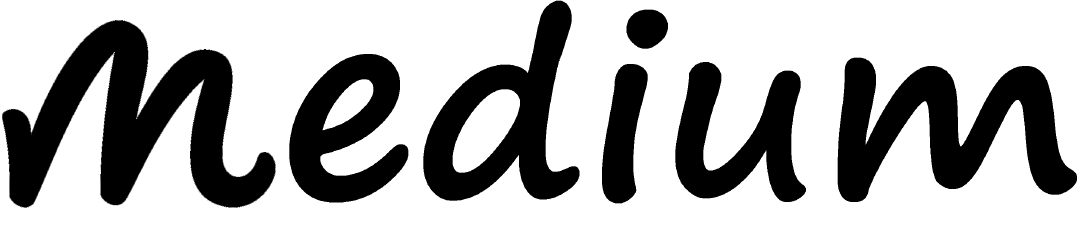
![20230809095119_[fpdl.in]_cell-phone-future-transparent-invisible-mobile-siri-alice-hologram-artificial-intelligence-smartphone-ai-metaverse-blockchain-technology-innovative-future-data-network_771426-7241_larg](https://themediumblog.com/wp-content/uploads/2023/08/20230809095119_fpdl.in_cell-phone-future-transparent-invisible-mobile-siri-alice-hologram-artificial-intelligence-smartphone-ai-metaverse-blockchain-technology-innovative-future-data-network_771426-7241_larg.jpg)