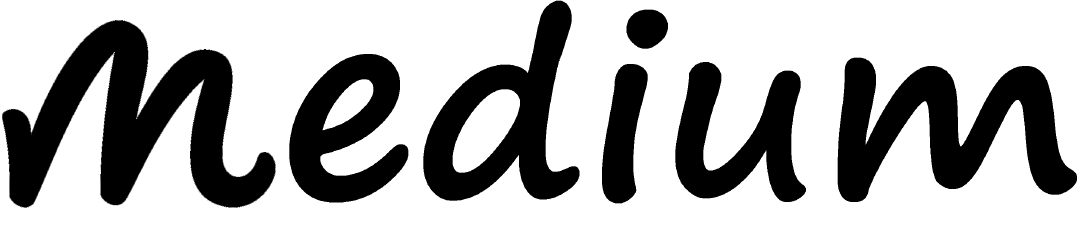How can you utilize YouTube Shorts?
YouTube Shorts is YouTube’s answer to the rising popularity of short-form videos. These bite-sized clips, designed to captivate viewers quickly, have become a powerful tool for creators seeking to build their audience. But what exactly are YouTube Shorts, and how can you effectively incorporate them into your content strategy?

Understanding YouTube Shorts
Short-Form Videos
YouTube Shorts are vertical videos up to 60 seconds long, designed for quick consumption. They can feature music, captions, and various creative effects to engage viewers.
Easy to Create and Share
You can create a Short directly within the YouTube app using the dedicated Shorts camera or upload pre-recorded videos. The Shorts camera allows you to record multiple clips, adjust playback speed, add filters, and insert popular music or original sounds.
Discovery and Exposure
Shorts appear on the homepage under the Shorts shelf and in a dedicated Shorts tab. This increased visibility allows creators to reach a broader audience and gain subscribers who might not find their longer videos.
In-Built Features and Music Library
You can access YouTube’s music library to add trending or royalty-free tracks to your Short, giving you plenty of opportunities to explore creative ideas while respecting copyright rules.
Watch also: How to make YouTube Shorts?
Why Should You Use YouTube Shorts?
Reach New Audiences
Shorts appeal to viewers who prefer shorter, digestible content. If your channel primarily features long-form videos, Shorts can help you connect with new audiences who might not engage with your regular content.
Showcase Your Creativity
With a time limit of 60 seconds, Shorts challenges you to find new, creative ways to tell stories and deliver value. It’s an opportunity to experiment with formats like challenges, tutorials, and behind-the-scenes peeks.
Leverage Trends and Challenges
Shorts align well with trending topics, challenges, and viral moments. Participating in these trends can amplify your reach and visibility on the Platform.
Boost Engagement
Shorts provide a quick way to generate interest in your other content. You can tease upcoming videos, share snippets, or encourage viewers to explore your channel further.
Monetization Potential
YouTube has launched the Shorts Fund, a program that rewards creators based on their Shorts’ performance. Although Shorts aren’t directly monetized with ads, you can still earn bonuses if your videos meet specific criteria.
Downloading YouTube Shorts:
To download YouTube Shorts for offline viewing or sharing, you can use third-party websites or apps. However, be sure to choose reputable sources to avoid any issues. For a detailed guide on how to download YouTube Shorts safely, check out our full blog post here.
How to Utilize YouTube Shorts
1. Find Your Style
Determine what type of Shorts content aligns best with your brand. Whether educational tutorials, comedy sketches, challenges, or product reviews, focus on delivering quality quickly.
2. Optimize for the Platform
Since Shorts are primarily viewed on mobile devices, record your videos vertically. Include clear captions or text overlays to help viewers understand the content without sound.
Read also: Advance techniques of editing YouTube Videos
3. Create Consistently
Regular uploads keep viewers returning to your channel. Consider posting Shorts alongside your regular content to maintain engagement and promote new videos.
4. Experiment and Analyze
Test different styles and see which videos resonate most with your audience. Use YouTube Analytics to track performance and refine your strategy.
5. Promote Your Main Content
Use Shorts to tease or highlight your longer videos, encouraging viewers to visit your channel for more. Add a call-to-action or suggest viewers subscribe for additional updates.
6. Engage With Trends
Keep an eye on popular challenges or trending music, then add your unique twist. Participating in trends can help your Shorts reach a broader audience quickly.
7. Encourage Interaction
Ask questions, run quick polls, or encourage viewers to comment and share. Engaged viewers are more likely to check out the rest of your content.
Conclusion:
YouTube Shorts offer an exciting opportunity for creators to engage with audiences in a new, dynamic way. By creating short, captivating videos, you can reach new viewers, showcase your creativity, and boost engagement. Whether you’re teasing longer content or participating in trends, Shorts can help you grow your channel and connect with your audience on a deeper level. Start experimenting with Shorts today to see the impact on your channel’s growth!
Frequently Asked Questions
Q1: Do YouTube Shorts have to be exactly 60 seconds?
Ans: No, Shorts can be anywhere from a few seconds to a maximum of 60 seconds long.
Q2: Can I monetize my YouTube Shorts like regular videos?
Ans: YouTube Shorts themselves don’t have ads, but creators can earn money based on their performance through the YouTube Shorts Fund.
Q3: Is there a separate YouTube Shorts app?
Ans: No, Shorts are integrated into the main YouTube app, with a dedicated Shorts camera for creating videos and a Shorts shelf for viewing them.
Q4: Do I need special equipment to make YouTube Shorts?
Ans: No, you can create Shorts using your smartphone and the Shorts camera within the YouTube app.
Q5: Can I use copyrighted music in my YouTube Shorts?
Ans: You can access YouTube’s music library for songs cleared for use in Shorts. However, using copyrighted music without permission may make your video muted or flagged.
Q6: How do I ensure my Shorts reach a larger audience?
Ans: Use relevant titles, descriptions, and tags to optimize your Shorts for search. Participate in trending challenges and consistently create engaging creative content.